A1.2 al function block, A1-3 – Yokogawa digitalYEWFLO (DY-FF) User Manual
Page 66
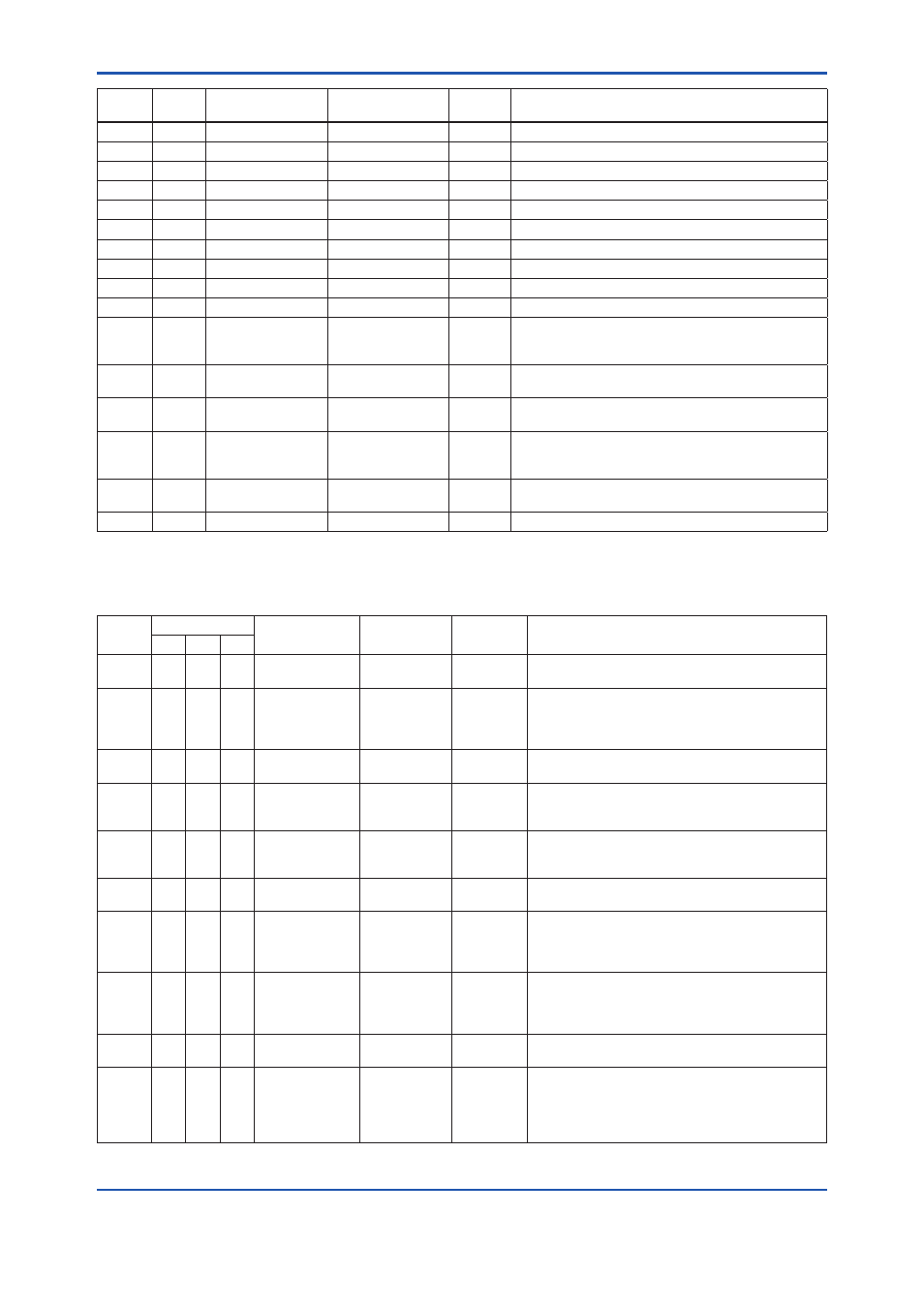
A1-3
IM 01F06F00-01EN
Relative
Index
Index
Parameter Name
Factory Default
Write
Mode
Explanation
43
1043
SOFT_DESC
—
Yokogawa internal use.
44
1044
SIM_ENABLE_MSG (Spaces)
AUTO
Software switch for simulation function.
45
1045
DEVICE_STATUS_1
—
—
Device status (VCR setting etc.)
46
1046
DEVICE_STATUS_2
—
—
Device status (failure or setting error etc.)
47
1047
DEVICE_STATUS_3
—
—
Device status (function block setting)
48
1048
DEVICE_STATUS_4
—
—
Device status (sensor status)
49
1049
DEVICE_STATUS_5
—
—
Device status (function block setting)
50
1050
DEVICE_STATUS_6
—
—
Not used for digitalYEWFLO
51
1051
DEVICE_STATUS_7
—
—
Not used for digitalYEWFLO.
52
1052
DEVICE_STATUS_8
—
—
Not used for digitalYEWFLO.
53
1053
SOFTDWN_
PROTECT
0x01
AUTO
Mask the software download function.
0x01:No masking
0x02:Masking
54
1054
SOFTDWN_
FORMAT
0x01
AUTO
Select the software download function format.
0x01:Conform to FF Specifi cation
55
1055
SOFTDWN_COUNT 0x0000
—
Number of the execution times of the software download
function.
56
1056
SOFTDWN_ACT_
AREA
0x00
—
Display he running Flash ROM number
0:Flash ROM#0 is running
1:Flash ROM#1 is running
57
1057
SOFTDWN_MOD_
REV
[0]:1, [1]-[7]:0
—
Display the module revision of the software.
58
1058
SOFTDWN_ERROR 0
—
Display the error at the software downloading.
A1.2 Al Function Block
Relative
Index
Index
Parameter Name
Factory
Default
Write Mode
Explanation
AI1 AI2 AI3
0
4000 4100 4200 Block Header
TAG: "AI1",
"AI2" or "AI3"
Block Tag =
O/S
Information on this block such as Block Tag, DD
Revision, Execution Time etc.
1
4001 4101 4201 ST_REV
0
—
The revision level of the static data associated with the
function block. The revision value will be incremented
each time a static parameter value in the block is
changed.
2
4002 4102 4202 TAG_DESC
(Spaces)
AUTO
The user description of the intended application of the
block.
3
4003 4103 4203 STRATEGY
1
AUTO
The strategy fi eld can be used to identify grouping of
blocks. This data is not checked or processed by the
block.
4
4004 4104 4204 ALERT_KEY
1
AUTO
The identifi cation number of the plant unit. This
information may be used in the host for sorting alarms,
etc.
5
4005 4105 4205 MODE_BLK
AUTO
AUTO
The actual, target, permitted, and normal modes of the
block.
6
4006 4106 4206 BLOCK_ERR
0
—
This parameter refl ects the error status associated with
the hardware or software components associated with
a block. It is a bit string, so that multiple errors may be
shown.
7
4007 4107 4207 PV
0
—
Either the primary analog value for use in executing the
function, or a process value associated with it.
May also be calculated from the READBACK value of
an AO block.
8
4008 4108 4208 OUT
0
Value = MAN The primary analog value calculated as a result of
executing the function.
9
4009 4109 4209 SIMULATE
1 (Disabled)
AUTO
Allows the transducer analog input or output to the
block to be manually supplied when simulate is
enabled. When simulation is disabled, the simulate
value and status track the actual value and status.
1=Disabled, 2=Active
