4 parameters of di function block, 5 integral lcd indicator, Parameters of di function block -6 – Yokogawa digitalYEWFLO (DY-FF) User Manual
Page 37: Integral lcd indicator -6
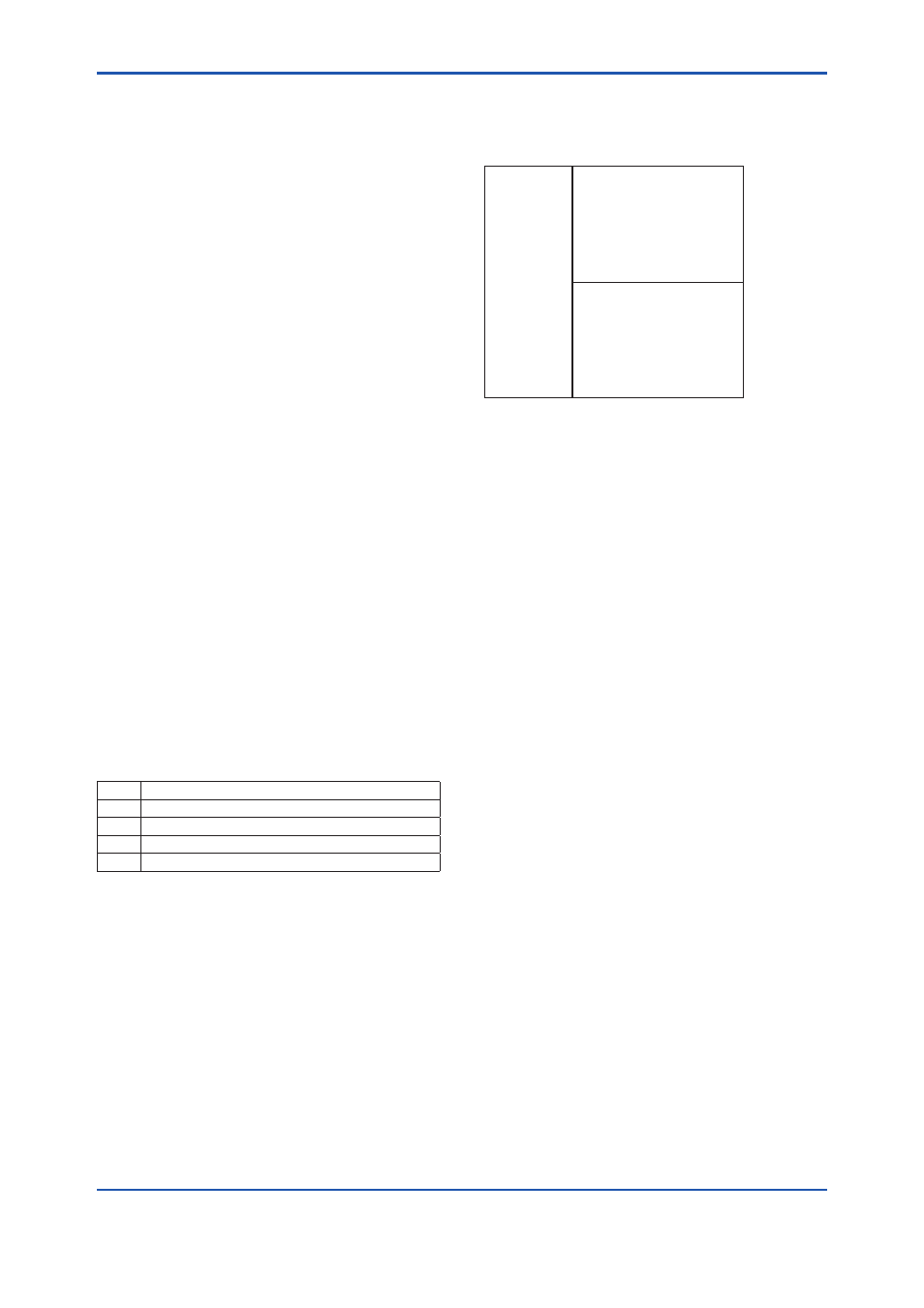
<6. EXPLANATION OF BASIC ITEMS>
6-6
IM 01F06F00-01EN
6.4 Parameters of DI Function
Block
DI function blocks work based on the limit switch
signals generated by the transducer block where
DI1 is based on those signals on the fl ow rate and
DI2 on the temperature (with the option /MV).
MODE_BLK
Supports O/S, Auto, and Manual modes. The DI
block does not function in the O/S mode, does not
update the measured value in the Manual mode,
and updates the measured value in the Auto
mode. Normally, set the mode to Auto. Before the
digitalYEWFLO is shipped from the factory, all the
DI blocks are set to O/S mode.
CHANNEL
Selects the input to the DI block from the
transducer. CHANNEL is always set to 3 or 4 for a
digitalYEWFLO.
PV_FTIME
Stipulates the delay time (in seconds) of changing
the output value after a change of the value inside
the DI block.
DISC_PRI
Determines the priority level of the discrete alarm
on the block’s output (OUT_D). The alarm will
be transmitted upon occurrence only when the
DISC_PRI is set at 3 or higher. This parameter is
set to 1 before the digitalYEWFLO is shipped from
the factory.
Table 6.4
Alarm Priority
Value
Descriptions
0
Alart is not notifi ed. Alarm parameters are not updated.
1
Alart is not notifi ed.
3 to 7
Advisory alarms.
8 to 15 Critical alarms.
DISC_LIM
Setpoint of the discrete alarm; when the value of
OUT_D agrees with the value set in DISC_LIM, the
discrete alarm is generated
6.5 Integral LCD Indicator
The display items are as follows.
Table 6.5
Display Items
Display Items Upper Display Mode
AI1
Flowrate%
Flowrate
AI2
Temperature%
AR
Arithmetic
OUT
Lower Display Mode
Blank
AI1
Total
AI2
Temperature
IT
Integrator
OUT
The display items can be made by selecting in
Upper/Lower Display mode.
The contents of each display items are as follows.
(1)Flowrate%, Temperature%
(2)Flowrate
(3)Total
(4)Temperature
(5)Arithmetic OUT
Display Value=Display AR OUT Vale.
(by
setting
AROUT_RANG)
Display unit=Display the setting value of AR
OUT_RANGE. Units Index.
Available display units are as follows.
Volumetric Flow Rate
m
3
/s(1347), m
3
/min(1348), m
3
/h(1349),
m
3
/d(1350), L/s(1351), L/min(1352),
L/h(1353), L/d(1354), CFS(1356), CFM(1357),
CFH(1358), ft
3
/d(1359), gal/s(1362), GPM(1363),
gal/h(1364), gal/d(1365), ImpGal/s(1367),
ImpGal/min(1368), ImpGal/h(1369),
ImpGal/d(1370), bbl/s(1371), bbl/min(1372),
bbl/h(1373), bbl/d(1374)
Mass Flow Rate
kg/s(1322), kg/min(1323), kg/h(1324),
kg/d(1325), t/s(1326), t/min(1327), t/h(1328),
t/d(1329), lb/s(1330), lb/min(1331), lb/h(1332),
lb/d(1333)
