Special vend a reg. hot wash vend price “+017 – Alliance Laundry Systems HWTB21 User Manual
Page 55
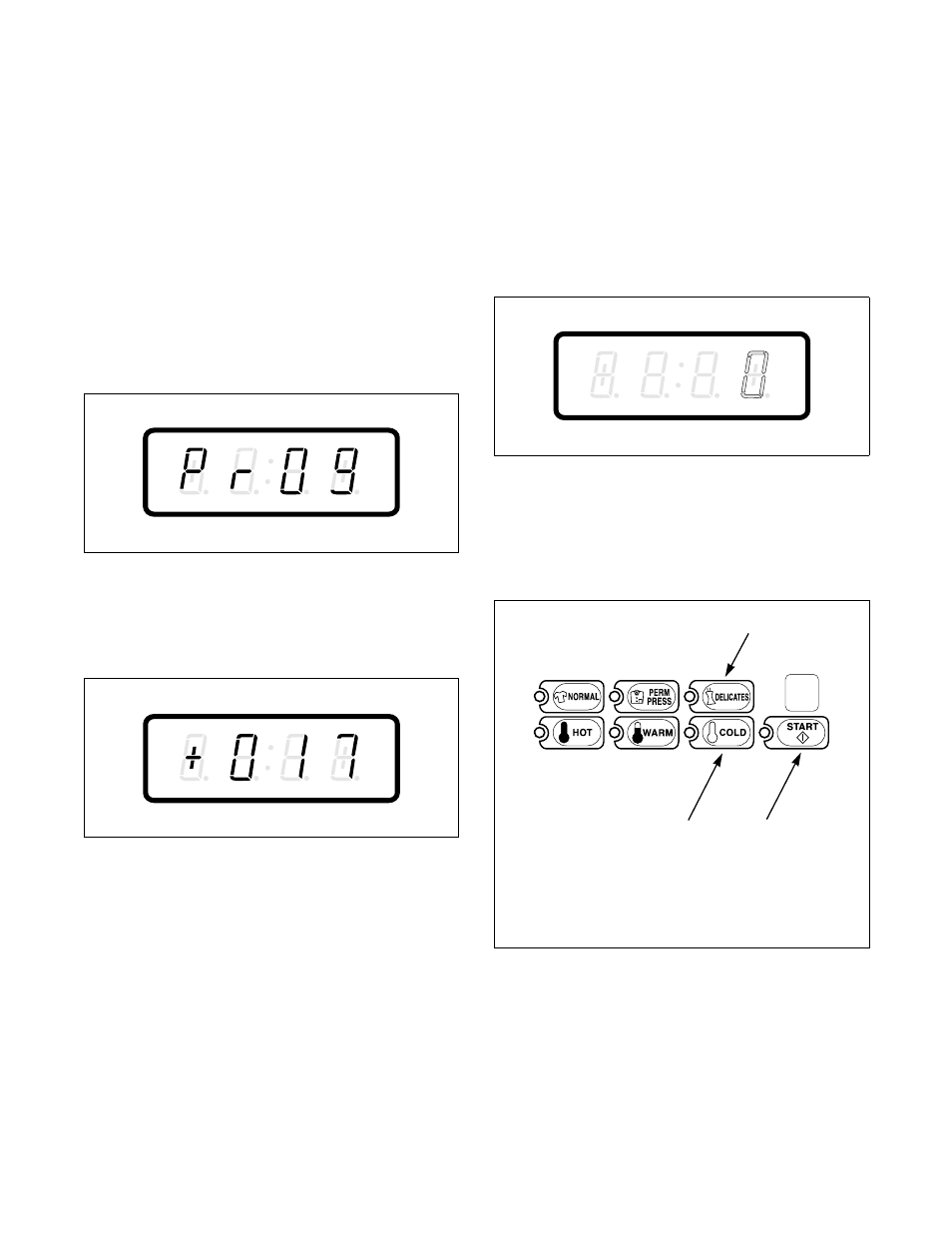
Programming NetMaster
53
210140
© Copyright, Alliance Laundry Systems LLC – DO NOT COPY or TRANSMIT
17. Special Vend A Reg. Hot Wash
Vend Price “+017”
This option allows the owner to set the vend price for a
Hot Wash in Special Vend A.
How to Program Special Vend A Reg. Hot
Wash Vend Price
1. Control must be in Manual Mode. Refer to
Entering the Manual Mode.
2. Press the DELICATES (+) or the COLD (-)
keypad until “PrOg” appears in the VFD. Press
the START (enter) keypad and “+001” will
appear in the VFD.
Figure 69
3. Press the DELICATES (+) or the COLD (-)
keypad to scroll through the programmable options
until “+017” appears in the VFD. Refer to
Figure 70.
Figure 70
4. When “+017” appears in the VFD, press the
START (enter) keypad. There are five digits in
the Special Vend A Reg. Hot Wash Vend Price.
The fifth digit will appear in the VFD and will
flash one second on and one second off. Refer to
Figure 71.
NOTE: If the vend price is $100.00 or more, the
fifth digit is “1”. If the vend price is $99.99 or less,
the fifth digit is “0”.
Figure 71
5. Press the DELICATES (+) or the COLD (-)
keypad to increase or decrease the value of the
fifth digit. Refer to Figure 72.
NOTE: The vend price can be set from 0 to 65,535.
Figure 72
C762I
C795I
C795I
C826I
C860I
1
Press this pad (+) to scroll forward or increase a value
2
Press this pad (enter) to choose a selected value or
option
3
Press this pad (-) to scroll back or decrease a value
C826I
1
3
2
