Audio signal “+001 – Alliance Laundry Systems HWTB21 User Manual
Page 26
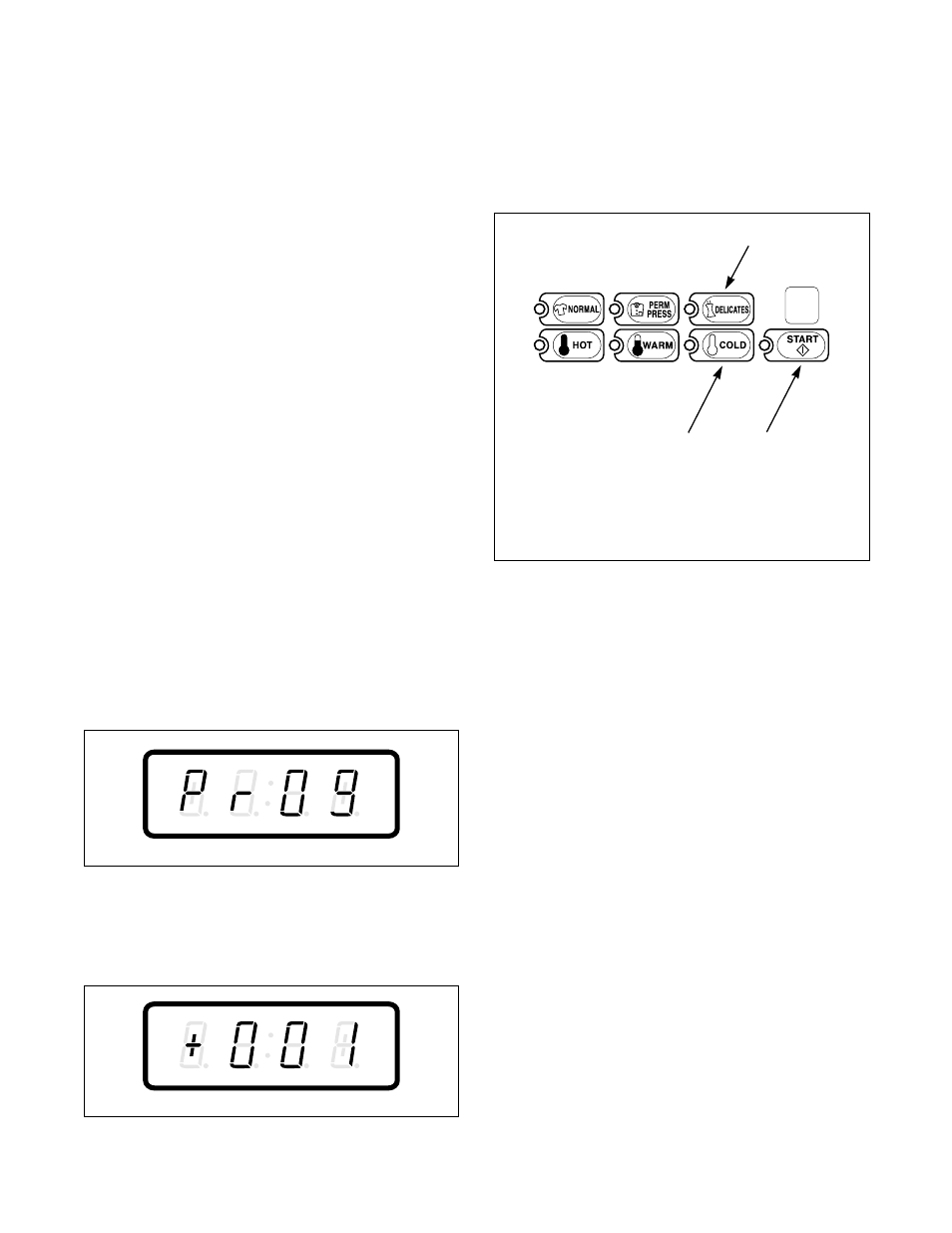
Programming NetMaster
210140
24
© Copyright, Alliance Laundry Systems LLC – DO NOT COPY or TRANSMIT
1.
Audio Signal “+001”
This option allows the owner to program when the
signal will sound.
There are four occasions when a signal may sound
during the washer operation. These four occasions are
listed below:
1. End of Cycle Signal
By default, the signal is turned off. If turned on,
the signal will sound for three seconds at the end
of a cycle.
2. Keypad Depression Signal
By default, this signal is turned on and will sound
for a quarter of a second. This signal will sound
each time a keypad is pressed.
3. Coin Input/Card Insertion Signal
By default, this signal is turned on and will sound
for a quarter of a second each time a coin or card
is entered.
4. Remove Card Signal (Card Models Only)
By default, this signal is turned on and will sound
one second on and one second off when the
REMOVE CARD LED is flashing.
How to Program the Audio Signal
1. Control must be in Manual Mode. Refer to
Entering the Manual Mode.
2. Press the DELICATES (+) or the COLD (-)
keypad until “PrOg” appears in the VFD. Press
the START (enter) keypad.
Figure 5
3. “+001” will appear in the VFD. Press the
START (enter) keypad. A number will appear in
the VFD. This number corresponds to the current
Audio Signal Programming Value.
Figure 6
4. Locate the desired number in the first column of
Table 1 on the following page.
5. Press the DELICATES (+) or the COLD (-)
keypad to increase or decrease the current
number until correct. Refer to Figure 7.
Figure 7
For Example: A user might wish to have the signal
sound only when a keypad is pressed. Entering the
number “1” in step 5 would turn off all the options
except KEYPAD. In this instance, the signal would
sound only when a keypad is pressed.
6. Press the START (enter) keypad when the
correct number appears in the VFD. The next
option, “+002”, will appear in the VFD.
NOTE: To program
“+002” (Reg. Hot Wash Vend
Price), refer to option 2. To program other options,
refer to the appropriate section.
C762I
C821I
C860I
1
Press this pad (+) to scroll forward or increase a value
2
Press this pad (enter) to choose a selected value or
option
3
Press this pad (-) to scroll back or decrease a value
1
3
2
