Special vend a days enable “+009 – Alliance Laundry Systems HWTB21 User Manual
Page 42
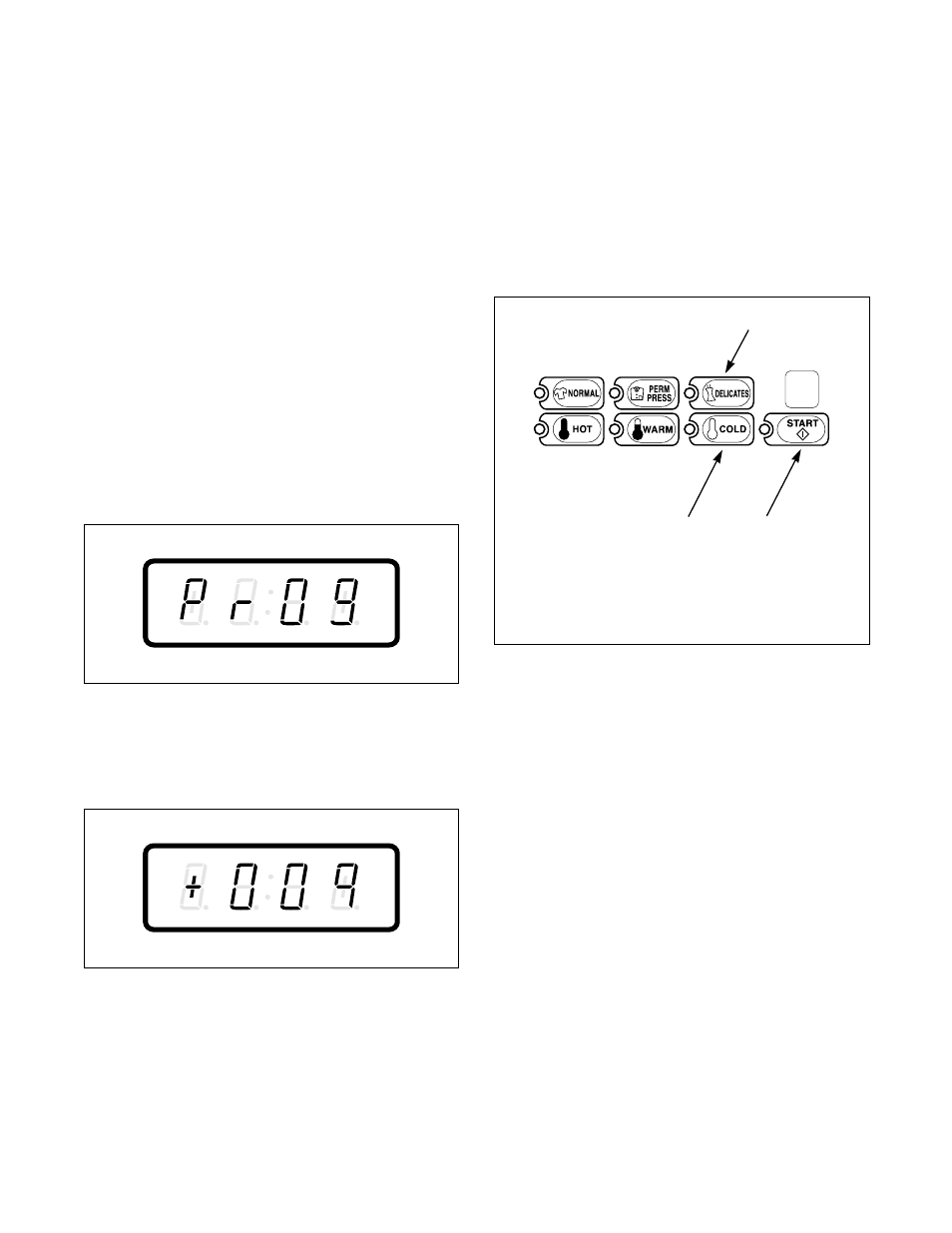
Programming NetMaster
210140
40
© Copyright, Alliance Laundry Systems LLC – DO NOT COPY or TRANSMIT
9.
Special Vend A Days Enable
“+009”
This option allows the owner to set the day or days of
a special vend.
Special Vend A is used to change the standard vend
prices for special occasions or to turn the machine off.
The special vend can be programmed to start and end
on a specific day or days of the week.
The owner may also turn the Special Vend A option
on or off if desired.
How to Program Special Vend A Days
Enable
1. Control must be in Manual Mode. Refer to
Entering the Manual Mode.
2. Press the DELICATES (+) or the COLD (-)
keypad until “PrOg” appears in the VFD. Press
the START (enter) keypad and “+001” will
appear in the VFD.
Figure 43
3. Press the DELICATES (+) or the COLD (-)
keypad to scroll through the programmable
options until “+009” appears in the VFD. Refer
to Figure 44.
Figure 44
4. When “+009” appears in the VFD, press the
START (enter) keypad. A number will appear in
the VFD that corresponds to the current Special
Vend A Days Enable Programming Value.
5. Locate the desired number in the first column of
Table 2 on the following pages.
6. Press the DELICATES (+) or the COLD (-)
keypad to increase or decrease the current
number until correct. Refer to Figure 45.
Figure 45
7. Press the START (enter) keypad when the
correct number appears in the VFD. The next
option, “+010”, will appear in the VFD.
NOTE: To program
“+010” (Special Vend A Start
Hour), refer to option 10. To program other
options, refer to the appropriate section.
How to Exit Programming Feature
1. Be sure the control shows a programmable option,
not a value.
2. While pressing and holding the NORMAL
keypad with one hand, press the PERM PRESS
keypad with the other hand. The control will
revert back to the ready mode. Refer to Figure 2.
C762I
C771I
C771I
C860I
1
Press this pad (+) to scroll forward or increase a value
2
Press this pad (enter) to choose a selected value or
option
3
Press this pad (-) to scroll back or decrease a value
1
3
2
