List of figures – IEI Integration PM-LX2-800 User Manual
Page 7
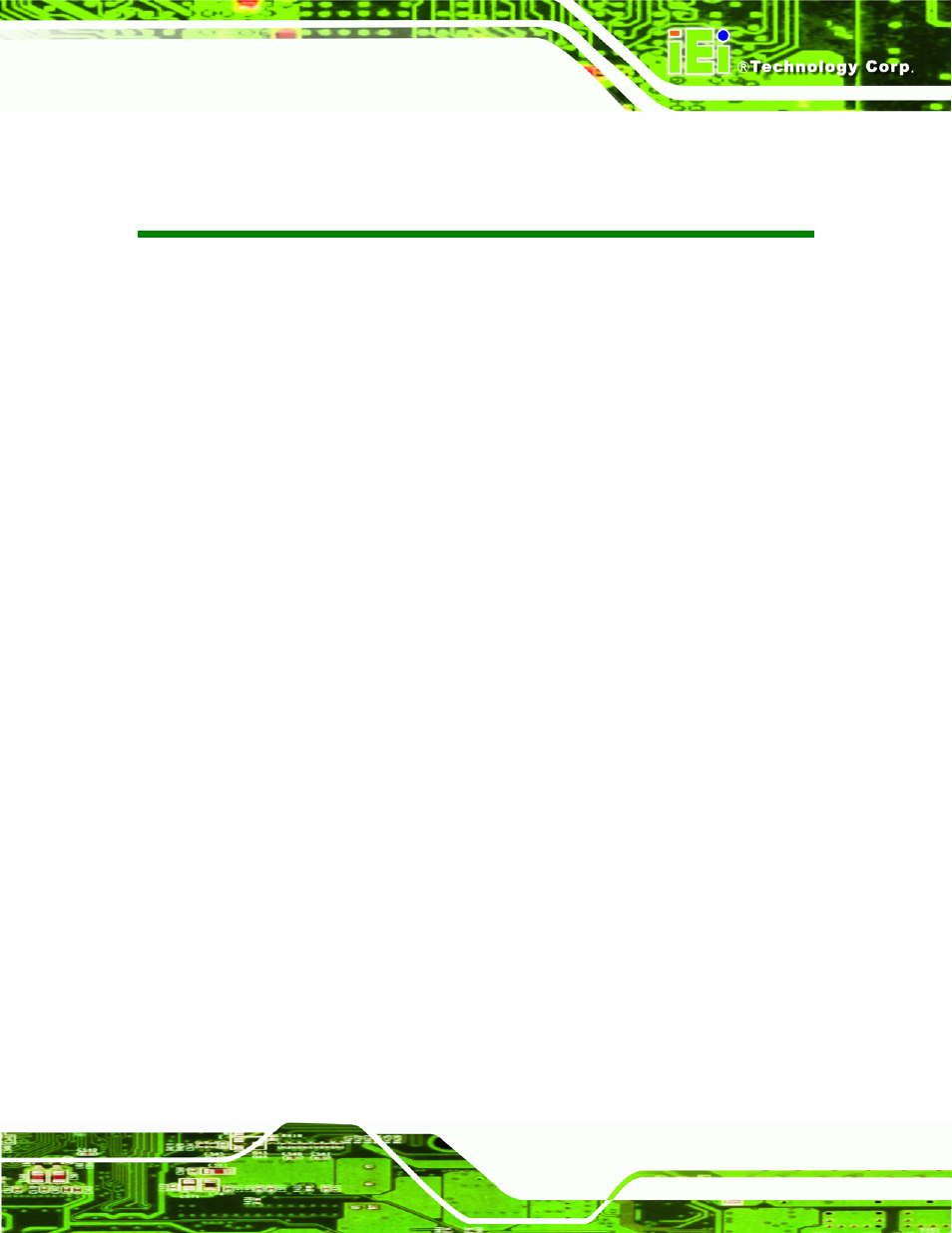
PM-LX2-800 User Manual
Page vii
List of Figures
Figure 1–1: PM-LX2-800 ...............................................................................................................12
PM-LX2-800 Motherboard Solder Side Overview ............................................15
Figure 4-3: Jumper Locations .....................................................................................................57
