Connecting the patient to the system – ZOLL Thermogard XP IVTM System Operation Manual User Manual
Page 73
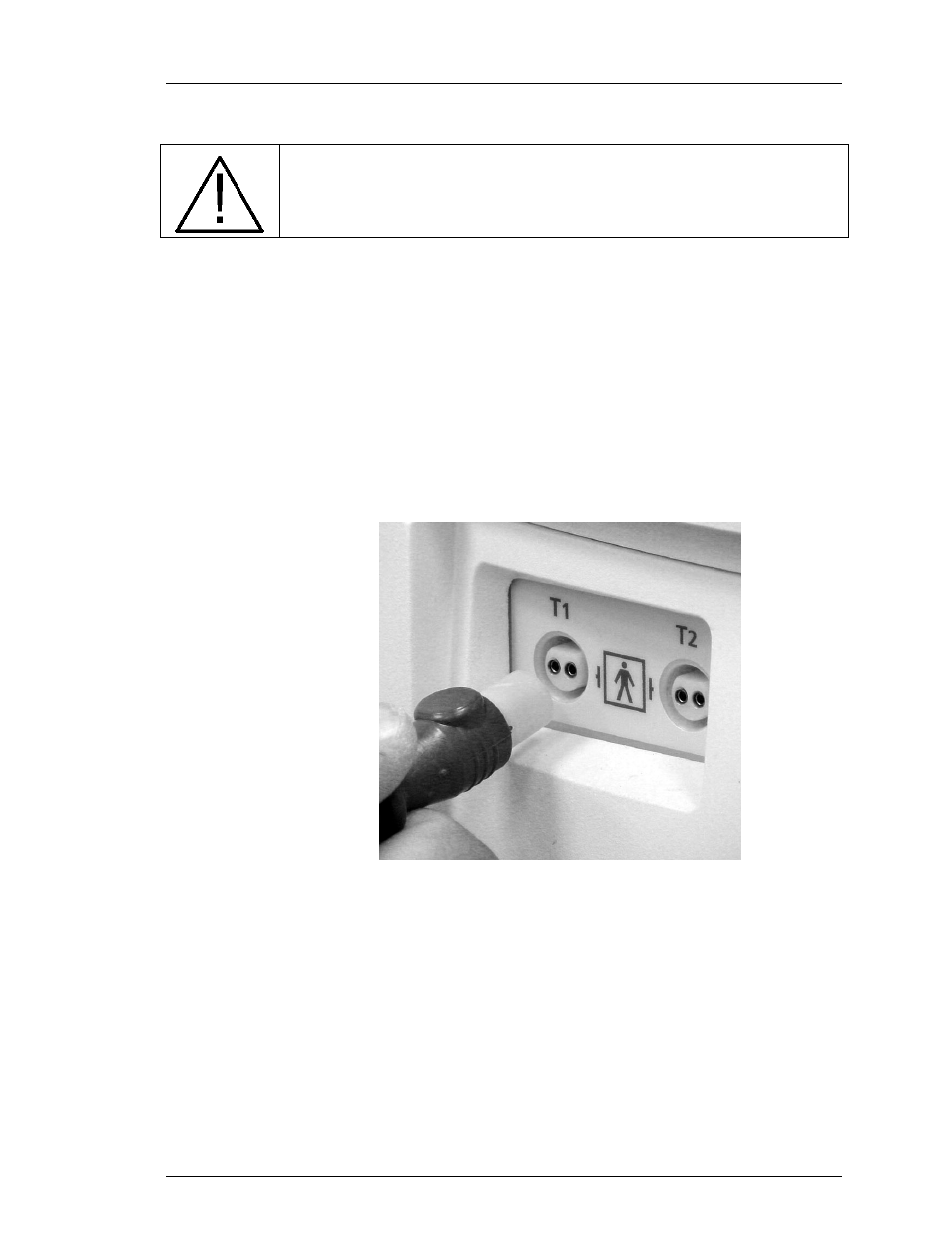
Operation
42
Connecting the Patient to the System
CAUTION! Verify System Function First
Ensure proper functioning of the System and initiate pre-cool or pre-warm (if
applicable) prior to placing the catheter in the patient.
When the System has been prepared as directed in the preceding sections, it
may be moved to the patient’s bedside and connected to the patient. Follow
these steps in the indicated order.
1.
Position the System near the patient’s bed. It must be close enough so
that the temperature probe cables and the tubing can conveniently reach
the patient. Route the cables and tubing safely.
2.
If the primary and secondary patient temperature probes have not been
placed in the patient, this should be done now. Refer to the Instructions
for Use that accompany the temperature probes for information about the
probes.
3.
Connect the blue patient temperature cable to the YSI-400 primary
temperature probe (e.g. Foley catheter, rectal or esophageal ). Connect
the plug at the end of the blue patient temperature cable into the
connector labeled “T1” on the front of the System console.
Figure 4-50. Temperature Probe Connections.
4.
If you are using a secondary patient temperature probe, connect the blue
patient temperature cable to the YSI-400 secondary temperature probe.
Connect the plug at the end of the blue patient temperature cable into
the connector labeled “T2” on the front of the System console. If you are
not using a secondary temperature probe, the patient MUST be
monitored by a separate hospital patient temperature monitor.
5.
Place the Alsius catheter in the patient now. Refer to the Instructions for
Use for information about the catheter.
6.
The tubing to the catheter is supplied with the supply and return
connectors connected to each other. Using aseptic technique,
disconnect the two connectors.
600479-001 Rev 2 73/147
