ZOLL Thermogard XP IVTM System Operation Manual User Manual
Page 115
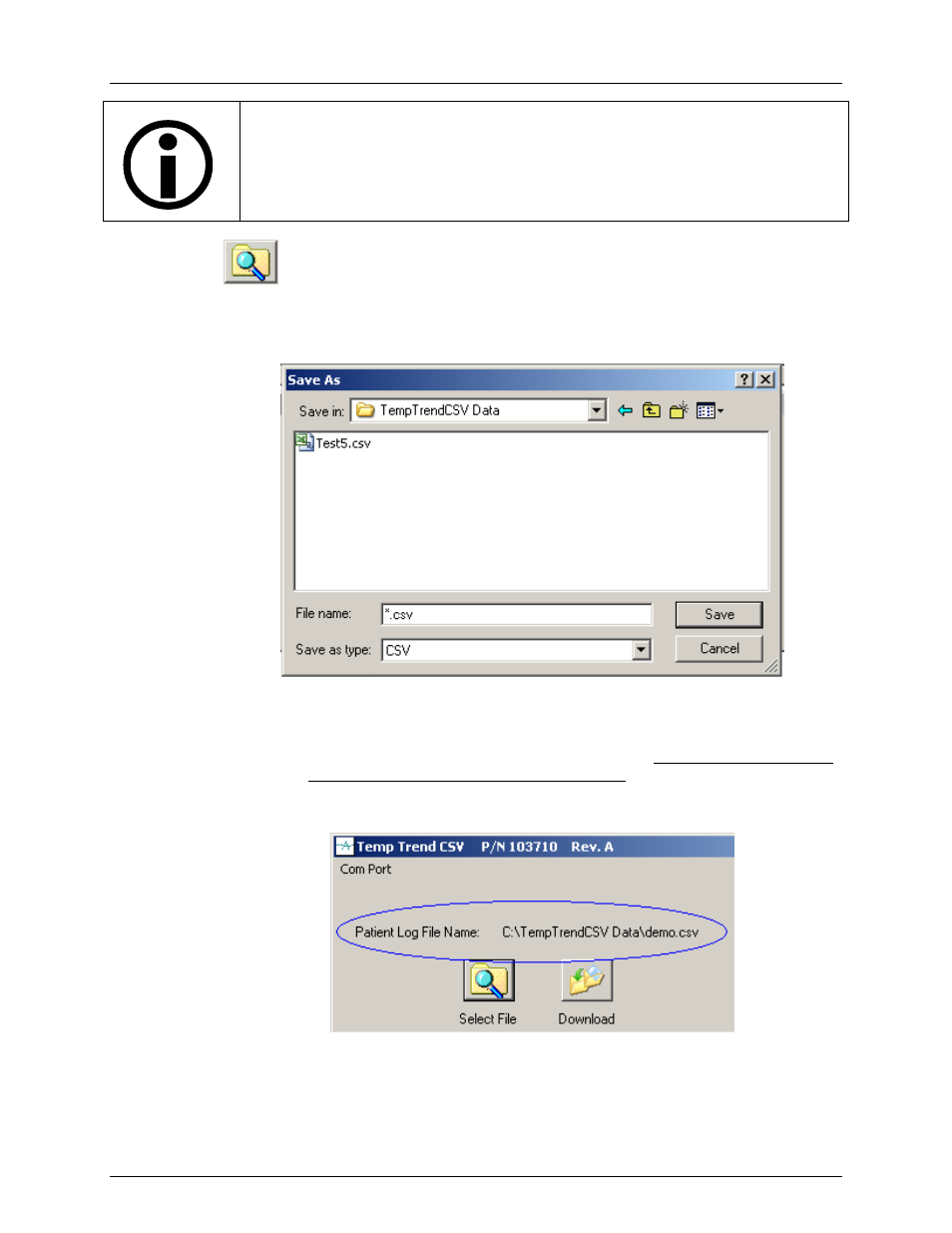
TempTrend
CSV
7
HINT: It is safe to just try each port setting offered within TempTrend™ CSV until
you find the one that works. TempTrend™ CSV will not allow you to select a port
that is not connected to the System. You will simple receive a warning message as
per Figure 5-3.
Select File
Click on this icon to:
1.
Select the directory into which you want to save the data logs. The default
directory is: C:\TempTrendCSV Data
Figure 5-5.
Select File Dialog Box
2.
You can either select an existing file name or create a new one.
To select an existing file name, double click on it. All existing data within the
file will be over written with the new download.
To enter a new file name, replace the *.csv with the file name of your
choosing. Type it in place of the *.csv in the file name box.
Figure 5-6.
Fully Qualified File Name Displayed
The full path name of the patient data log file that you selected is displayed above the
Select File icon.
600479-001 Rev 2 115/147
- AED Plus Trainer2 Rev C (2 pages)
- AED Plus Rev P (2 pages)
- AED Plus Rev V (54 pages)
- AED Plus Trainer Rev E (2 pages)
- AED Plus Rev C (1 page)
- AED Plus Rev F (44 pages)
- AED Plus Rev B (44 pages)
- E Series Monitor Defibrillator Rev G (28 pages)
- AED Pro Rev B SMART Battery (2 pages)
- AED Pro Rev B Base PowerCharger 1x1 (26 pages)
- AED Pro Rev A (36 pages)
- AED Pro Rev J (118 pages)
- AutoPulse Rev D Quick Reference Guide (2 pages)
- AutoPulse Rev A (50 pages)
- AutoPulse 100 (90 pages)
- AutoPulse Rev D Users Guide (86 pages)
- AutoPulse Rev C (36 pages)
- E Series Monitor Defibrillator Rev M (68 pages)
- E Series Monitor Defibrillator Rev R (132 pages)
- E Series Monitor Defibrillator Rev H SPO2 (16 pages)
- E Series Monitor Defibrillator Rev E ETCO2 (22 pages)
- E Series Monitor Defibrillator Rev G 12 Lead (26 pages)
- E Series Monitor Defibrillator Rev G NIBP (18 pages)
- E Series Monitor Defibrillator Rev C (20 pages)
- E Series Monitor Defibrillator Rev B (30 pages)
- E Series Monitor Defibrillator Rev D (280 pages)
- E Series Monitor Defibrillator Rev A PCMIA Card (1 page)
- M Series CCT Defibrillator Rev C (18 pages)
- M Series CCT Defibrillator Rev A (38 pages)
- AED Plus Fully Automatic Rev A (2 pages)
- AED Plus Fully Automatic Rev B (52 pages)
- IVTM Catheter Rev 3 (37 pages)
- IVTM Catheter Cool Line (11 pages)
- IVTM Catheter Icy (11 pages)
- IVTM Catheter Quattro (11 pages)
- M Series CCT Defibrillator Rev D (26 pages)
- M Series CCT Defibrillator Rev E (6 pages)
- M Series CCT Defibrillator Rev E (20 pages)
- M Series Defibrillator Rev YH (96 pages)
- M Series Defibrillator Rev YC (34 pages)
- M Series Defibrillator Rev M (14 pages)
- M Series Defibrillator Rev E BiPhasic (7 pages)
- M Series Defibrillator Rev G NIBP (30 pages)
- M Series Defibrillator Rev H (23 pages)
- M Series Defibrillator Rev B Non-Int 12 Lead (20 pages)
