Alarms – ZOLL Thermogard XP IVTM System Operation Manual User Manual
Page 56
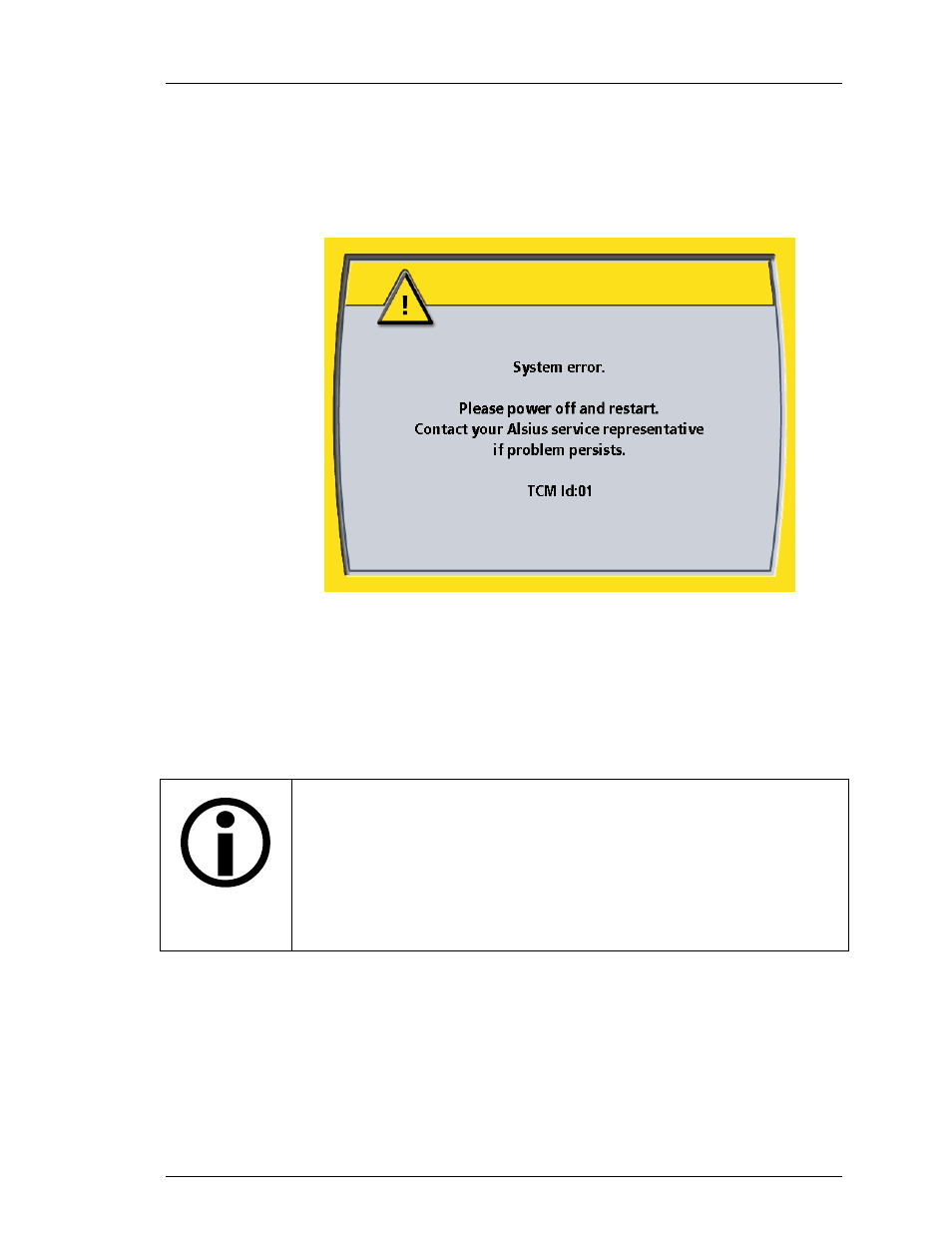
Operation
25
Alarms
An alarm is more serious in nature than an alert and relates to an issues that will
typically require a service call. In most cases a text message, specific to the
alarm, identifies the system code for the alarm. For example, the screen might
announce “TCM ID 01” or “MID 23” in addition to the text in the figure below.
Figure 4-21. Alarm Screen
In some cases, however, the alarm may be cleared by power cycling the system.
For example, such an alarm would occur if the pump tubing were to become
jammed in the peristaltic pump causing the pump to slow down.
If the reason for the alarm is not cleared by power cycling, the alarm will repeat
each time the System is turned back on.
During an alarm, the patient temperature display and the patient temperature
alarms are NOT active.
NOTE: In the Event of an Alarm
Investigate and troubleshoot the cause - refer to:
Section 6. Alarms and Corrective Actions
Section 7. Troubleshooting
Power cycle the System.
If the alarm persists, call ZOLL for service.
600479-001 Rev 2 56/147
- AED Plus Trainer2 Rev C (2 pages)
- AED Plus Rev P (2 pages)
- AED Plus Rev V (54 pages)
- AED Plus Trainer Rev E (2 pages)
- AED Plus Rev C (1 page)
- AED Plus Rev F (44 pages)
- AED Plus Rev B (44 pages)
- E Series Monitor Defibrillator Rev G (28 pages)
- AED Pro Rev B SMART Battery (2 pages)
- AED Pro Rev B Base PowerCharger 1x1 (26 pages)
- AED Pro Rev A (36 pages)
- AED Pro Rev J (118 pages)
- AutoPulse Rev D Quick Reference Guide (2 pages)
- AutoPulse Rev A (50 pages)
- AutoPulse 100 (90 pages)
- AutoPulse Rev D Users Guide (86 pages)
- AutoPulse Rev C (36 pages)
- E Series Monitor Defibrillator Rev M (68 pages)
- E Series Monitor Defibrillator Rev R (132 pages)
- E Series Monitor Defibrillator Rev H SPO2 (16 pages)
- E Series Monitor Defibrillator Rev E ETCO2 (22 pages)
- E Series Monitor Defibrillator Rev G 12 Lead (26 pages)
- E Series Monitor Defibrillator Rev G NIBP (18 pages)
- E Series Monitor Defibrillator Rev C (20 pages)
- E Series Monitor Defibrillator Rev B (30 pages)
- E Series Monitor Defibrillator Rev D (280 pages)
- E Series Monitor Defibrillator Rev A PCMIA Card (1 page)
- M Series CCT Defibrillator Rev C (18 pages)
- M Series CCT Defibrillator Rev A (38 pages)
- AED Plus Fully Automatic Rev A (2 pages)
- AED Plus Fully Automatic Rev B (52 pages)
- IVTM Catheter Rev 3 (37 pages)
- IVTM Catheter Cool Line (11 pages)
- IVTM Catheter Icy (11 pages)
- IVTM Catheter Quattro (11 pages)
- M Series CCT Defibrillator Rev D (26 pages)
- M Series CCT Defibrillator Rev E (6 pages)
- M Series CCT Defibrillator Rev E (20 pages)
- M Series Defibrillator Rev YH (96 pages)
- M Series Defibrillator Rev YC (34 pages)
- M Series Defibrillator Rev M (14 pages)
- M Series Defibrillator Rev E BiPhasic (7 pages)
- M Series Defibrillator Rev G NIBP (30 pages)
- M Series Defibrillator Rev H (23 pages)
- M Series Defibrillator Rev B Non-Int 12 Lead (20 pages)
