ZOLL Thermogard XP IVTM System Operation Manual User Manual
Page 114
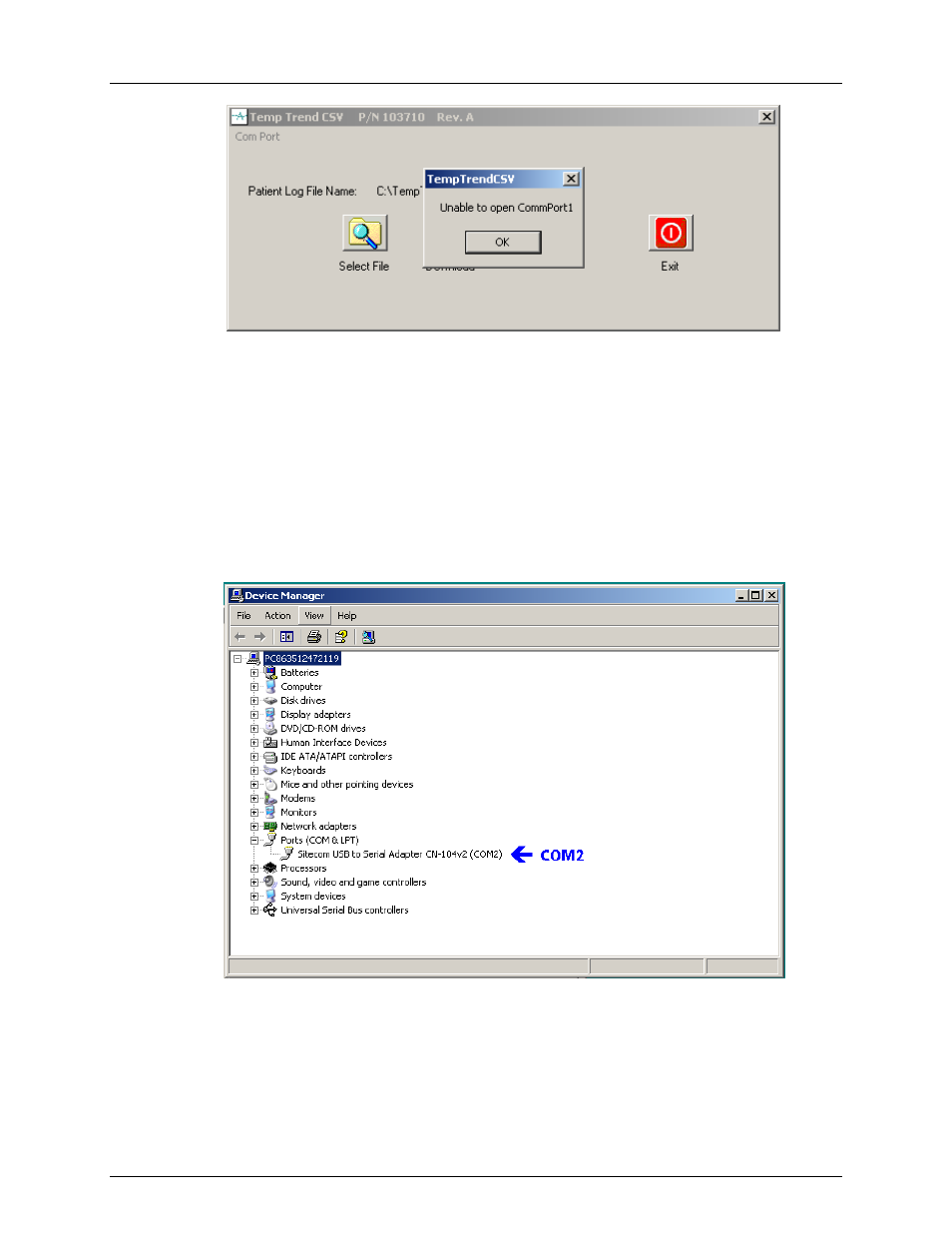
TempTrend
CSV
6
Figure 5-3.
Com Port Error
This error is typically due to one of two reasons, either:
1. The System is not connected and powered on. In which case simply connect the
System, power it on and try again.
or
2. You have a non-standard Microsoft installation. In which case you must specify the
Com Port to use.
To find out which port is being used, look inside “Device Manager”. You will select the
Com Port that matches your USB-Serial Adaptor.
Figure 5-4.
Device Manager Display
Select the communications port for your System cable connection. Click on the button
“Com Port” and select the appropriate one of the ports listed.
600479-001 Rev 2 114/147
See also other documents in the category ZOLL Health and hygiene:
- AED Plus Trainer2 Rev C (2 pages)
- AED Plus Rev P (2 pages)
- AED Plus Rev V (54 pages)
- AED Plus Trainer Rev E (2 pages)
- AED Plus Rev C (1 page)
- AED Plus Rev F (44 pages)
- AED Plus Rev B (44 pages)
- E Series Monitor Defibrillator Rev G (28 pages)
- AED Pro Rev B SMART Battery (2 pages)
- AED Pro Rev B Base PowerCharger 1x1 (26 pages)
- AED Pro Rev A (36 pages)
- AED Pro Rev J (118 pages)
- AutoPulse Rev D Quick Reference Guide (2 pages)
- AutoPulse Rev A (50 pages)
- AutoPulse 100 (90 pages)
- AutoPulse Rev D Users Guide (86 pages)
- AutoPulse Rev C (36 pages)
- E Series Monitor Defibrillator Rev M (68 pages)
- E Series Monitor Defibrillator Rev R (132 pages)
- E Series Monitor Defibrillator Rev H SPO2 (16 pages)
- E Series Monitor Defibrillator Rev E ETCO2 (22 pages)
- E Series Monitor Defibrillator Rev G 12 Lead (26 pages)
- E Series Monitor Defibrillator Rev G NIBP (18 pages)
- E Series Monitor Defibrillator Rev C (20 pages)
- E Series Monitor Defibrillator Rev B (30 pages)
- E Series Monitor Defibrillator Rev D (280 pages)
- E Series Monitor Defibrillator Rev A PCMIA Card (1 page)
- M Series CCT Defibrillator Rev C (18 pages)
- M Series CCT Defibrillator Rev A (38 pages)
- AED Plus Fully Automatic Rev A (2 pages)
- AED Plus Fully Automatic Rev B (52 pages)
- IVTM Catheter Rev 3 (37 pages)
- IVTM Catheter Cool Line (11 pages)
- IVTM Catheter Icy (11 pages)
- IVTM Catheter Quattro (11 pages)
- M Series CCT Defibrillator Rev D (26 pages)
- M Series CCT Defibrillator Rev E (6 pages)
- M Series CCT Defibrillator Rev E (20 pages)
- M Series Defibrillator Rev YH (96 pages)
- M Series Defibrillator Rev YC (34 pages)
- M Series Defibrillator Rev M (14 pages)
- M Series Defibrillator Rev E BiPhasic (7 pages)
- M Series Defibrillator Rev G NIBP (30 pages)
- M Series Defibrillator Rev H (23 pages)
- M Series Defibrillator Rev B Non-Int 12 Lead (20 pages)
