Using the stations list – Agilent Technologies N2610A User Manual
Page 32
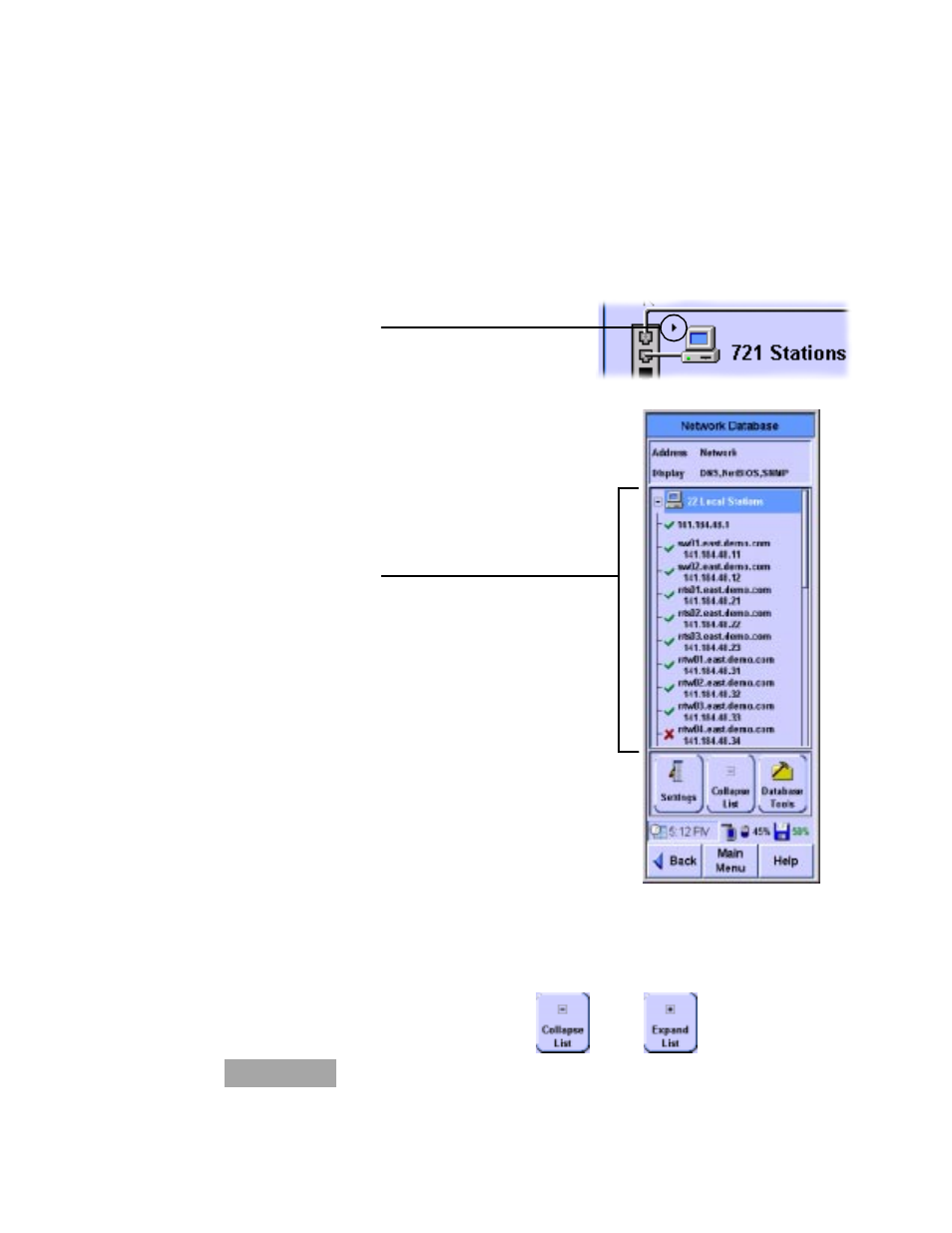
24
Agilent FrameScope 350 User’s Manual
2
Network Testing with the FrameScope 350
Using the Stations List
Using the Stations List
When a network resource on the Network tab is shown with a
black triangle, you can press the resource to display the
Network Database screen, which includes the Stations List.
1
On the Network tab, press the resource you wish to view.
2
Use the Scroll button to navigate through the items on the
Station List.
3
Expand or collapse the Station List by selecting a category
and then pressing the Expand (or Collapse) button.
Press here to view details
Stations List
N O T E
The Collapse List, Expand List, and View buttons all appear in the same
place on the screen, depending on the currently selected item in the
Station List. See also
“Viewing Details and Statistics”
on page 26.
- HP 16500B (38 pages)
- E4400-60230 (18 pages)
- Option H48 Multiport Test Set Z5623A (138 pages)
- hard disk drive kit e5052-90202 (13 pages)
- FIXTURE U7242A (10 pages)
- FS2010 (36 pages)
- USB/GPIB Interface Converter 82357A (70 pages)
- 34399A RS-232 (3 pages)
- 1100 Series (28 pages)
- N9340A (161 pages)
- HSSI WanProbe J3916A (179 pages)
- 37907A (16 pages)
- N1022A (24 pages)
- Agilent E6474A (184 pages)
- 82357B (34 pages)
- Agilent E1345A (5 pages)
- 85225F (148 pages)
- 8510C (16 pages)
- Wireless Network Optimization Platform E6474A (194 pages)
- J3919A (189 pages)
- AGILENT U2761A (123 pages)
- 85032B/E 50 (55 pages)
- 8510 (32 pages)
- J6800A (16 pages)
- E6474A (14 pages)
- N6314A (7 pages)
- 85107B (20 pages)
- 8753ET (28 pages)
- N9360A (44 pages)
- Agilent 82350B (51 pages)
- Agilent 4396B (124 pages)
- LXI (8 pages)
- E1439 (246 pages)
- U2802A (67 pages)
- Agilent Hard Disk Drive Kit E5071BU (12 pages)
- U2781A (47 pages)
- E1301B (244 pages)
- Multiple Channel Controller 85330A (166 pages)
- E6701A (32 pages)
- N2620A (279 pages)
- E5810A (159 pages)
- E5805A (47 pages)
