Agilent Technologies N2610A User Manual
Page 29
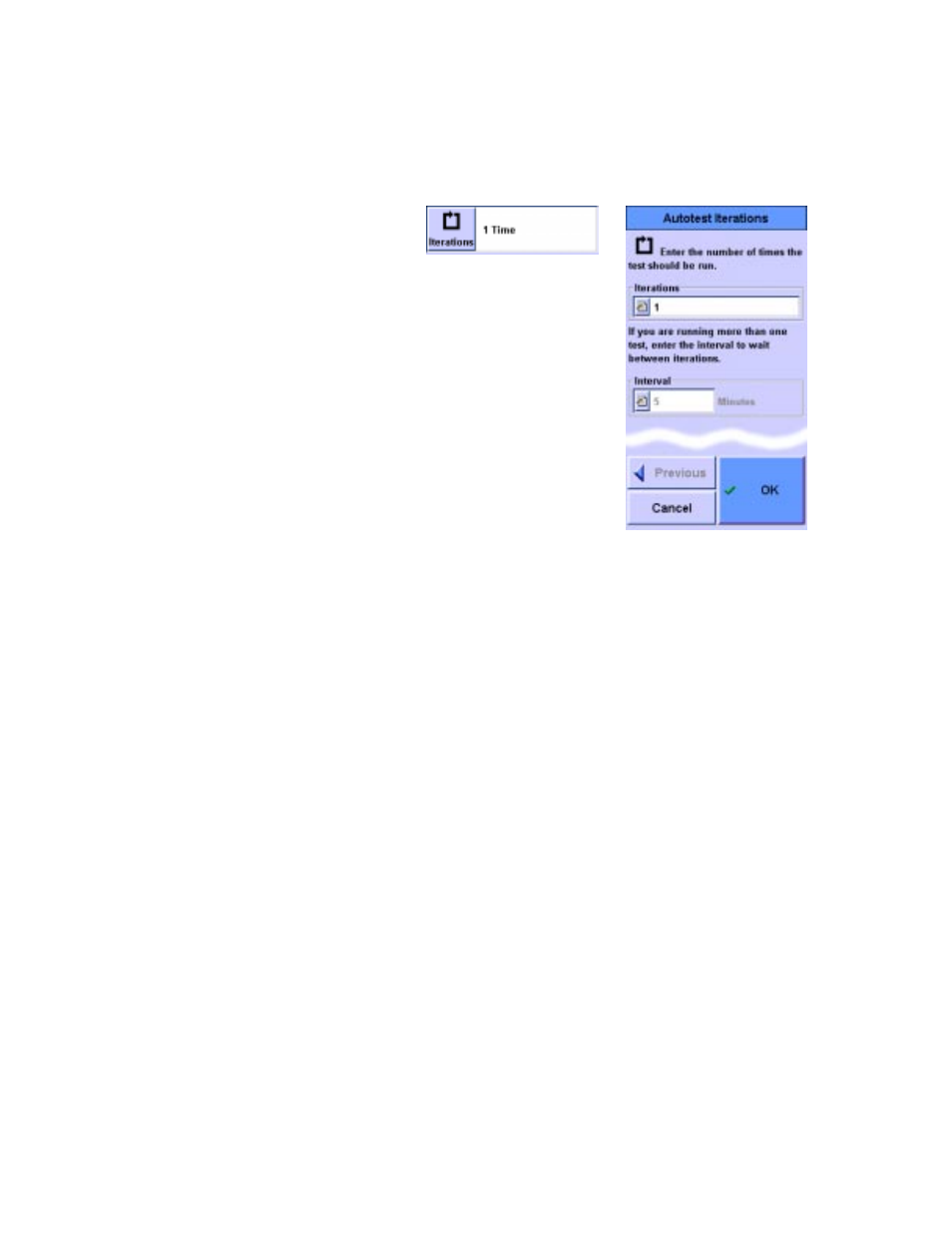
Network Testing with the FrameScope 350
2
Running an Autotest
Agilent FrameScope 350 User’s Manual
21
5
On the Network Autotest Setup window, press the Iterations
button to select how many times the test is to be run.
6
Enter the number of times you want the test to run in the
number entry box.
7
Enter the time in minutes to wait between tests in the
Interval text box.
8
When you have finished press OK.
9
On the Network Autotest Setup screen, use the Delete and
Add buttons to remove or insert elements from the resources
list. You can also use the Add button to enter new network
resources (see
“Network Performance Autotest”
on
page 184).
10
To change an item on the resources list, select the item and
press the Edit button. You will be able to enter new details
for that network resource. (See
“Network Performance
Autotest”
on page 184.)
- HP 16500B (38 pages)
- E4400-60230 (18 pages)
- Option H48 Multiport Test Set Z5623A (138 pages)
- hard disk drive kit e5052-90202 (13 pages)
- FIXTURE U7242A (10 pages)
- FS2010 (36 pages)
- USB/GPIB Interface Converter 82357A (70 pages)
- 34399A RS-232 (3 pages)
- 1100 Series (28 pages)
- N9340A (161 pages)
- HSSI WanProbe J3916A (179 pages)
- 37907A (16 pages)
- N1022A (24 pages)
- Agilent E6474A (184 pages)
- 82357B (34 pages)
- Agilent E1345A (5 pages)
- 85225F (148 pages)
- 8510C (16 pages)
- Wireless Network Optimization Platform E6474A (194 pages)
- J3919A (189 pages)
- AGILENT U2761A (123 pages)
- 85032B/E 50 (55 pages)
- 8510 (32 pages)
- J6800A (16 pages)
- E6474A (14 pages)
- N6314A (7 pages)
- 85107B (20 pages)
- 8753ET (28 pages)
- N9360A (44 pages)
- Agilent 82350B (51 pages)
- Agilent 4396B (124 pages)
- LXI (8 pages)
- E1439 (246 pages)
- U2802A (67 pages)
- Agilent Hard Disk Drive Kit E5071BU (12 pages)
- U2781A (47 pages)
- E1301B (244 pages)
- Multiple Channel Controller 85330A (166 pages)
- E6701A (32 pages)
- N2620A (279 pages)
- E5810A (159 pages)
- E5805A (47 pages)
