The fiber tools menu, Using the loss meter – Agilent Technologies N2610A User Manual
Page 158
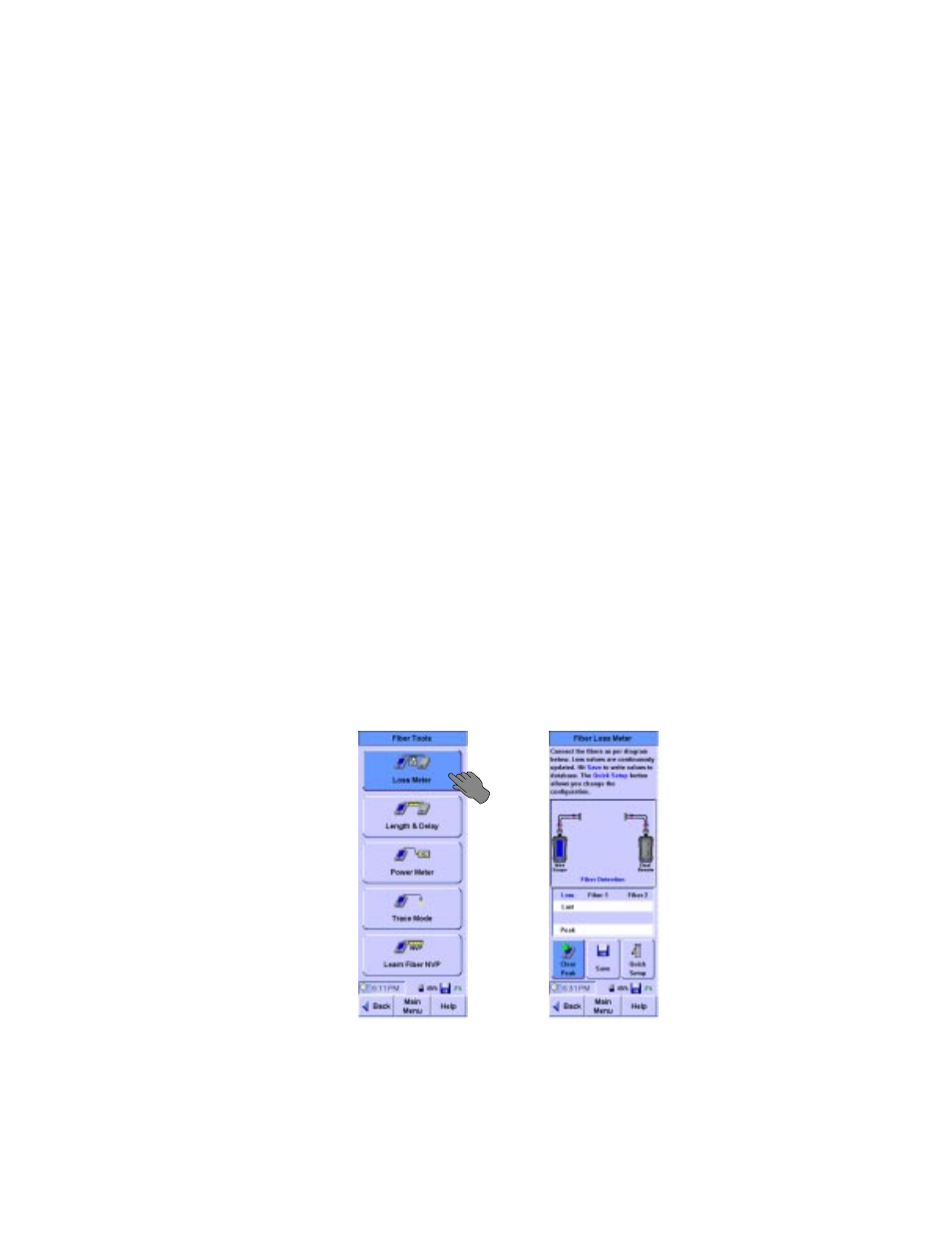
150
Agilent FrameScope 350 User’s Manual
6
Expert Fiber Testing
The Fiber Tools Menu
The Fiber Tools Menu
The Expert mode Fiber Tools menu contains the following:
•
Loss Meter
This tool continuously measures and reports the loss
on connected fiber cables.
•
Length & Delay
This tool measures the length and propagation
delay of connected fiber cables.
•
Power Meter
This tool measures the power level reaching the
Fiber SmartProbe from a light source connected to the fiber cable.
•
Trace Mode
This activates the transmitter on the Fiber
SmartProbe, to verify that light reaches the other end of a
connected cable.
•
Learn Fiber NVP
This tool teaches the FrameScope the NVP of a
cable sample.
To open the Fiber Tools menu:
1
Change to Expert mode. (See Changing to Expert Mode, on
page -147.)
2
On the Expert Mode Main Menu, press Fiber Tools. The Fiber Tools
screen displays.
Using the Loss Meter
To use the Loss Meter:
1
On the Fiber Tools menu, press Loss Meter. The Fiber Loss Meter
screen displays.
2
To clear the values in the data table at the center of the screen, press
Clear Peak
.
3
To write the current data table to the results database, press Save.
