2 ethernet connection of x-sel pc software, Ethernet connection of x-sel pc software – IAI America XSEL Ethernet User Manual
Page 34
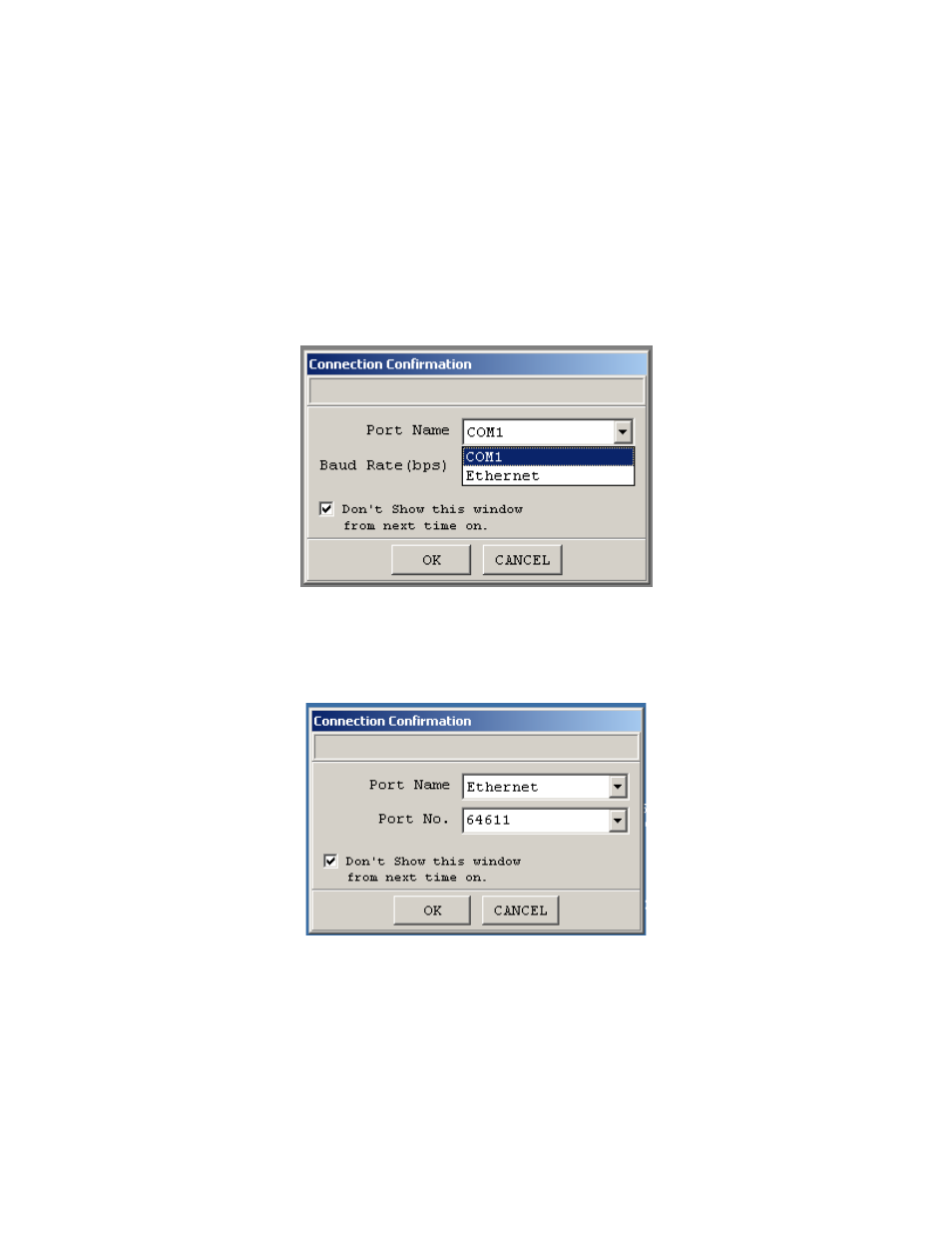
- 28 -
5.2
Ethernet Connection of X-SEL PC Software
5.2.1
Software Versions Supporting This Function
(1) PC software
V2.1.0.0 or later (Japanese version)
V2.1.0.0E or later (English version)
5.2.2 Function
(1) Connection
confirmation
a. Selecting the communication port
Select “Ethernet” in the port name list on the Connection Confirmation screen.
* Refer to (3) of 5.2.3, “Items to Note,” for details.
Figure 1
b. Entering the own port number
Selecting “Ethernet” will change the field label “Baud Rate (bps)” to “Port No.”
Figure 2
Enter the waiting port number of the PC software in this field.
The number should match the port number specified in I/O parameter No. 153 (MANU mode) or
No. 158 (AUTO mode).
* Enter a number between 1025 and 65535 not already used in another application.
- ERC2 (138 pages)
- ERC2 (188 pages)
- ERC3 (438 pages)
- ERC (153 pages)
- RCA-E (53 pages)
- RCA-P (42 pages)
- RCB-101-MW (38 pages)
- RCP2-C (178 pages)
- RCS-E (102 pages)
- RCA-A4R (72 pages)
- RCA-RA3C (114 pages)
- RCA-SRA4R (56 pages)
- RCA2-RA2AC (100 pages)
- RCA2-SA2AC (92 pages)
- RCA2-TA4C (134 pages)
- RCD-RA1D (40 pages)
- RCP2-BA6 (72 pages)
- RCP2-GRSS (130 pages)
- RCP2-HS8C (126 pages)
- RCP2-RA2C (120 pages)
- RCP2-RTBS (80 pages)
- RCP2W-SA16C (46 pages)
- RCP3-RA2AC (60 pages)
- RCP4-RA5C (82 pages)
- RCP4-SA5C (94 pages)
- RCP4W (96 pages)
- RCS2-F5D (142 pages)
- RCS2-GR8 (46 pages)
- RCS2-RN5N (80 pages)
- RCS2-RT6 (60 pages)
- RCS2-SA4C (258 pages)
- RCS2-TCA5N (62 pages)
- RCL-SA1L (66 pages)
- RCL-RA1L (56 pages)
- RCLE-GR5L (46 pages)
- IK Series (16 pages)
- FS (84 pages)
- IF (76 pages)
- ISB (114 pages)
- ISDA (126 pages)
- ISDB (116 pages)
- ISPWA (90 pages)
- NS (78 pages)
- ICS(P)A (16 pages)
- RS (46 pages)
