Maintenance, 1 maintenance schedule, 2 external visual inspection – IAI America NS User Manual
Page 55: 3 cleaning
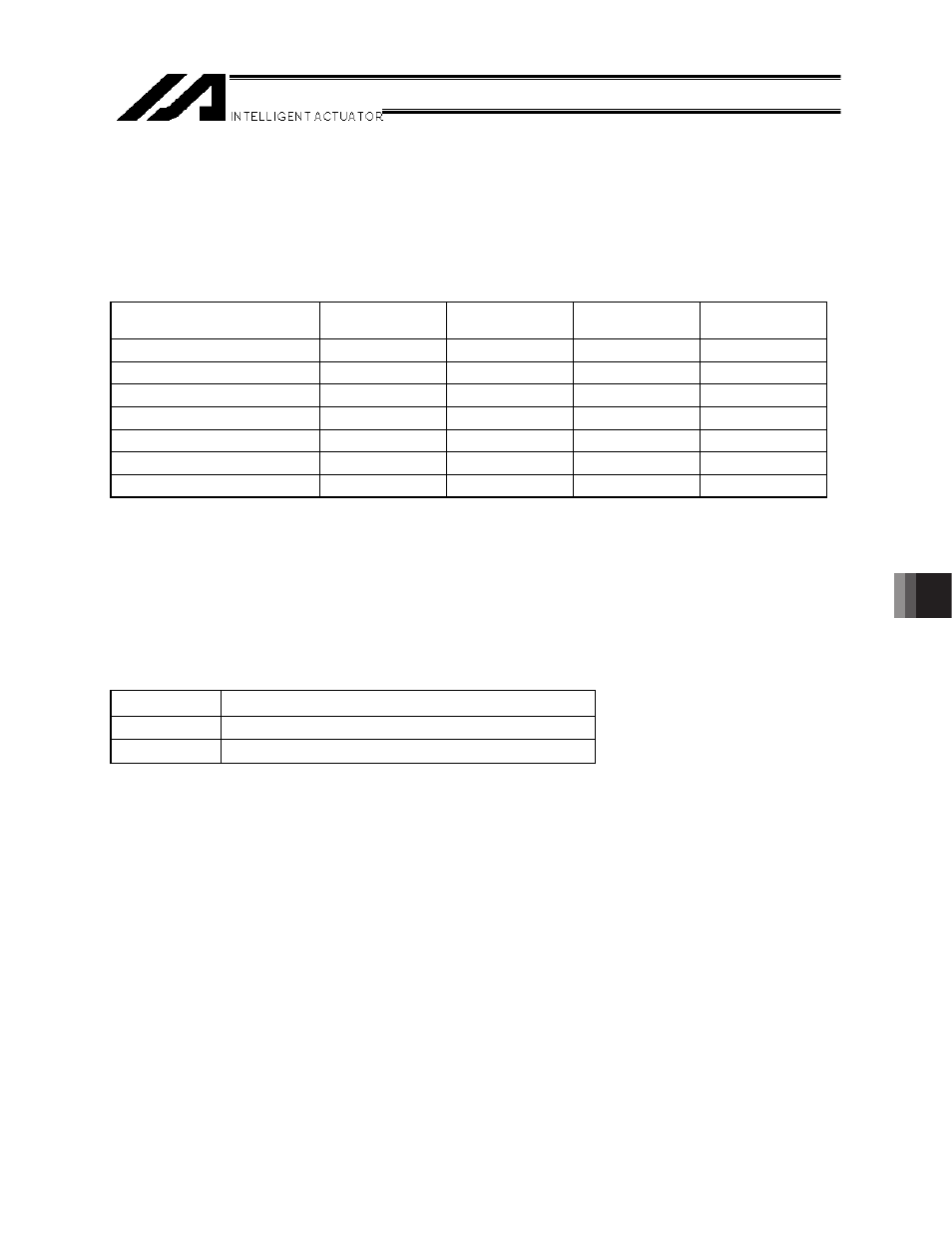
41
1
1. Maintenance
11. Maintenance
11.1 Maintenance Schedule
Perform maintenance work according to the schedule below.
The schedule is set assuming eight hours of operation a day. When the operation time is long such as
24-hour operation, shorten the maintenance intervals as needed.
External visual
inspection
Internal
inspection
Grease supply
Mid-support wire
Start of operation
{
After 1 month of operation
{
Every 3 months
{
{*1
After 6 months of operation
{
{
After 1 year of operation
{
{
{
Every 6 months thereafter
{
Every year
{
{
{
{*2
*1 Add grease if degradation of grease is observed in the internal inspection.
*2 Carry out the required adjustment if the actuator has a mid-support.
11.2 External Visual Inspection
Check the following items in the external visual inspection.
Body
Loose mounting bolts?
Cables
Damage to cables or connection to connector box?
General
Unusual noise or vibrations?
11.3 Cleaning
x Clean the exterior as needed.
x Wipe off dirt with a soft cloth.
x Do not use strong compressed air on the actuator, as it may force dust into the crevices.
x Do not use petroleum-based solvents, as they may damage resin or coated surfaces.
x If the unit is badly soiled, apply a neutral detergent or alcohol to a soft cloth and wipe lightly.
