IAI America NS User Manual
Page 51
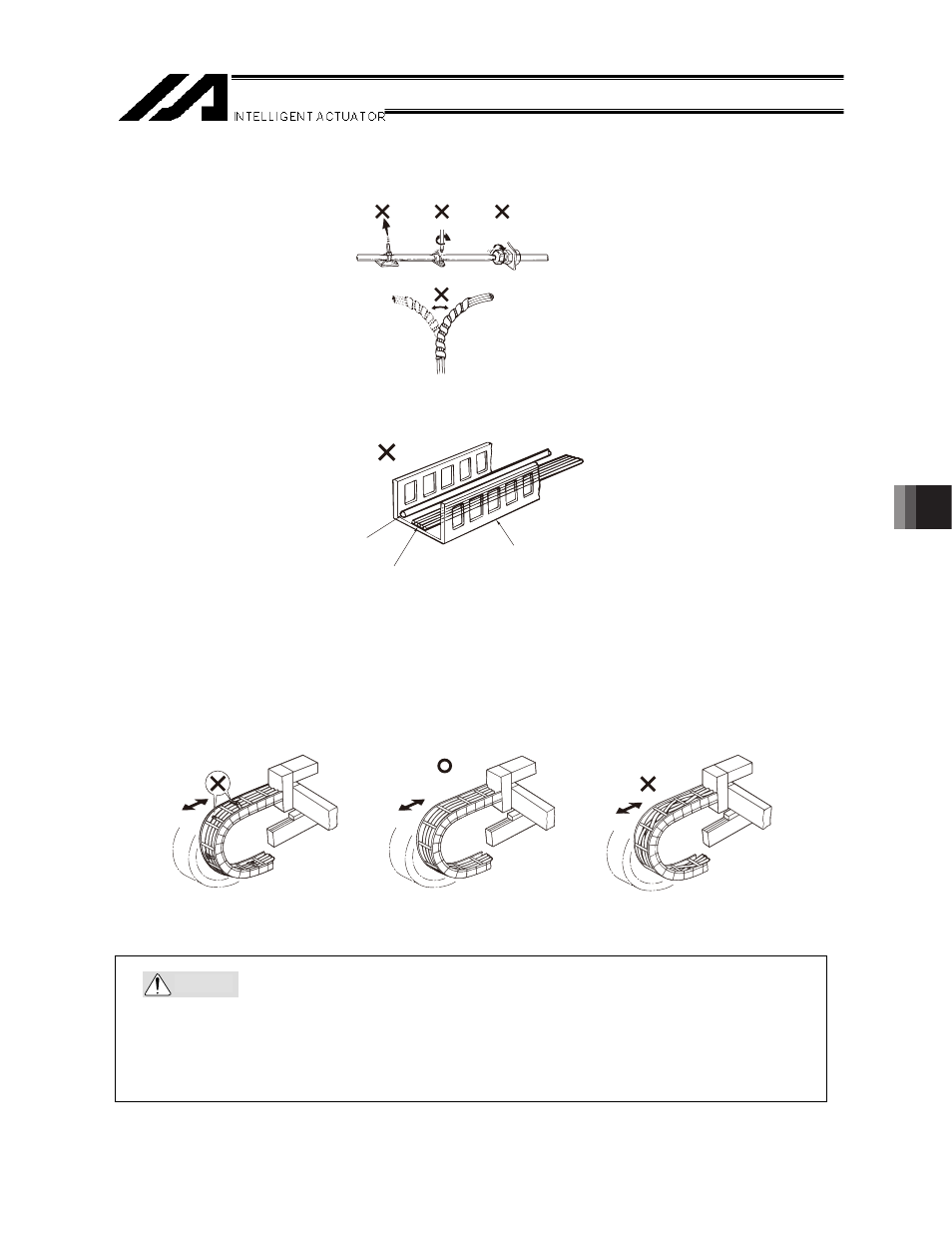
37
9. Connecting to the Controller
Do not use a spiral tube
where the cable flexes
frequently.
x When fixing the cable, provide a moderate slack and do not tension it too tight.
x
x
x
Separate the I/O and communication lines from the power and drive lines. Do not guide them together in
the duct.
x Before connecting or disconnecting any cable, be sure to turn off the controller power.
If a cable is connected/disconnected while the controller power is on, the actuator may malfunction
and cause serious accident or damage to the machine.
x Incompletely connected connectors may cause the actuator to malfunction and create a dangerous
situation. Be sure to confirm that all connectors are connected properly.
Warning
Power line
Duct
Follow the instructions below when using a cable track.
If there is an indication to the cable for the space factor in a cable track, refer to the wiring instruction
given by the supplier when storing the cable in the cable track.
Avoid the cables to get twined or twisted in the cable track, and also to have the cables move freely
and do not tie them up. (Avoid tension being applied when the cables are bent.)
Do not pile up cables. It may cause faster abrasion of the sheaths or cable breakage .
I/O line
(Flat cable, etc.)
