Blocking valve output from kp-300, Hpu run output from kp-300, Blocking valve output – Gilderfluke&Co KP-300 Smart Brick Control Panel User Manual
Page 66: Blocking valve, Output, Run output, Blocking valve out, Block, Ing valve output, Blocking
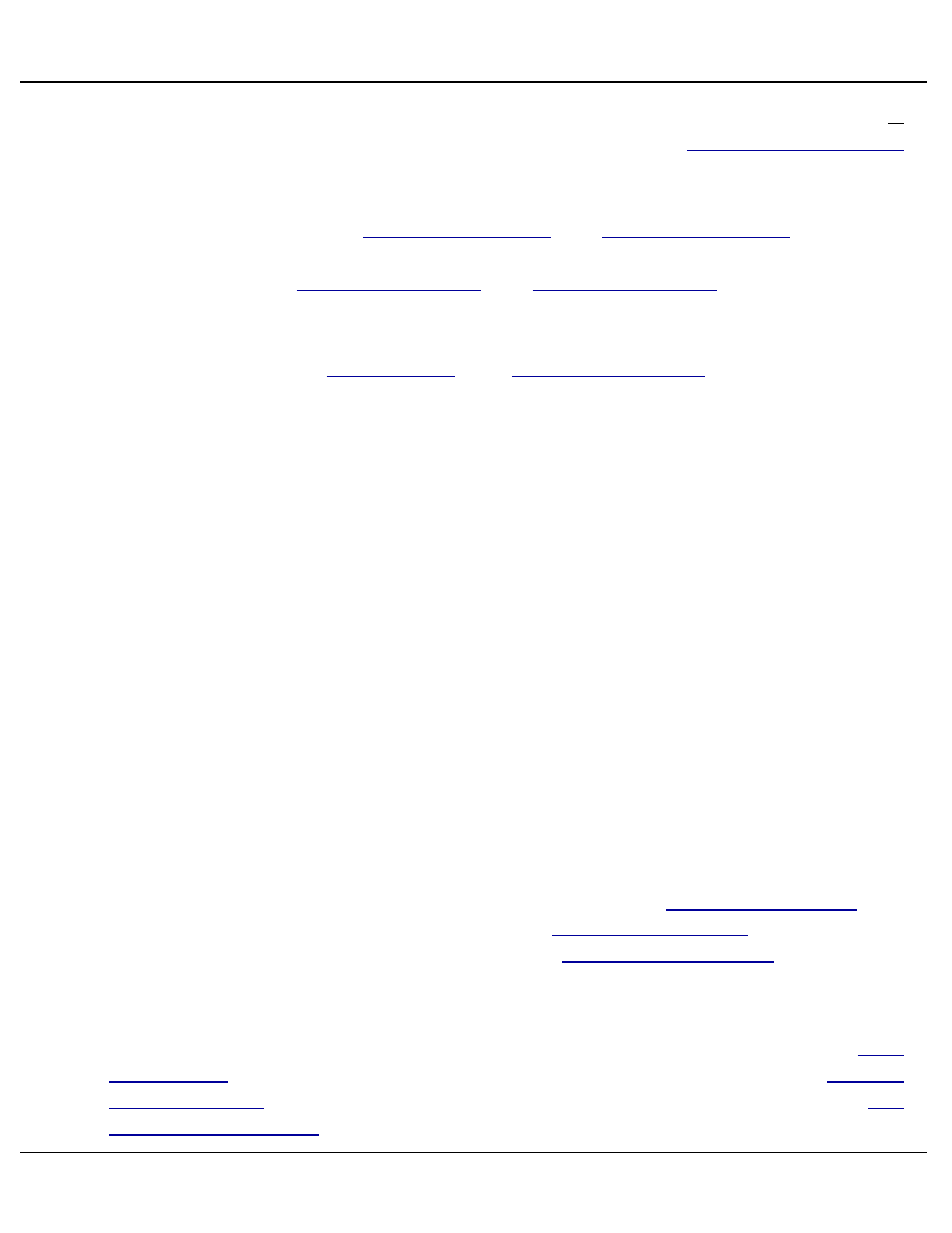
This input should be fed 24 vdc from the HPU controller whenever the HPU is
running. Unless this signal is received by the Kp-300, the
will never turn on and the Show Cycle Counter will not advance.
To help keep shows from being run when the HPU has been started by its local
often routed through the ʻAutoʼ position on the switch. If the switch isnʼt in the
ʻAutoʼ position, the
and
wonʼt light and the
Blocking valve wonʼt be enabled.
If there is no HPU in your application, or there is no ʻrunningʼ output from your
HPU, you can turn on
DipSwitch #2
. The
will then light when-
ever the Kp-300 thinks that the HPU is not running.
3) Blocking Valve Output from Kp-300
A blocking valve is a secondary digital valve that blocks the normal servo
valves on a hydraulic motion base. These valves are always installed so that they
only allow the servos to operate the motion base when power is applied them.
Orifices (usually fixed) allow the oil to drain out of the cylinders so that gravity and/
or remaining accumulator pressure will lower the motion base when power is re-
moved. This so that if there is a power failure or any other error condition, the mo-
tion base will park itself safely. In most motion base applications, the power is re-
moved from the blocking valves during the Load/Unload times so that there is no
possibility of the motion base moving while riders are walking in and out.
This output is used to control the blocking valve attached to the motion base.
The output capacity of this output is 150 ma. at 24 vdc. Since the solenoid valves
used for blocking valves usually draw far more current than this, a solid state relay
will most likely be required on this output. If you are using one of Gilderflukeʼs
ʻElectronic Blocking Valvesʼ, you will not need to use a relay.
The blocking valve is programmed from the motion profile stored on the Smart
Brick System. Unless the Kp-300 is receiving an active
the Kp-300 is not in an E-Stop condition, the
Brick System will not be passed through to the
4) HPU Run Output from Kp-300
This output from the Kp-300 is turned on when the operator presses the
or the motion profile in on the Smart Brick System has the
programmed active. This output can not be turned on if the
from the Smart Brick System is active or there is an active
Gilderfluke & Co.• 205 South Flower Street • Burbank, California 91502 • 818/840-9484 • 800/776-5972 • fax 818/840-9485
Kp-300 Manual / September 4, 2012 4:29 PM / page 66 of 75
