Gilderfluke&Co KP-300 Smart Brick Control Panel User Manual
Page 26
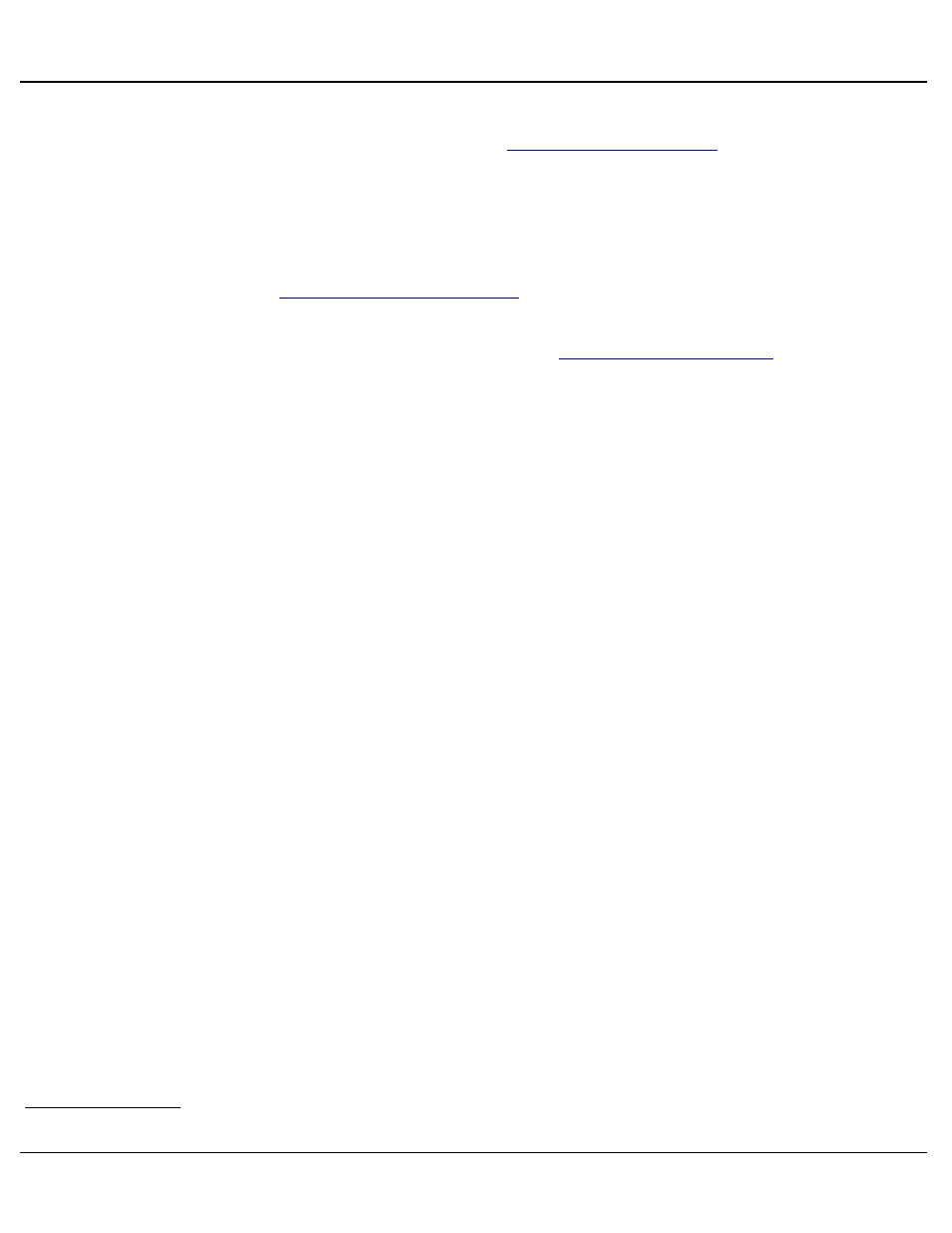
to pause the currently running show on a closure on this input
. When a show is
'continued', the signal is dropped on the
Brain. This input must be configured to continue the currently running show on an
opening on this input.
Once a show has been paused, the only two ways to 'continue' a show are to:
a) Send an active signal from the Smart Brick System to the Kp-
300ʼs
b) Once the condition that caused the Show Pause has been re-
moved, the operator can press the
Gilderfluke & Co.• 205 South Flower Street • Burbank, California 91502 • 818/840-9484 • 800/776-5972 • fax 818/840-9485
Kp-300 Manual / September 4, 2012 4:29 PM / page 26 of 75
8
In some applications, you may want to call up a different show using this input, instead of pausing the current show.
