Hpu running led, Hpu stopped led – Gilderfluke&Co KP-300 Smart Brick Control Panel User Manual
Page 19
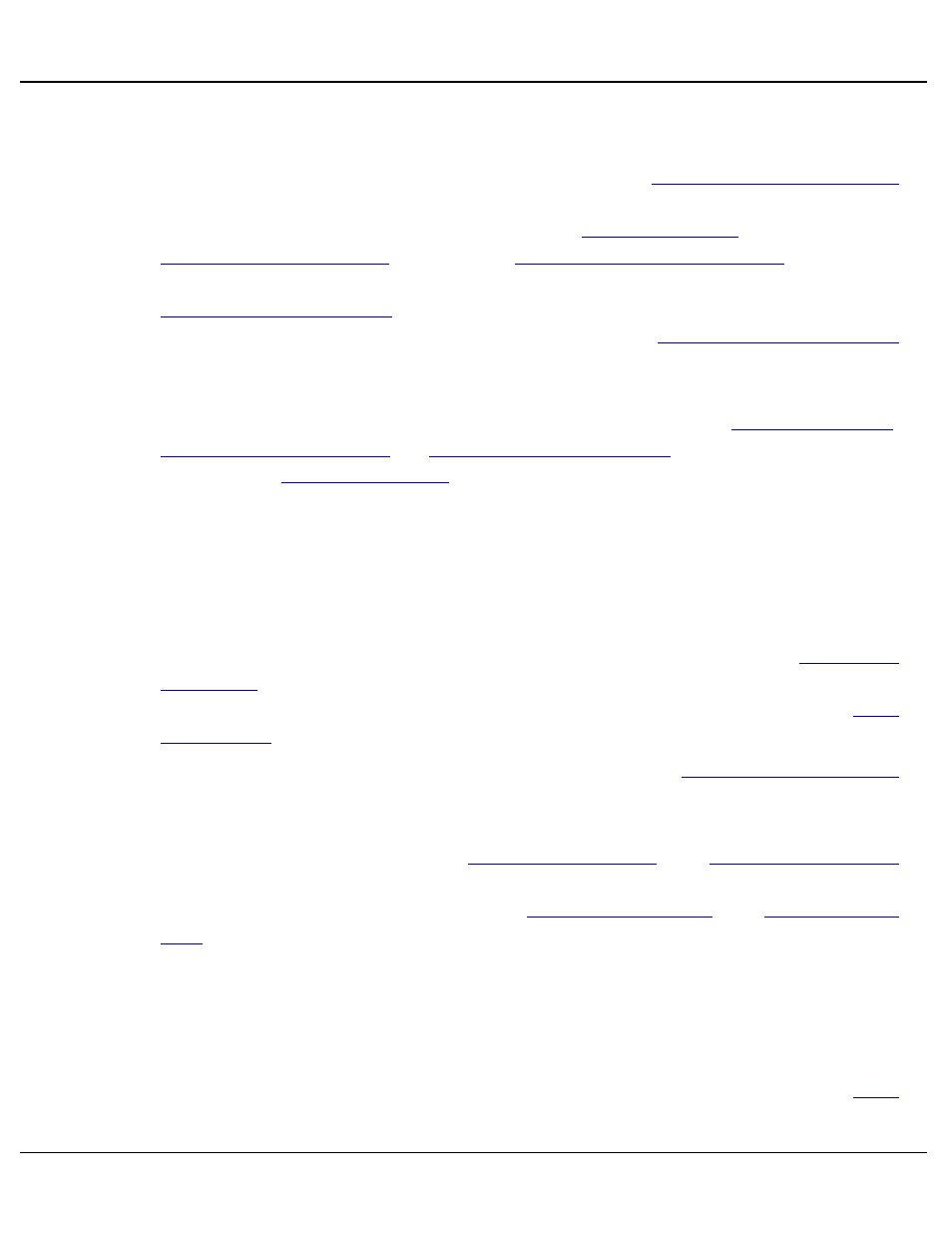
disable the Kp-300 Show Pause functions. This is normally programmed ac-
tive only during the E-Stop and Load/Unload shows.
Seat belts can be logged at any time that the
from the Smart Brick System is active. When this input is active, the safety
inputs can be logged by either pressing the
or activating the
it. If you want to automatically log belts from the motion profile, just set the
for Internal Power and attach the two wires for this
input together so it is always active. Whenever the
is programmed active, the inputs that are set to be logged will automatically
be logged.
Input logging actually takes place at the instant that the
, or
next to the
will light whenever the seat belts are being
logged.
Q) HPU Running LED
(One green LED)
This LED lights to show that the Hydraulic Power Unit (HPU) is running.
This LED is turned on only when a 24 vdc signal is applied to the
. This signal normally comes from the HPU. If there is no HPU in
the system, this input can be permanently attached to a 24 vdc or the
.
Unless this signal is received by the Kp-300, the
will never turn on and the Show Cycle Counter will not advance.
To help keep shows from being run when the HPU has been started by its
local Hand/Off/Auto switch, the
signals are often routed through the ʻAutoʼ position on the switch. If the
switch isnʼt in the ʻAutoʼ position, the
and
wonʼt light and the Blocking valve wonʼt be enabled.
R) HPU Stopped LED
(One red LED)
This LED lights to show that the Hydraulic Power Unit (HPU) is not run-
ning. This LED is turned on only when a 24 vdc signal is applied to the
Gilderfluke & Co.• 205 South Flower Street • Burbank, California 91502 • 818/840-9484 • 800/776-5972 • fax 818/840-9485
Kp-300 Manual / September 4, 2012 4:29 PM / page 19 of 75
