24 vdc power input to the kp-300 (v3.0+ only), Kp-300 expansion for the kp-300 (v3.0+ only), ʻalarmʼ output (v3.0+ only) – Gilderfluke&Co KP-300 Smart Brick Control Panel User Manual
Page 61: Alarm output, I) ʻalarmʼ output (v3.0+ only)
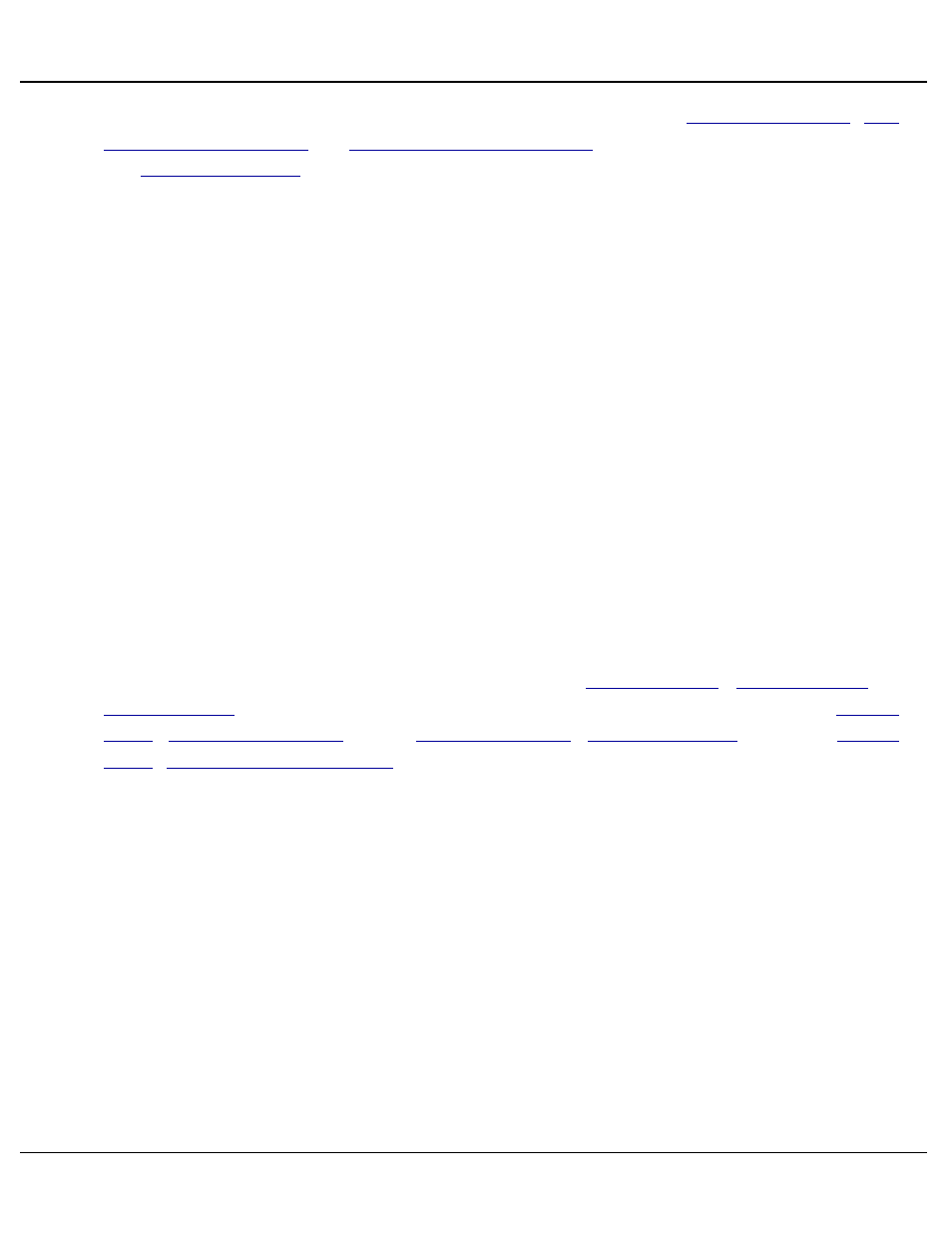
Input logging actually takes place at the instant that the
Re-
mote Log Belts Input
, or
the
will light whenever the seat belts are being logged.
G) 24 vdc Power Input to the Kp-300 (v3.0+ Only)
(T
WO
P
OSITION
S
CREW
T
ERMINAL
)
Connect the regulated 24 vdc used to power the Kp-300 to these two terminals.
The Kp-300 usually shares power with the Smart Brick System that runs it.
H) Kp-300 Expansion for the Kp-300 (v3.0+ Only)
(16
P
OSITION
R
IBBON
C
ABLE
C
ONNECTOR
)
The Kp-300 can be used to add up to fifty-six additional optically isolated in-
puts, and up to fourteen additional outputs. It can be factory programmed to con-
trol entry ramps and bridges for motion bases, addition seat belt and occupancy
sensors.
I)
ʻAlarmʼ Output (v3.0+ Only)
(T
WO
P
OSITION
S
CREW
T
ERMINAL
)
This output provides a 24 vdc signal when
DipSwitch #6
,
DipSwitch #7
DipSwitch #8
are switched on to give an alarm on the activation of the
is lit),
is lit). This can be used to drive an audio annuncia-
tor like a Sonalert module directly (up to 24 vdc at 150 ma continuous). Heavier
loads (like an alarm bell) will require a solid state relay between this output and
the bell.
Gilderfluke & Co.• 205 South Flower Street • Burbank, California 91502 • 818/840-9484 • 800/776-5972 • fax 818/840-9485
Kp-300 Manual / September 4, 2012 4:29 PM / page 61 of 75
