Dipswitch #5: pause buss disables show starts, Dipswitch #6: e-stop triggers alarm output, Dipswitch #7: hpu-stop triggers alarm output – Gilderfluke&Co KP-300 Smart Brick Control Panel User Manual
Page 35
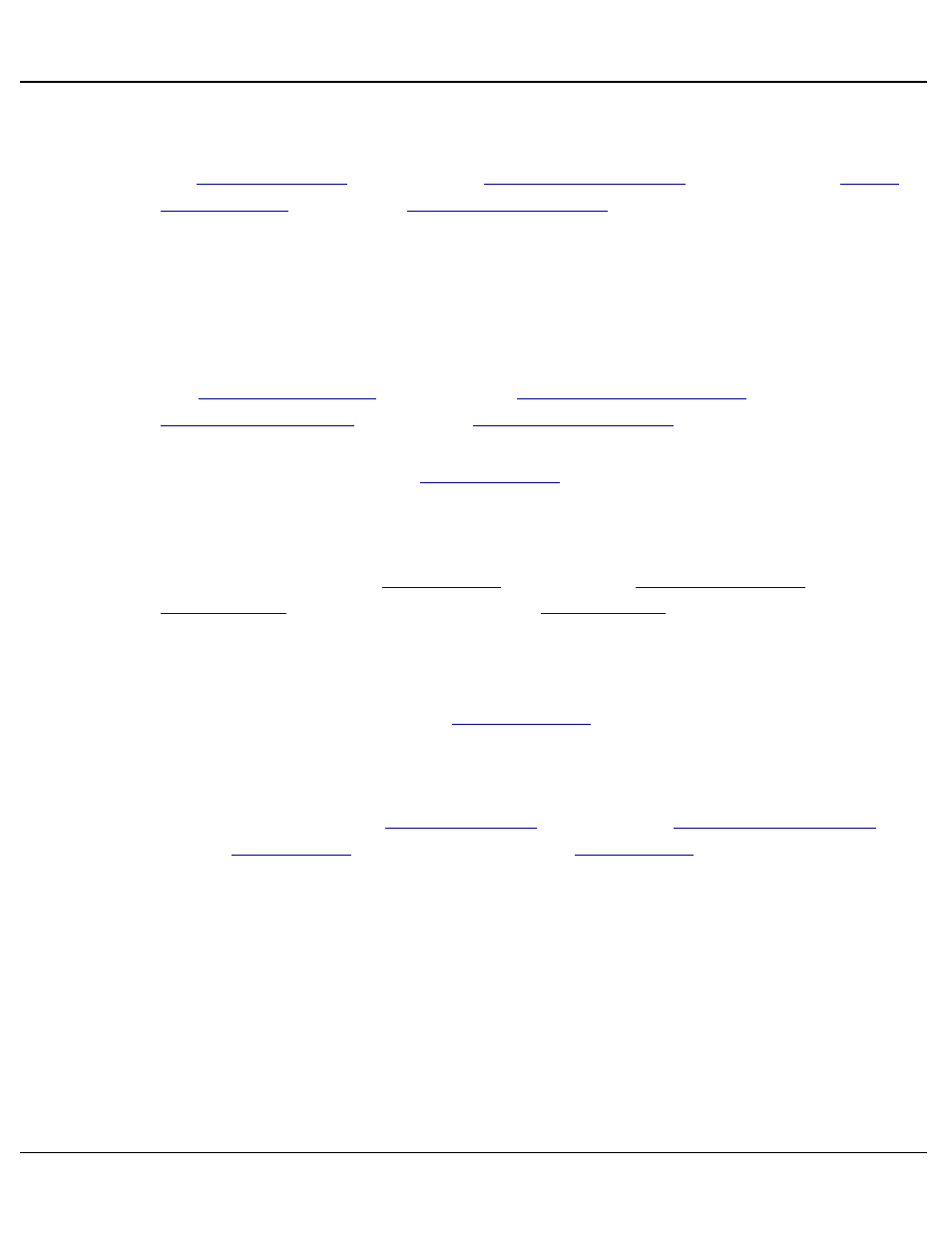
ON# = HPU-Stop Buss disables new show starts
When on, this DipSwitch will keep any shows from being started When
is lit) using the
, even if the
ʻShow Startʼ Enables
are active.
E) DipSwitch #5: Pause Buss Disables Show Starts
OFF# = Does nothing
ON# = Pause Buss disables new show starts
When on, this DipSwitch will keep any shows from being started When
the
is active (the
is lit) using the
, even if the
ʻShow Startʼ Enables
are active.
F) DipSwitch #6: E-Stop Triggers
OFF# = Does nothing
ON# = E-Stop Triggers Alarm Output
is lit), the
can be attached to a
buzzer, bell or other annunciator to give an audible/visual indication of an er-
ror condition.
G) DipSwitch #7: HPU-Stop Triggers
OFF# = Does nothing
ON# = HPU-Stop Triggers Alarm Output
When on, when the
will be active too. The
can be attached to a
buzzer, bell or other annunciator to give an audible/visual indication of an er-
ror condition.
Gilderfluke & Co.• 205 South Flower Street • Burbank, California 91502 • 818/840-9484 • 800/776-5972 • fax 818/840-9485
Kp-300 Manual / September 4, 2012 4:29 PM / page 35 of 75
