Appendix a - cli ascii-based interface – Sonnet Technologies Web Management Tool User Manual
Page 72
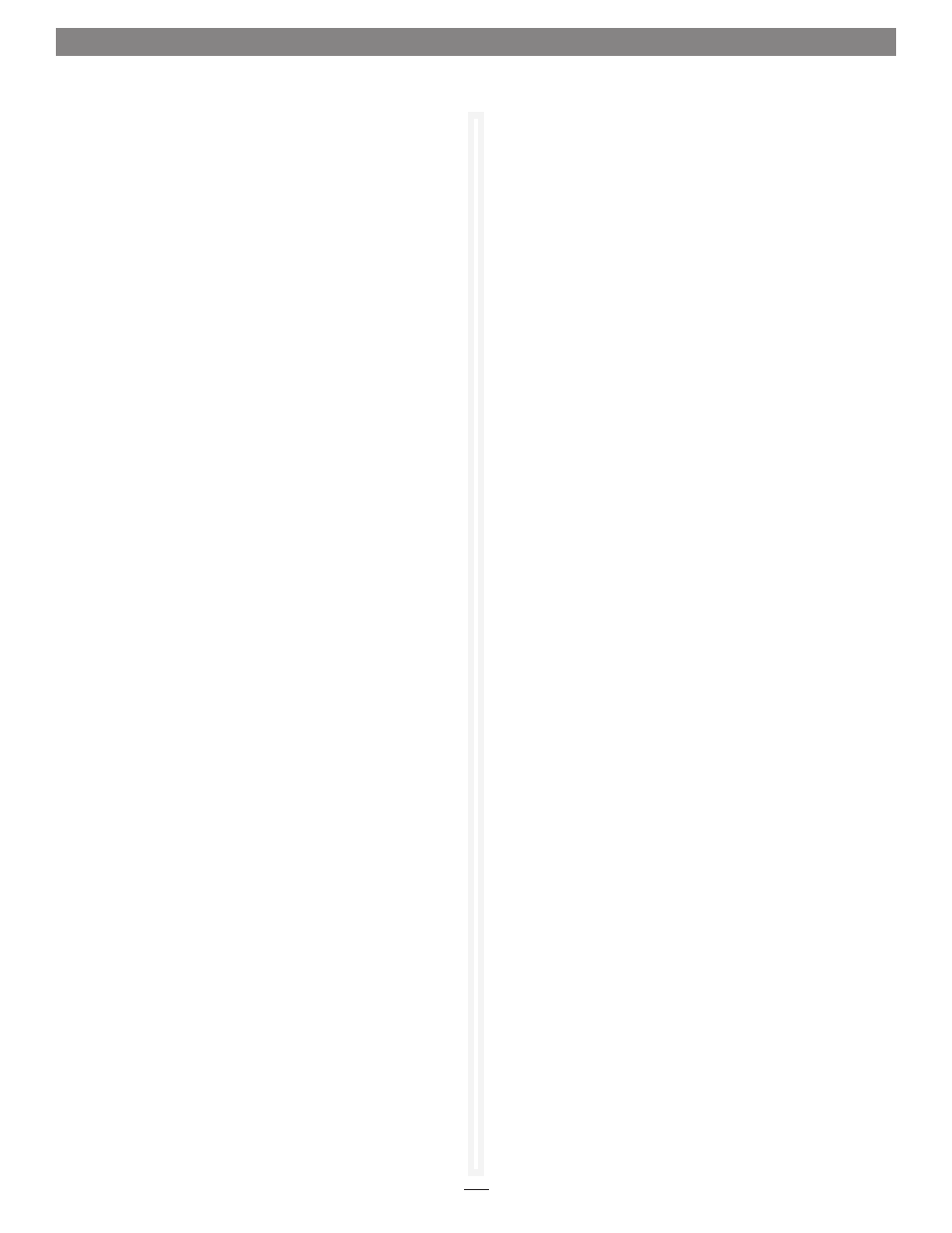
xvi
Appendix A - CLI ASCII-Based Interface
•
SNTP
Controls whether an SNTP time server is used to set the date
and time.
Default: enabled
set SNTP [enabled | disabled]
SaveConfiguration Restart command required
get SNTP
•
SNTPServer
Regulates or lists the main IP address the client uses to retrieve
the SNTP time and date.
Default: 192.43.244.18
set SNTPServer [xxx.xxx.xxx.xxx]
SaveConfiguration Restart command required
get SNTPServer
•
TailEventLog
Displays new events to the terminal. Type
quit then press
return (Enter) to exit tail mode.
TailEventLog
•
Temperature
Lists the current internal operating temperature in degrees
Celsius. The value is read-only.
get Temperature
•
Time (Disabled on Error)
Sets or displays the current time as in 24 hour format.
set Time [HH: MM: SS]
get Time
•
TimeZone
Sets or displays the time zone or an offset from GMT. GMT
offset must be in the format +/-HH:MM
Default: EST
set TimeZone [[EST | CST | MST | PST] | [[+|-]
[HH]:[MM]]]
SaveConfiguration Restart command required
get TimeZone
• SESIdentifyStop (Immediate, Disabled on Error)
Commands an SES enclosure to stop identifying the specified
element.
ALL stops identifying all enclosure drive slots. RAID
and RAID group name stop identifying disks in a RAID
group.
ENC and enclosure index stop identifying all slots
in the enclosure.
DRIVE and BlockDevID stop identifying
the specified drive. Use SESEnclosures first before identifying
elements using
ALL or ENC.
SESIdentifyStop [ALL | RAID Group Name
BlockDevID]
• SESMute (Immediate, Disabled on Error)
Causes the audible alarms of all known enclosures or the
specific enclosure to be muted or set to the remind state if
supported. The remind state causes an occasional audible
reminder of the alarm condition. Use SESEnclosures first before
using this command.
Default: Mute
SESMute
• SESPoll (Enabled, Disabled on Error)
Specifies the SES enclosure polling interval in seconds. At the
specified interval, all known SES enclosures are polled for their
current status. A setting of
0 disables SES enclosure polling.
Default: 60
set SESPoll [0 | 30-3600
get SESPoll
• SESStartingSlot (Disabled on Error)
SESStartingSlot establishes the starting slot/ID number for all
attached SES enclosures.
set SESStartingSlot [0 | 1]
get SESStartingSlot
• SESStatus (Immediate, Disabled on Error)
SESStatus displays the last polled status of the specified element
type in the specified enclosure. SupportLevel indicates the
SES features supported by the specified enclosure: Fan, Power,
Temp, Alarm, DriveLEDs. If no element type is specified, all
status is displayed. Note that SESEnclosures must be executed
prior to executing SESStatus.
SESStatus [EnclIdx]
