Appendix a - cli ascii-based interface – Sonnet Technologies Web Management Tool User Manual
Page 69
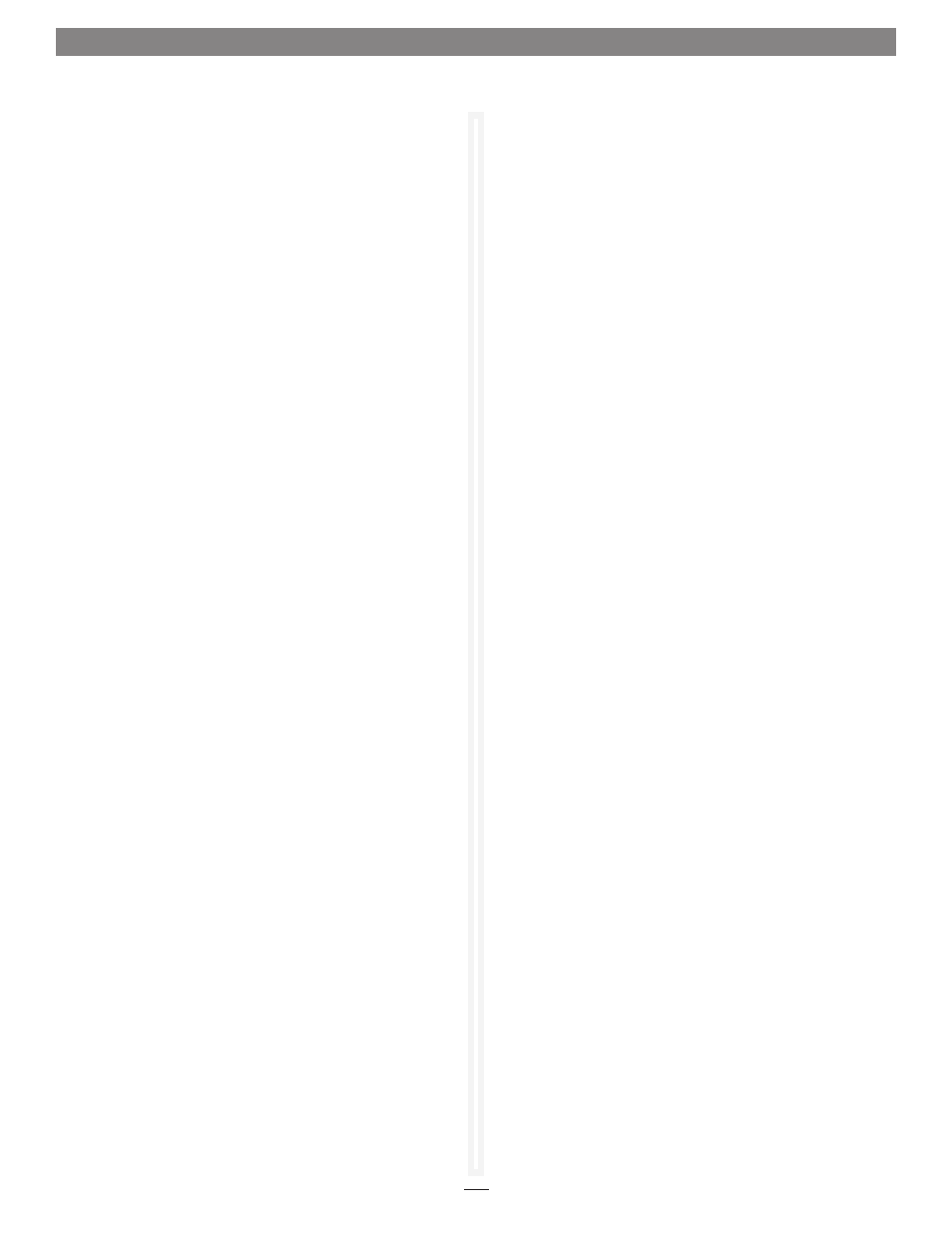
xiii
Appendix A - CLI ASCII-Based Interface
•
RGDisplay (Immediate)
Displays status information for a single RAID group, or if
All is
used, all available RAID groups.
RGDisplay
•
RGErase (Immediate)
Erases the data from the specified existing RAID group.
Warning: All data is lost when you use the RGErase command!
RGErase [GroupName]
•
RGHaltConversion (Immediate)
Stops the conversion on the specified existing RAID group.
RGHaltConversion [GroupName]
•
RGHaltErase (Immediate)
Stops the erase on the specified RAID group.
RGHaltErase [GroupName]
•
RGHaltInitialization (Immediate)
Stops the initialization process on the specified existing RAID
group.
RGHaltRebuild [GroupName]
•
RGHaltRebuild (Immediate)
RGHaltRebuild halts the rebuild(s) on the specified existing
RAID Group. Optional parameter MemberIndex specifies
the RAID Member whose rebuild will be halted. For RAID 6
Groups, if a MemberIndex is specified, all rebuilding RAID
Members on the span with that MemberIndex will halt as
well. If no MemberIndex is specified, all rebuilds on that RAID
Group will be halted.
RGHaltRebuild [GroupName]
•
RGMemberAdd (Immediate)
Adds available block devices to a new RAID group or as part
of an RGAddStorage operation and resets the number of
RAID partitions to 1. Up to 10 block IDs may be specified. If
all is specified, then all available unused blocks are added to
the RAID group until the maximum number of RAID group
members has been met.
RGMemberAdd [GroupName | all] [BlockDevID]
•
RGMemberRemove (Immediate)
Removes a RAID member from a new RAID group and resets
the number of partitions to 1.
RGMemberRemove [GroupName] [MemberIndex]
•
RGAutoRebuild
RGAutoRebuild enables and disables Auto-Rebuild functionality
for one or more RAID Groups. Auto-Rebuild uses drives
assigned as Hot Spares, followed by all other available drives, as
automatic replacements for any member that fails. Auto-
Default: disabled
set RGAutoRebuild [GroupName | all] [enabled |
disabled]
get set RGAutoRebuild [GroupName | all]
•
RGCancelAddStorage (Immediate, Disabled on Error)
Cancels the
RGAddStorage command.
RGCancelAddStorage [GroupName]
•
RGCommit (Immediate, Disabled on Error)
Saves a RAID group’s configuration to its member drives. If you
add storage to an existing RAID group, the additional storage is
stamped with the existing group’s configuration. Use
Advanced
to initialize new drives, erasing and verifying the drive media;
the RAID group is unavailable until the operation completes. Use
Express to perform a background initialization; the RAID group
is immediately available for use.
RGCommit < GroupName
all
•
RGCreate (Immediate)
Creates a new RAID group with the name, RAID level and
interleave level, if specified. KB denotes interleave in kilobytes.
Without the KB suffix, interleave is set in 512 byte blocks. If
interleave is not provided, the system’s default interleave is used.
RGCreate [Group Name] [RAID [0|1|10|4|5|6] |JBOD]
<8KB|16KB|32KB|64KB|128KB|256KB|512KB|1024 KB |16|32
|64|128|256|512|1024|2048>
•
RGDelete
Deletes all RAID group configurations or the specified RAID
group configuration.
RGDelete [group name | all]
RGDisplay
• RGDiskWriteCache (Immediate)
If enabled, produces higher write performance with a small risk
of data loss after a system failure. If disabled, drives are updated
at the expense of some write performance.
set RGDiskWriteCache [GroupName | all] [enabled
| disabled]
get RGDiskWriteCache [GroupName | all]
