Audiovox SMT5600 User Manual
Page 79
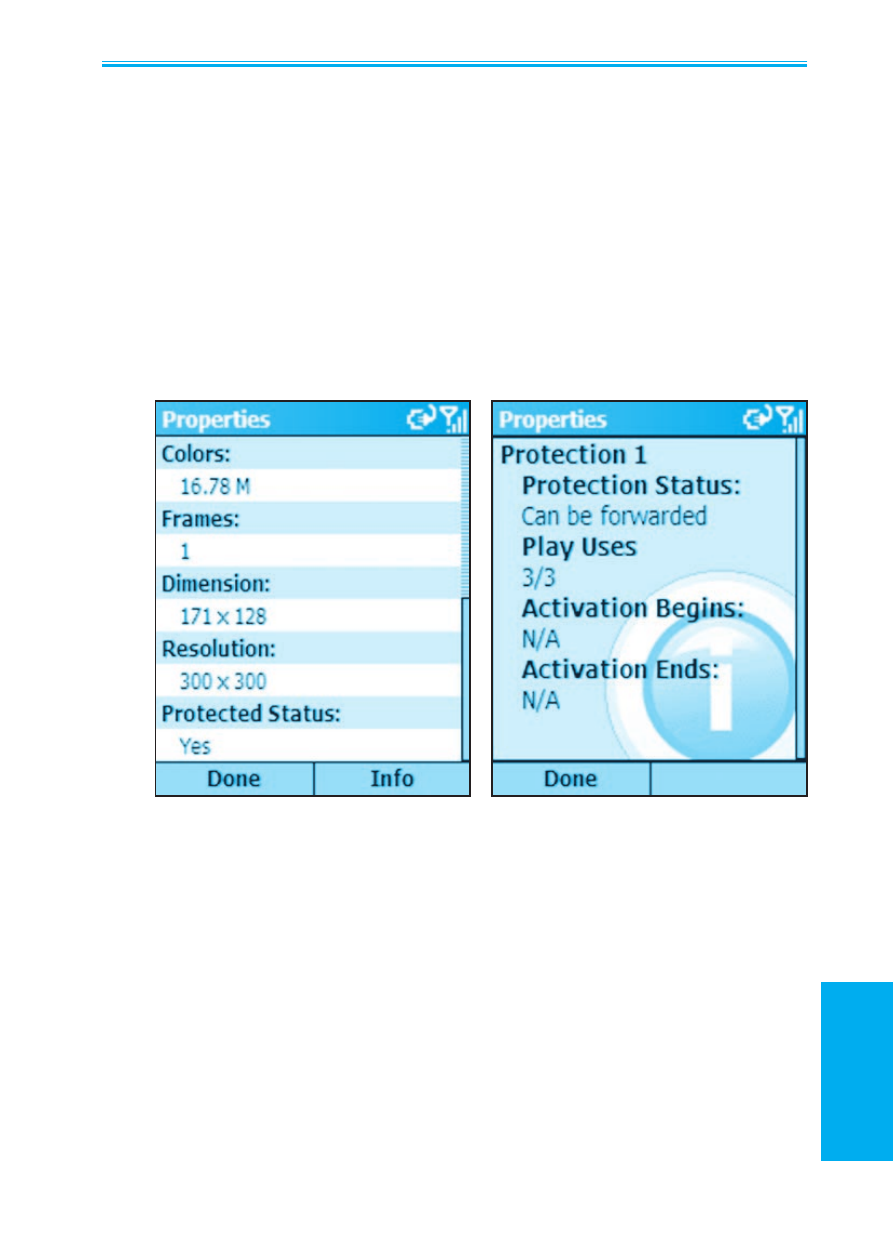
Smartphone User Manual
3.
Using your camera
Smartphone User Manual
3.
Using your
camera
78
79
Viewing Info about a DRM file:
If you select
Properties from the menu in Thumbnail View,
you will notice that the last field in the Properties screen,
Protected Status, indicates
Yes if the selected file is any
type of DRM file, and
No if a non-DRM file. In addition, if
the selected file is a DRM file, the Properties screen will
contain an
Info button. Press the Right Softkey to view
more information about the DRM status of the file (sample
screen shown on the right below).
See also other documents in the category Audiovox Mobile Phones:
- VOX 8610 (54 pages)
- PC100 (12 pages)
- PPC-6600 (167 pages)
- CDM-4000 XL (79 pages)
- MVX-475 (26 pages)
- SBC Series (14 pages)
- Prestige PR-140 (20 pages)
- CDM8600 (74 pages)
- MVX501 (24 pages)
- MVX507 (29 pages)
- CDM-8910US (69 pages)
- CDM-8900 (69 pages)
- CDM-8900 (137 pages)
- CTX5000 (18 pages)
- CDM 8500 (74 pages)
- CDM 8500 (76 pages)
- CDM 4500 (42 pages)
- PM-8920 (206 pages)
- CDM 8410 (78 pages)
- CDM 8410 (77 pages)
- CDM-8615 (66 pages)
- CDM-8615 (131 pages)
- PPC6600 (195 pages)
- PR-130 (19 pages)
- CDM-9100 (107 pages)
- MVX-550 (22 pages)
- CDM-9150X (107 pages)
- PC200 (12 pages)
- MVX-500 (18 pages)
- SP85 (12 pages)
- CDM-89100C (68 pages)
- CDMA2000 (67 pages)
- CDM9500 (145 pages)
- CDM3300 (60 pages)
- CDM-9500 (145 pages)
- PPC 4100 (156 pages)
- BC-20 (10 pages)
- TRAN-410A (13 pages)
- MVX-430 (20 pages)
- CTX-4200 (18 pages)
- VI600 (154 pages)
- CDM-8930 (85 pages)
- MVX-850 (24 pages)
- CDM120 (41 pages)
- 8910 (70 pages)
