Zooming in and out, Using your camera – Audiovox SMT5600 User Manual
Page 64
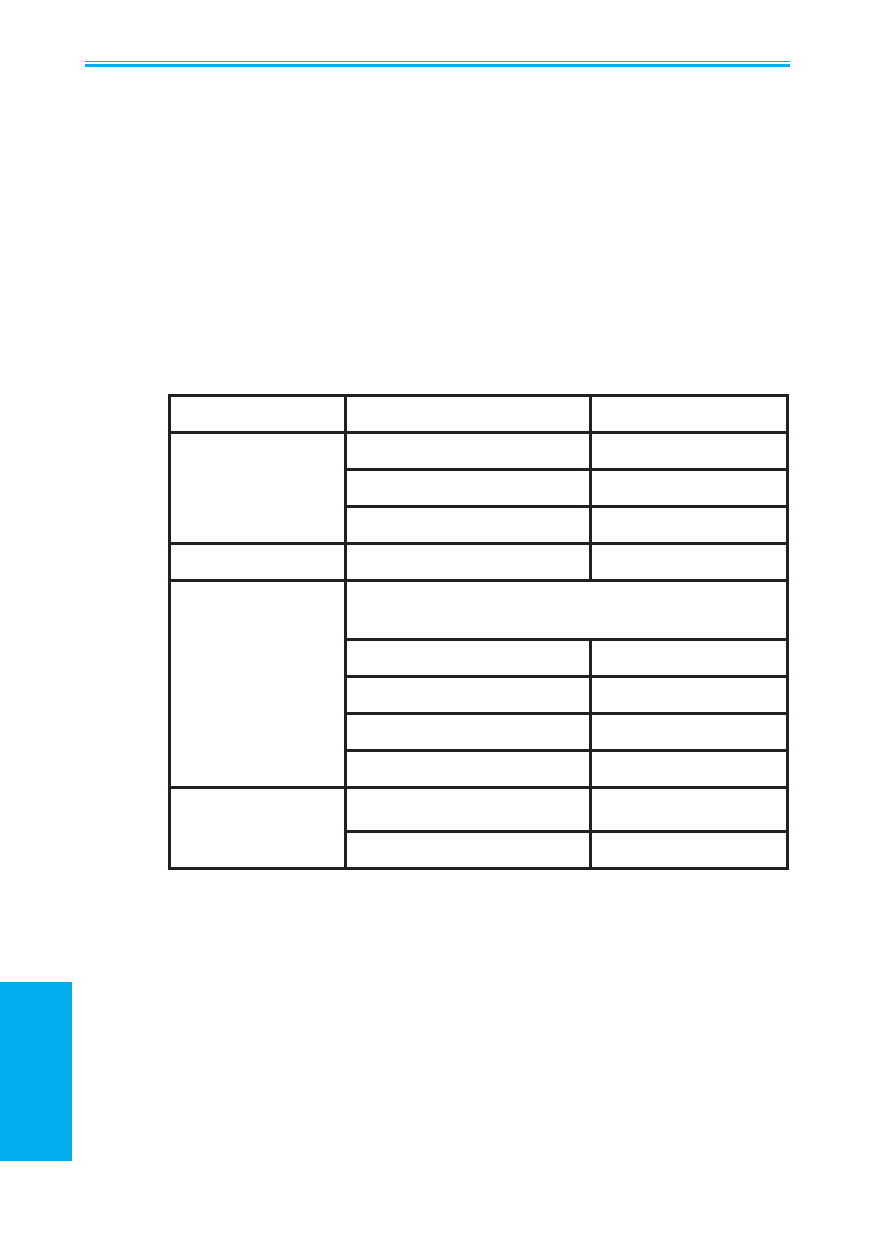
Smartphone User Manual
3.
Using your camera
Smartphone User Manual
3.
Using your
camera
64
65
Zooming in and out
When in one of the five capture modes, you can press the
Up/Down button to Zoom In/Out. However, Zoom capability
depends on the current Capture Mode, Encoder type, and
Resolution (Capture Size), all of which can be specified in
the
Options > Mode screen.
Another way to zoom is to select
Zoom on the menu.
Capture Mode
Capture Size Setting
Zoom Available
Photo
160 x 120
1x, 2x, 4x
320 x 240
1x, 2x
640 x 480
None
Photo ID
176 x 180
1x, 2x
Picture Theme
Depends on the size of the currently loaded tem-
plate. Examples:
160 x 120 template
1x, 2x, 4x
320 x 240 template
1x, 2x
640 x 480 template
None
800 x 480 template
None
Video and
MMS Video
128 x 96
1x, 2x
176 x 144
1x, 2x
NOTE: “
1x” indicates normal (unzoomed) size.
- VOX 8610 (54 pages)
- PC100 (12 pages)
- PPC-6600 (167 pages)
- CDM-4000 XL (79 pages)
- MVX-475 (26 pages)
- SBC Series (14 pages)
- Prestige PR-140 (20 pages)
- CDM8600 (74 pages)
- MVX501 (24 pages)
- MVX507 (29 pages)
- CDM-8910US (69 pages)
- CDM-8900 (69 pages)
- CDM-8900 (137 pages)
- CTX5000 (18 pages)
- CDM 8500 (74 pages)
- CDM 8500 (76 pages)
- CDM 4500 (42 pages)
- PM-8920 (206 pages)
- CDM 8410 (78 pages)
- CDM 8410 (77 pages)
- CDM-8615 (66 pages)
- CDM-8615 (131 pages)
- PPC6600 (195 pages)
- PR-130 (19 pages)
- CDM-9100 (107 pages)
- MVX-550 (22 pages)
- CDM-9150X (107 pages)
- PC200 (12 pages)
- MVX-500 (18 pages)
- SP85 (12 pages)
- CDM-89100C (68 pages)
- CDMA2000 (67 pages)
- CDM9500 (145 pages)
- CDM3300 (60 pages)
- CDM-9500 (145 pages)
- PPC 4100 (156 pages)
- BC-20 (10 pages)
- TRAN-410A (13 pages)
- MVX-430 (20 pages)
- CTX-4200 (18 pages)
- VI600 (154 pages)
- CDM-8930 (85 pages)
- MVX-850 (24 pages)
- CDM120 (41 pages)
- 8910 (70 pages)
