Rear view, Getting started – Audiovox SMT5600 User Manual
Page 12
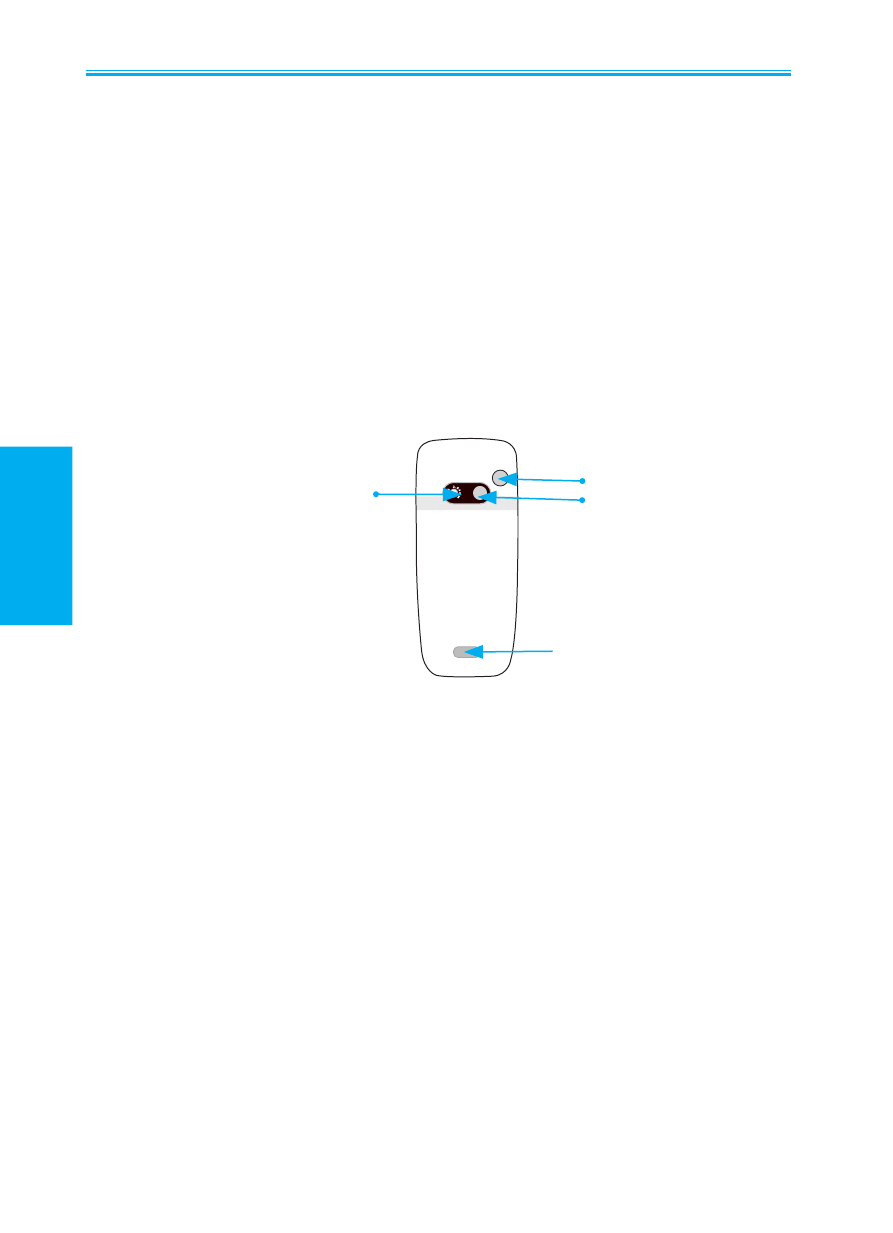
12
13
13. Camera Button
On the right side of your Smartphone, this button switches
to the Camera mode, (if not already in Camera mode).
If already in Camera mode, pressing this button captures
a still image or begins capturing a video clip, depending
on the current capture submode.
Rear View
1. Car Antenna Connector
Allows you to attach your Smartphone to a car antenna
for better network signal reception, if desired. Simply peel
off the rubber cap and connect the antenna jack. Replug
the rubber cap if unused. You may not want to use this
feature.
2. Camera Lens
Incoming live video stream enters here and is shown on
the display screen when you are in Camera mode.
3. Self-Portrait Mirror
Position the phone until the mirror reflects the image you
want to capture.
4. Battery Release Latch
Press to release the latch to access the battery, SIM card,
or Mini-SD card. (More illustrations in Section 1.3).
1
2
3
4
Smartphone User Manual
1. Getting
Started
Smartphone User Manual
1. Getting
Started
