Getting started – Audiovox SMT5600 User Manual
Page 25
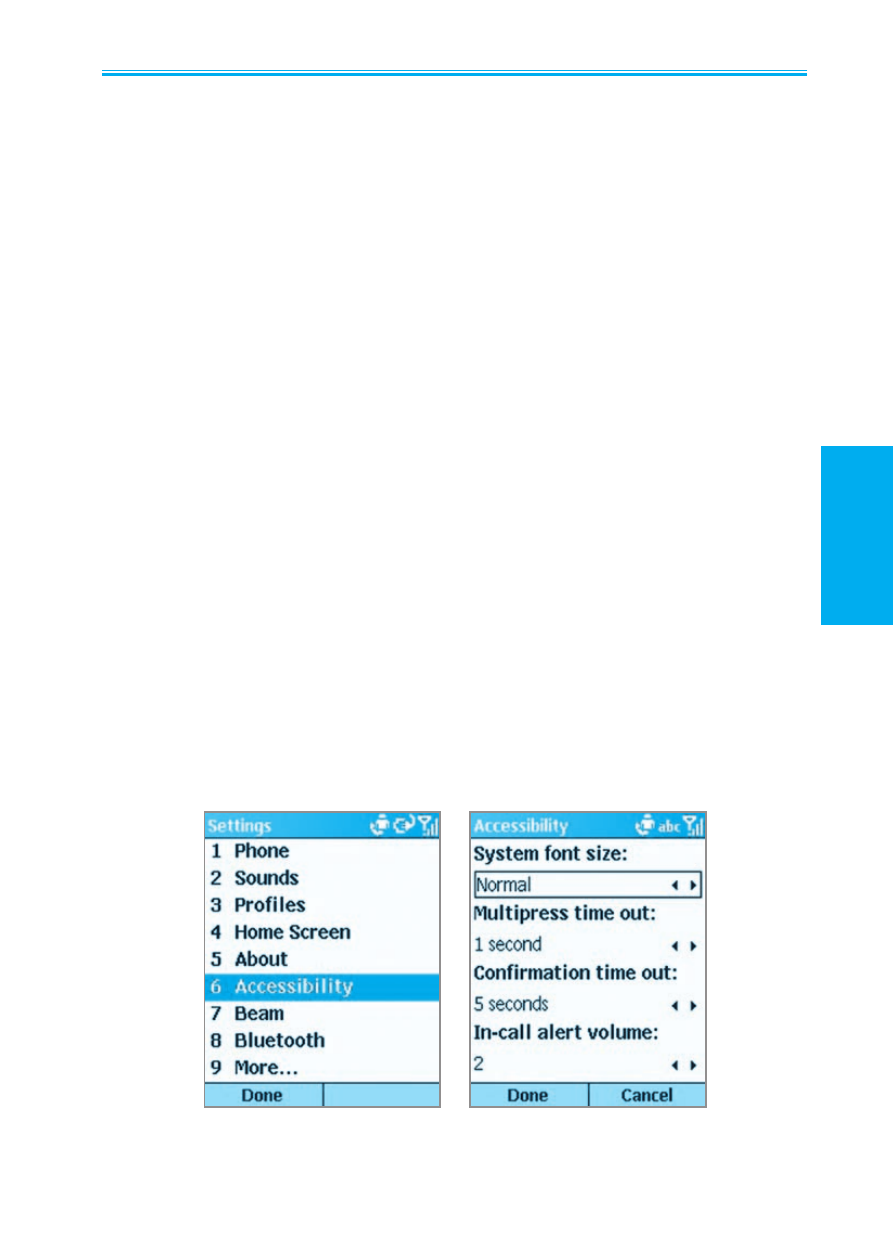
24
25
When you enter letters that are on the same number key,
you must pause after entering the first letter and wait until
the underline disappears before entering the next letter so
your Smartphone can process the first letter. This pause is
called the Multipress time-out, and you can adjust the length
of the pause between keypresses.
For example: To enter the word "cat," press
222, pause,
press
2, and then press 8. Press the # key to move a
space.
To enter punctuation in Multipress mode, press
1 repeatedly
until you see the punctuation mark that you want.
To change the Multipress time-out:
1. Select
Settings from the Start menu.
2. Select
Accessibility.
3. In the
Multipress time-out field, select the length of the
pause between keypresse
s that you prefer.
4. Press the Left Softkey (“Done”) to save the settings and
return to the Settings screen.
Smartphone User Manual
1. Getting
Started
Smartphone User Manual
1. Getting
Started
- VOX 8610 (54 pages)
- PC100 (12 pages)
- PPC-6600 (167 pages)
- CDM-4000 XL (79 pages)
- MVX-475 (26 pages)
- SBC Series (14 pages)
- Prestige PR-140 (20 pages)
- CDM8600 (74 pages)
- MVX501 (24 pages)
- MVX507 (29 pages)
- CDM-8910US (69 pages)
- CDM-8900 (69 pages)
- CDM-8900 (137 pages)
- CTX5000 (18 pages)
- CDM 8500 (76 pages)
- CDM 8500 (74 pages)
- CDM 4500 (42 pages)
- PM-8920 (206 pages)
- CDM 8410 (78 pages)
- CDM 8410 (77 pages)
- CDM-8615 (66 pages)
- CDM-8615 (131 pages)
- PPC6600 (195 pages)
- PR-130 (19 pages)
- CDM-9100 (107 pages)
- MVX-550 (22 pages)
- CDM-9150X (107 pages)
- PC200 (12 pages)
- MVX-500 (18 pages)
- SP85 (12 pages)
- CDM-89100C (68 pages)
- CDMA2000 (67 pages)
- CDM9500 (145 pages)
- CDM3300 (60 pages)
- CDM-9500 (145 pages)
- PPC 4100 (156 pages)
- BC-20 (10 pages)
- TRAN-410A (13 pages)
- MVX-430 (20 pages)
- CTX-4200 (18 pages)
- VI600 (154 pages)
- CDM-8930 (85 pages)
- MVX-850 (24 pages)
- CDM120 (41 pages)
- 8910 (70 pages)
