2 receiving a call – Audiovox SMT5600 User Manual
Page 35
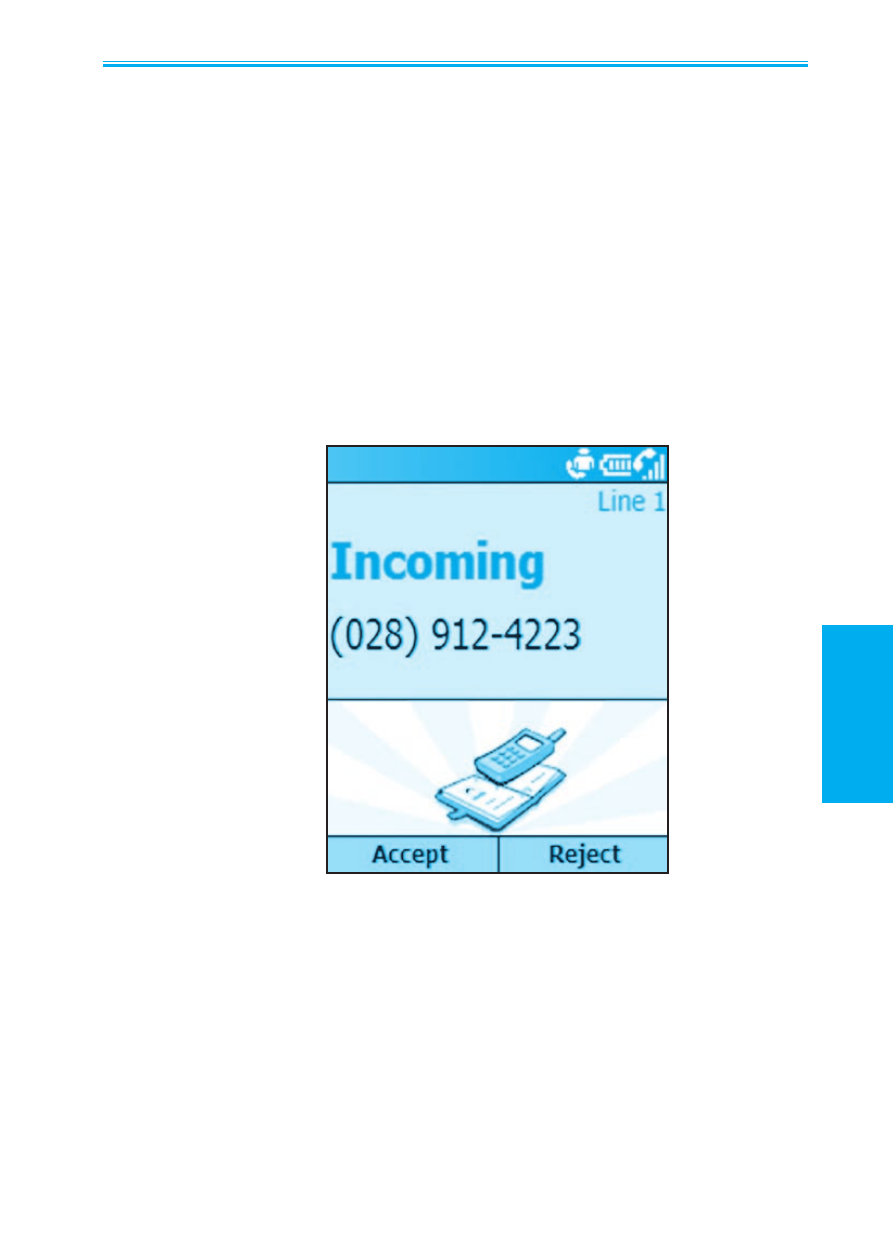
Smartphone User Manual
2. Using
your phone
Smartphone User Manual
2. Using
your phone
34
35
2.2 Receiving a Call
When you receive a call, the name and number of the caller
are displayed on the screen. If the name of the caller is not
in your Contacts list, only the caller's phone number is dis-
played. You can answer a call by pressing the
Talk button
or the Left softkey (“Accept”).
If don't want to take the call, press the Right softkey (“Re-
ject”). Note that selecting
Reject will connect the caller to
your voice mail box, if you subscribe to this service.
NOTE: This is the default behavior for incoming calls. See
the next section if you want a Photo ID (which you have
associated with the caller) to be displayed on your screen
during incoming calls.
- VOX 8610 (54 pages)
- PC100 (12 pages)
- PPC-6600 (167 pages)
- CDM-4000 XL (79 pages)
- MVX-475 (26 pages)
- SBC Series (14 pages)
- Prestige PR-140 (20 pages)
- CDM8600 (74 pages)
- MVX501 (24 pages)
- MVX507 (29 pages)
- CDM-8910US (69 pages)
- CDM-8900 (69 pages)
- CDM-8900 (137 pages)
- CTX5000 (18 pages)
- CDM 8500 (74 pages)
- CDM 8500 (76 pages)
- CDM 4500 (42 pages)
- PM-8920 (206 pages)
- CDM 8410 (78 pages)
- CDM 8410 (77 pages)
- CDM-8615 (66 pages)
- CDM-8615 (131 pages)
- PPC6600 (195 pages)
- PR-130 (19 pages)
- CDM-9100 (107 pages)
- MVX-550 (22 pages)
- CDM-9150X (107 pages)
- PC200 (12 pages)
- MVX-500 (18 pages)
- SP85 (12 pages)
- CDM-89100C (68 pages)
- CDMA2000 (67 pages)
- CDM9500 (145 pages)
- CDM3300 (60 pages)
- CDM-9500 (145 pages)
- PPC 4100 (156 pages)
- BC-20 (10 pages)
- TRAN-410A (13 pages)
- MVX-430 (20 pages)
- CTX-4200 (18 pages)
- VI600 (154 pages)
- CDM-8930 (85 pages)
- MVX-850 (24 pages)
- CDM120 (41 pages)
- 8910 (70 pages)
