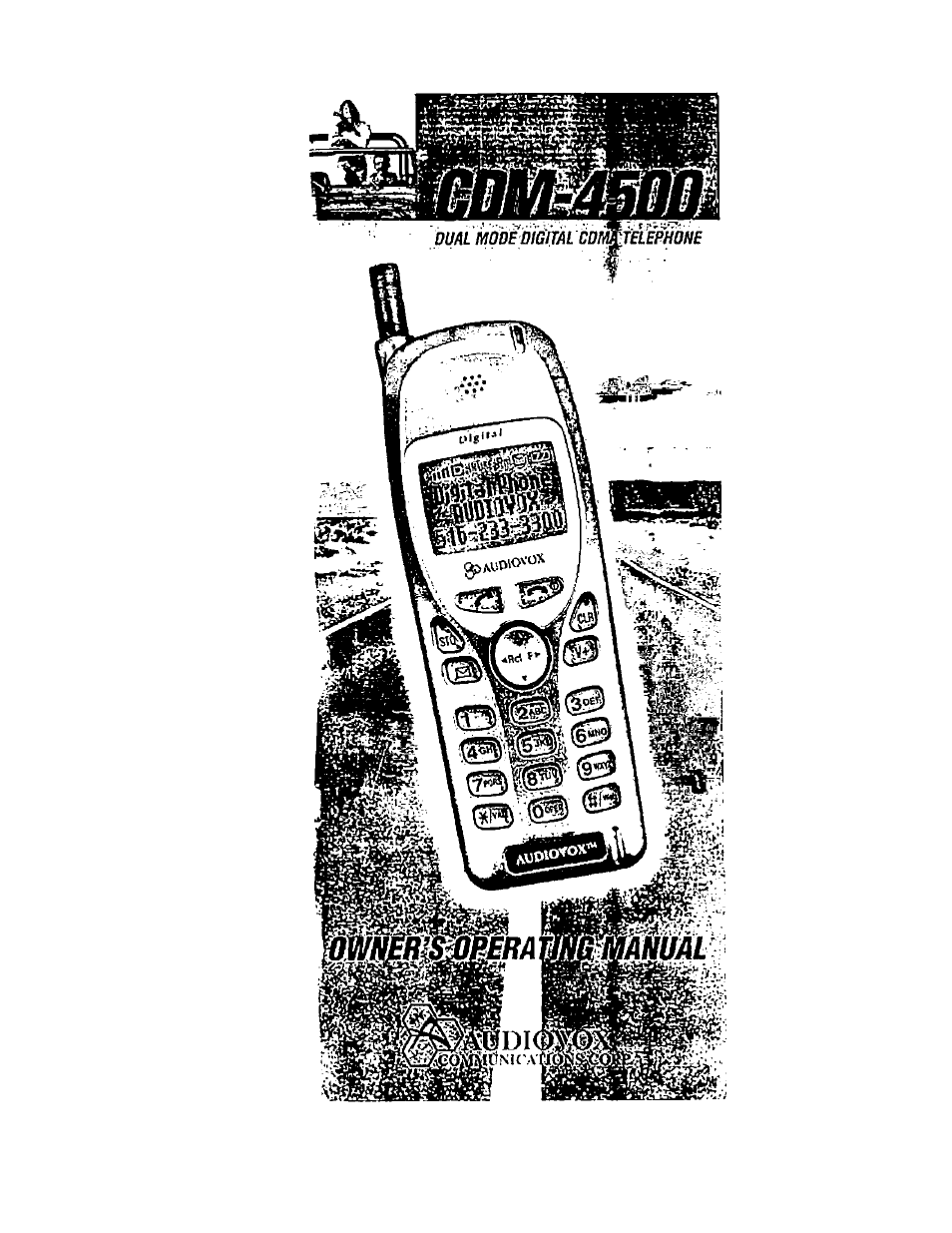Audiovox CDM 4500 User Manual
Audiovox Mobile Phones
Attention! The text in this document has been recognized automatically. To view the original document, you can use the "Original mode".
Table of contents
Document Outline
- TABLE ОЕСОтШЖЗ
- SAfEíY ÍNFmmWSÍ FOR WIRELESS HANDHELD PHONES
- PRECAUTlOm
- BATTERY msiMumom AHD T^T^fjmGUiG
- FUN:an
- GErriNG STARTED
- BASIC OPEBATICm:
- 123-456-7890
- 907“654"32IO
- 123-456-7B*10
- ' 123
- JILL
- fllbany
- 123
- I2H56‘M
- G
- G
- G
- 1
- I
- Volume and Tone Controls
- m V3LÜHE
- To Mute a Phone Conversation (F34)
- Setting Tones (F36)
- Key Tone Length (F36-1)
- single Alert Beep Tone (F36-2)
- Voice Mall Alert (F36-3)
- Text Message Alert (F36-4)
- Voice Privacy Alert (F36-7)
- One Minute Beep Tone (F36-0)
- Low Battery Alarm (F36-9)
- Call Timers
- System Features
- NAM Selection (F52)
- «2бБаэ21а
- Force Analog Call (F53)
- System Settings (F54)
- NAM Name Display (F54-1)
- Automatic NAM (F54-2)
- Automatic Retry (F54'3)
- Enhanced Voice Privacy Service (F54-4) (Digital Mode Only)
- Anti Fraud Security Features
- To Place a Call with the Manual PIN Entry
- To Place a Call with the Automatic PIN Feature
- To Place a Call to Voice Mail using the Automatic PLN Feature
- ToTurn the Somatic PIN Feature On/Off (FS4-5)
- To Program or Change your Automatic PIN (Р5Ф6)
- ^ Security Features Call Restriction (F61)
- ToTurn On/Off OneTouch Emergency Call Feature (F63)
- To Change the Security Code (F64)
- Function Reset (F65'5)
- Web Setup Features (F72)
- Web Lock (F72-1)
- Web Backlight (F72-2)
- Web Idle Timer (F72-3)
- Web IP Address 1&2 (F72-4) (F72-5)
- Web User Name (F72-6)
- Web Password (F72-7)
- Web Browser (F73)
- Vibrator Alert
- Other Functions
- G-