6 entering text and numbers, Multipress mode – Audiovox SMT5600 User Manual
Page 24
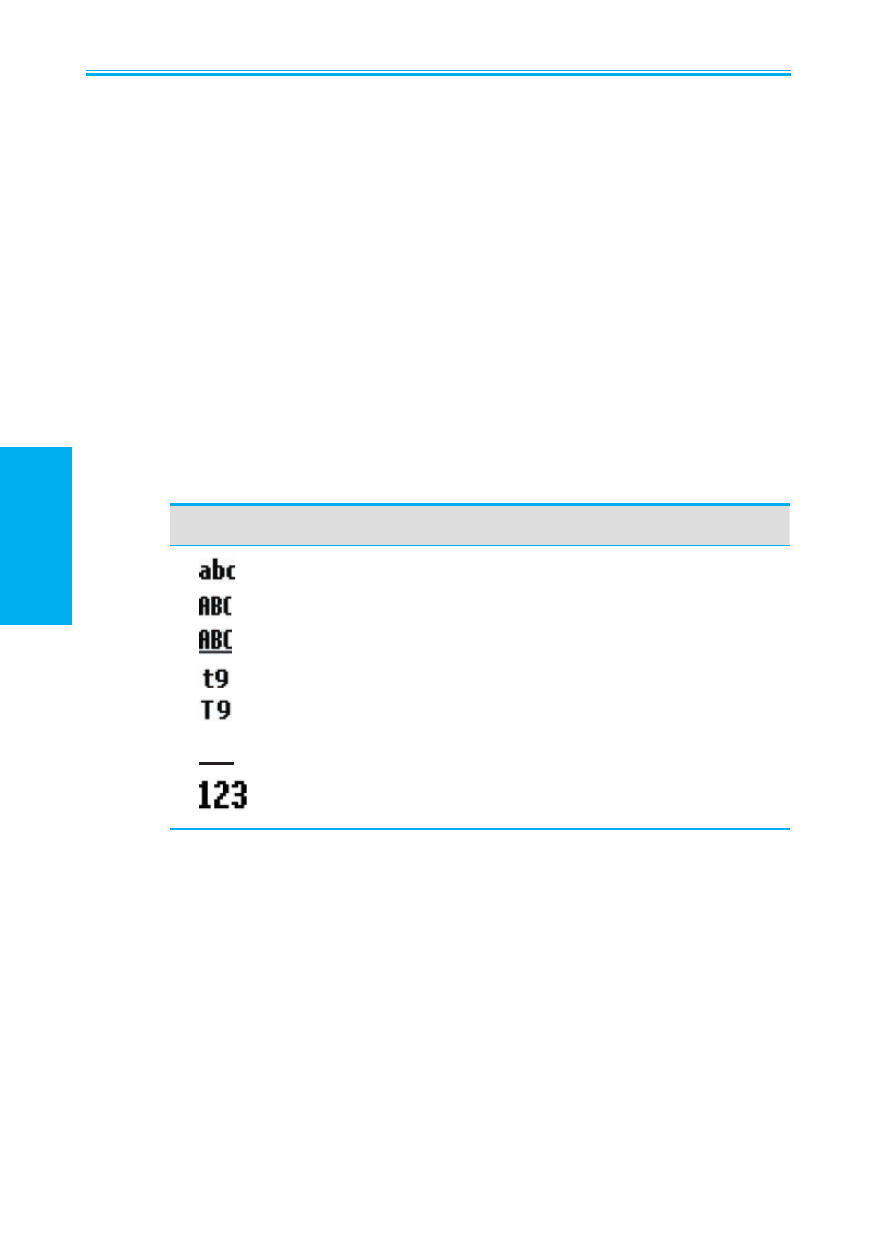
24
25
1.6 Entering Text and Numbers
Your Smartphone supports three input modes for entering text
and numbers:
Multipress, T9, and Numeric. The Multipress
and T9 modes are used for entering text, and the Numeric
mode is for entering numbers. When you select a field that
requires text or numeric entry, your Smartphone will automat-
ically select the appropriate input mode. When the cursor is
in a field which requires text or number input, you can switch
input modes by holding down the asterisk (
*) key. Input and
mode choices are
Symbols, 123, Abc, and T9 English. One
of the following status indicators will display in the Title Bar
to show which input mode is currently active:
Multipress Mode
When you are in Multipress mode, you can enter a letter by
pressing the number key on which the letter appears. To
enter the first letter on the number key, press the key once,
to enter the second letter, press the key twice quickly, and
so on. The letter entered most recently is underlined until
you have completed the keypresses for the letter and moved
on to the next letter.
For example: To enter the word "hat," press
44, 2, 8.
Indicator
Mode
T9
Multipress text input mode, lowercase
Multipress text input mode, uppercase
Multipress text input mode, caps lock
T9 text input mode, lowercase
T9 text input mode, uppercase
T9 text input mode, caps lock
Numeric input mode
Smartphone User Manual
1. Getting
Started
Smartphone User Manual
1. Getting
Started
