Configuring communication protocols, Configuring modbus, Modbus point mapping – E-Mon E-PS-A-RTU-N User Manual
Page 97
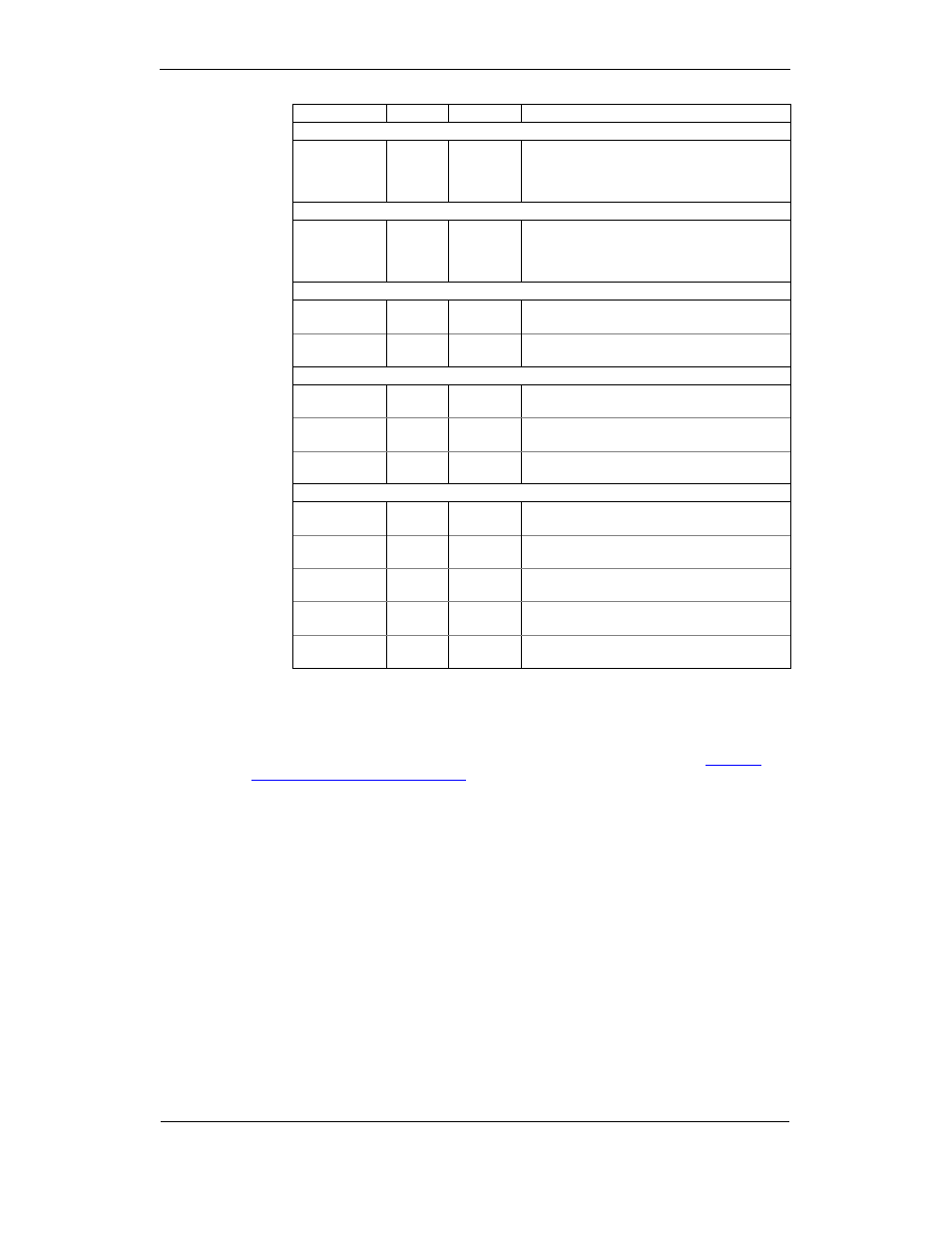
Chapter 4 Power
S O F T W A R E
C O N F I G U R I N G C O M M U N I C A T I O N
P R O T O C O L S
PowerSmart+ Advanced Power Quality Meter
97
Option
Range
Default
Description
Rapid Voltage Changes
Repetition Rate 1-10
1
Defines the maximum repetition rate in variations
per hour (equal or less than) for rapid voltage
changes. Voltage changes at higher rates are not
classified since they will be subject for flicker.
Flicker
Pst Period
1-10 min
10 min
Defines the period of time for the short-term
flicker evaluation. The standard setting of 10
minutes can be temporarily changed in the device
for testing purposes.
Harmonic Voltage
THD, up to
order
25-50
40
Defines the highest harmonic order included in
the THD evaluation.
Harmonics, up
to order
25-50
25
Defines the highest harmonic order for evaluation
of the harmonic voltages.
Interharmonic Voltage
Evaluation
Disabled,
Enabled
Disabled
Enables the evaluation of the interharmonic
voltages
THD, up to
order
25-50
40
Defines the highest interharmonic order included
in the THD evaluation.
Interharmonics,
up to order
25-50
25
Defines the highest harmonic order for evaluation
of the interharmonic voltages.
Mains Signaling Voltage
Evaluation
Disabled,
Enabled
Disabled
Enables the evaluation of the mains signaling
voltages
1st Signaling
Frequency
110-3000
Hz
183.0 Hz
Specifies the mains signaling frequency for the
compliance evaluation
2nd Signaling
Frequency
110-3000
Hz
191.0 Hz
Specifies the mains signaling frequency for the
compliance evaluation
3rd Signaling
Frequency
110-3000
Hz
217.0 Hz
Specifies the mains signaling frequency for the
compliance evaluation
4th Signaling
Frequency
110-3000
Hz
317.0 Hz
Specifies the mains signaling frequency for the
compliance evaluation
Clearing EN50160 Evaluation Counter
Clearing EN50160 Evaluation Counter
Clearing EN50160 Evaluation Counter
Clearing EN50160 Evaluation Counterssss
To clear the present contents of the EN50160 evaluation counters before starting your
EN50160 evaluation, check the On-line button, select Reset from the Monitor menu, and
then Click on the “Clear EN50160 Counters” button (for more information, see
Resetting
Accumulators and Clearing Log Files
).
Configuring Communication Protocols
This section describes how to customize protocol options for use with your application
software.
Configuring Modbus
Configuring Modbus
Configuring Modbus
Configuring Modbus
Modbus Point Mapping
The PowerSmart+ Advanced PQM provides 120 user assignable registers in the address
range of 0 to 119. You can re-map any register available in the meter to any assignable
register so that Modbus registers that reside at different locations may be simply accessed
using a single request by re-mapping them to adjacent addresses.
