Min/max and max. demands display, Power quality/harmonics display – E-Mon E-PS-A-RTU-N User Manual
Page 36
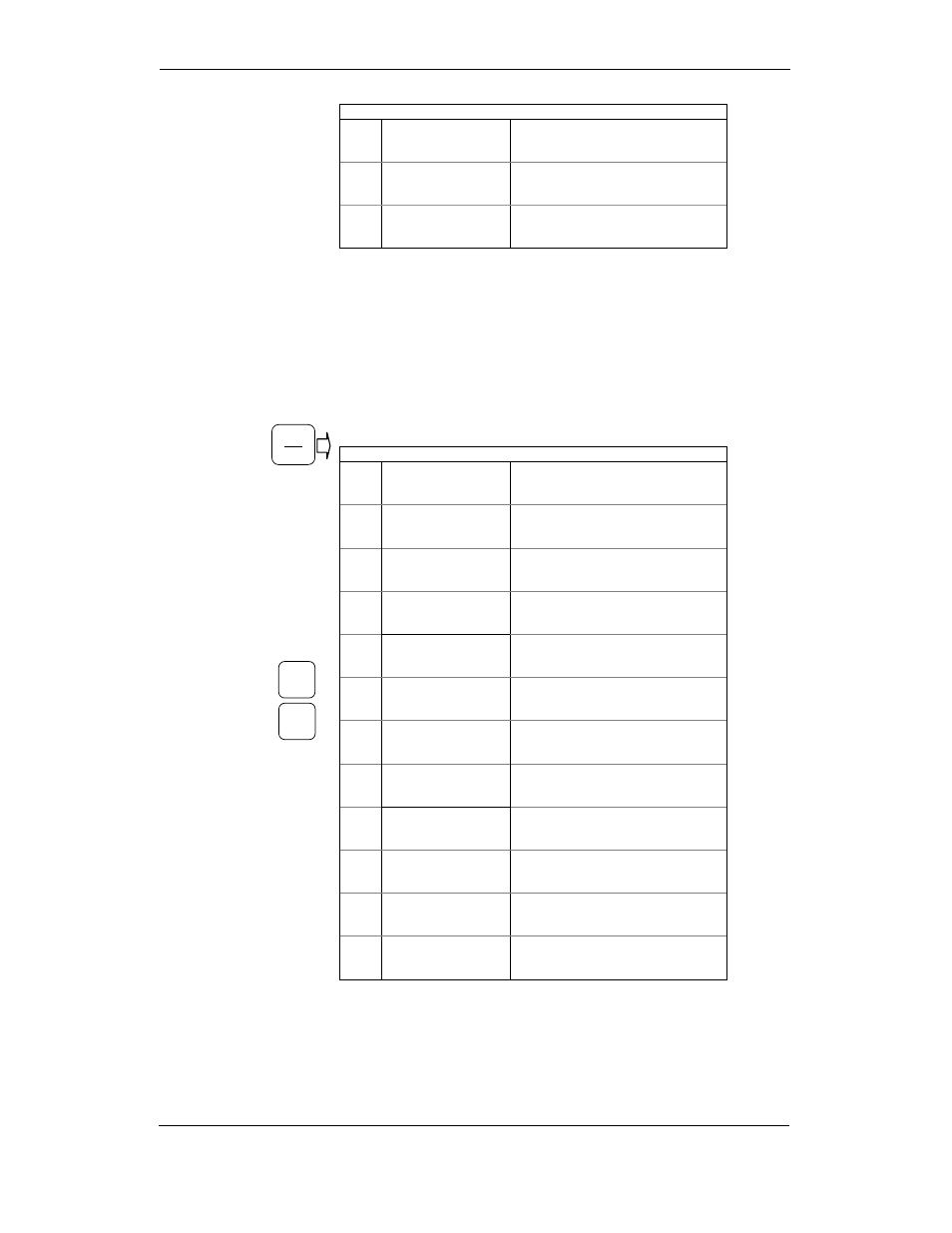
Chapter 3 Display
O P E R A T I O N S
D A T A D I S P L A Y
36
PowerSmart+ Advanced Power Quality Meter
Common Measurements (Main Display)
14
H1.L2
PF
kW/MW
Fundamental phase L2 powers
(if enabled)
15
H1.L3
PF
kW/MW
Fundamental phase L3 powers
(if enabled)
16
An.In
AI1
AI2
Analog inputs (optional)
Min/Max and Max. Demands Display
Min/Max and Max. Demands Display
Min/Max and Max. Demands Display
Min/Max and Max. Demands Display
Press the MIN/MAX button. The MIN/MAX LED, or MAX DEMAND LED in the
PowerSmart+ Advanced
PQM, is illuminated when in the MIN/MAX display. Use
the UP and DOWN arrow buttons to scroll through the Min/Max and Max. Demand
pages.
Note that volts readings are line-to-neutral in 4LN3, 3LN3 and 3BLN3 wiring modes,
and line-to-line in other modes.
Min/Max and Maximum Demands
1
Lo
V1/V12
V2/V23
V3/V31
Minimum volts
2
Lo
I1
I2
I3
Minimum amps
3
Lo
kVA/MVA
PF
kW/MW
Minimum total VA
Minimum total PF (absolute)
Minimum total W
4
Lo
In
Hz
kvar/Mvar
Minimum neutral current
Minimum frequency
Minimum total var
5
Hi
V1/V12
V2/V23
V3/V31
Maximum volts
6
Hi
I1
I2
I3
Maximum amps
7
Hi
kVA/MVA
PF
kW/MW
Maximum total VA
Maximum total PF (absolute)
Maximum total W
8
Hi
In
Hz
kvar/Mvar
Maximum neutral current
Maximum frequency
Maximum total var
9
Hd
V1/V12
V2/V23
V3/V31
Maximum volt demands
10
Hd
I1
I2
I3
Maximum ampere demands
11
Hd
kVA/MVA
PF
kW/MW
Maximum VA demand
PF at maximum VA demand
Maximum W import demand
12
Hd
kvar/Mvar
Maximum var import demand
Power Quality/Harmonics Display
Power Quality/Harmonics Display
Power Quality/Harmonics Display
Power Quality/Harmonics Display
Press the PQ/ESC button. The THD/TDD LED is illuminated. Press the button again
to move to the individual harmonics, or to the flicker and unbalance displays. Use
MIN
MAX
