Updating the clock, Resetting accumulators and clearing log files – E-Mon E-PS-A-RTU-N User Manual
Page 105
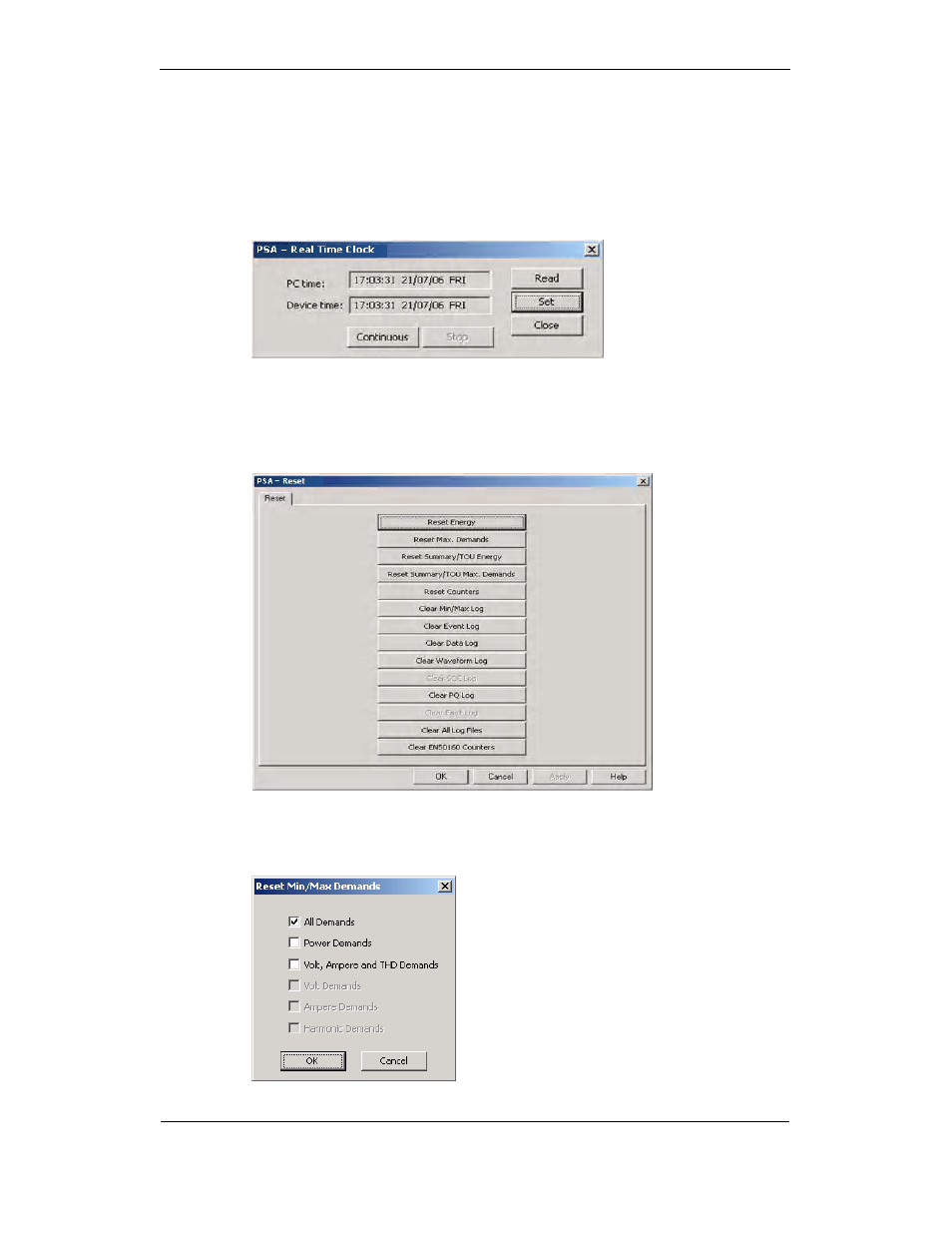
Chapter 4 Power
S O F T W A R E
R E M O T E D E V I C E C O N T R O L
PowerSmart+ Advanced Power Quality Meter
105
Updating the Clock
Updating the Clock
Updating the Clock
Updating the Clock
To update the Real-Time Clock (RTC) in your device, check the On-line button on
the Power Software toolbar, and then select RTC from the Monitor menu or click on
the Real-Time Clock button on the Power Software toolbar.
The RTC dialog box displays the current PC time and the time in your device. To
synchronize the device clock with the PC clock, click Set.
Resetting Accumulators and Clearing Log Files
Resetting Accumulators and Clearing Log Files
Resetting Accumulators and Clearing Log Files
Resetting Accumulators and Clearing Log Files
Power Software allows you to remotely clear energy accumulators, maximum
demands, Min/Max log registers, counters and log files in your device. To open the
dialog, check the On-line button, and then select Reset from the Monitor menu.
To reset the desired accumulation registers or to clear a file:
1. Click on the corresponding button, and then confirm your command.
2. If a target has more than one component, you are allowed to select
components to reset.
3. Check the corresponding boxes, and then click OK.
