Asante Technologies 6000 Series User Manual
Page 47
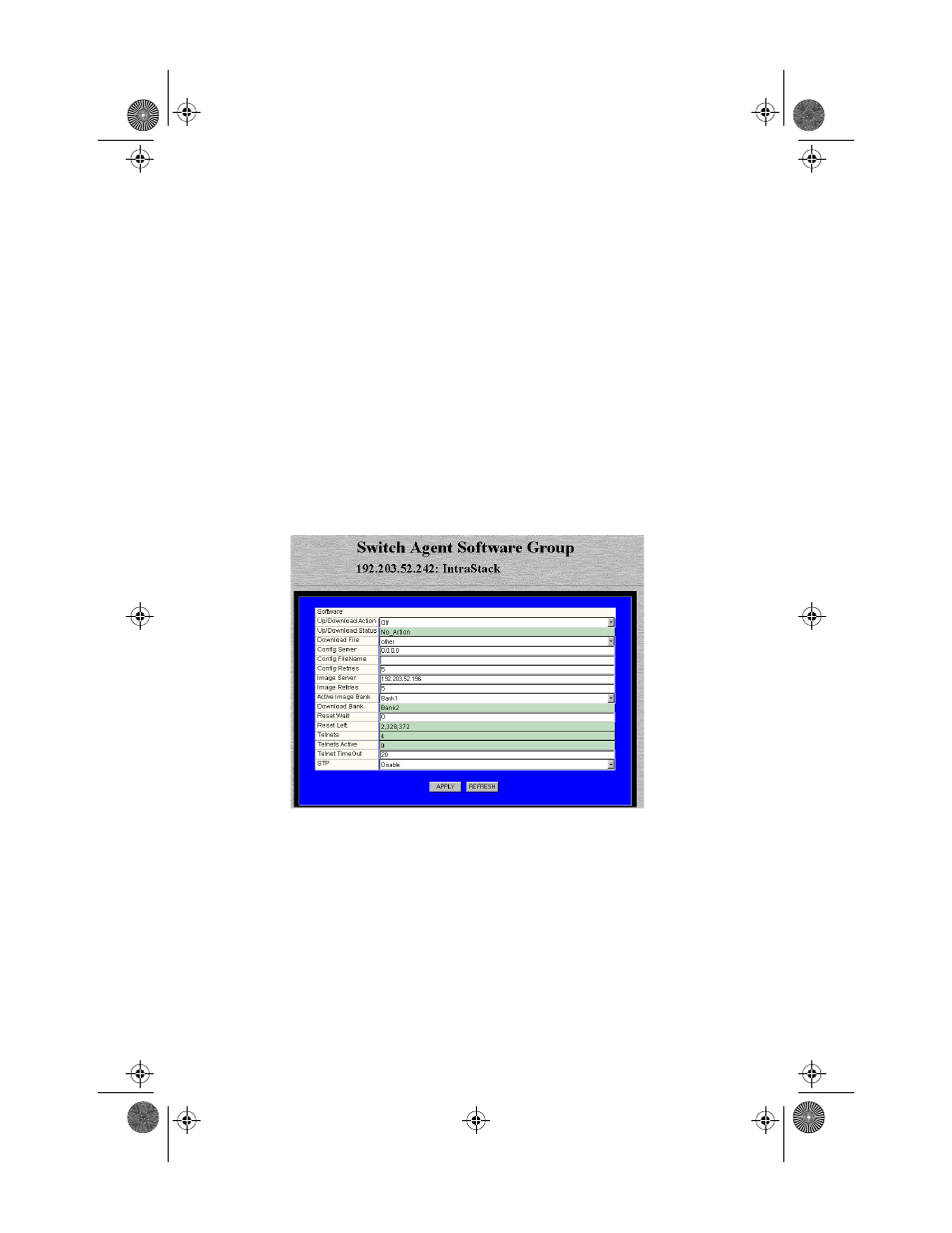
Configuring Telnet Idle Time-Out
Page 4-25
Configuring Telnet Idle Time-Out
You can configure the amount of time an idle Telnet connection to the
IntraStack remains active via the
swAgentSW menu.
If a Telnet connection to the IntraStack remains idle for the number of
specified time-out minutes, the remote Telnet connection to the IntraSt-
ack is automatically disabled.
To configure the IntraStack’s Telnet idle time-out:
1
Do not select anything on the front-panel image. (This
selects the entire device).
2
Click
swAgentSW.
The Switch Agent Software Group table appears, similar to
Figure 4-15.
Figure 4-15
Switch Agent Software Group table
∆
Note: For a description of each field, see
“swAgentSW” on page 5-9.
3
Type the number of minutes for the time-out period
in the
Telnet TimeOut field.
4
Click
Apply.
The Telnet idle time-out period is configured.
Book Page 25 Thursday, September 18, 1997 4:28 PM
- IC38480 (2 pages)
- 2072 (46 pages)
- IntraCore IC39240 (3 pages)
- FRIENDLYNET FS4116R (6 pages)
- 3624/48 (145 pages)
- FS5016 (2 pages)
- IntraCore IC35160T (5 pages)
- FM2008/2009 (86 pages)
- INTRACORE IC35516-T (22 pages)
- 5212 (146 pages)
- INTRACORE 3724PWR (154 pages)
- FS4008P (10 pages)
- IntraCore IC3624 (2 pages)
- FH100TX16 (19 pages)
- Asante FriendlyNET FS4124R (2 pages)
- IntraCore IC3624PWR (2 pages)
- IntraCore (1 page)
- 5324 (133 pages)
- 8000 (168 pages)
- FH208B (36 pages)
- 3500 (36 pages)
- IntraCore IC3648 (2 pages)
- L2 (1 page)
- FX4000 (16 pages)
- GX4-800GBIC (8 pages)
- 3500 Series (85 pages)
- 65120 (47 pages)
- FS4004DS (44 pages)
- 6200 (188 pages)
- Asante FriendlyNET FS4116R (2 pages)
- IC35516G (5 pages)
- IntraCore 3548-2GT Series (4 pages)
- 100TX (74 pages)
- 5308F (152 pages)
- GX5-2400W (41 pages)
- FM2008/9 (4 pages)
- GX4 (10 pages)
- 3524 Series (82 pages)
- 7000 (39 pages)
- FS4016P (12 pages)
- IC3624PWR (87 pages)
- 39240 (148 pages)
- 35160 (79 pages)
- FM2017 (28 pages)
