Asante Technologies 6000 Series User Manual
Page 42
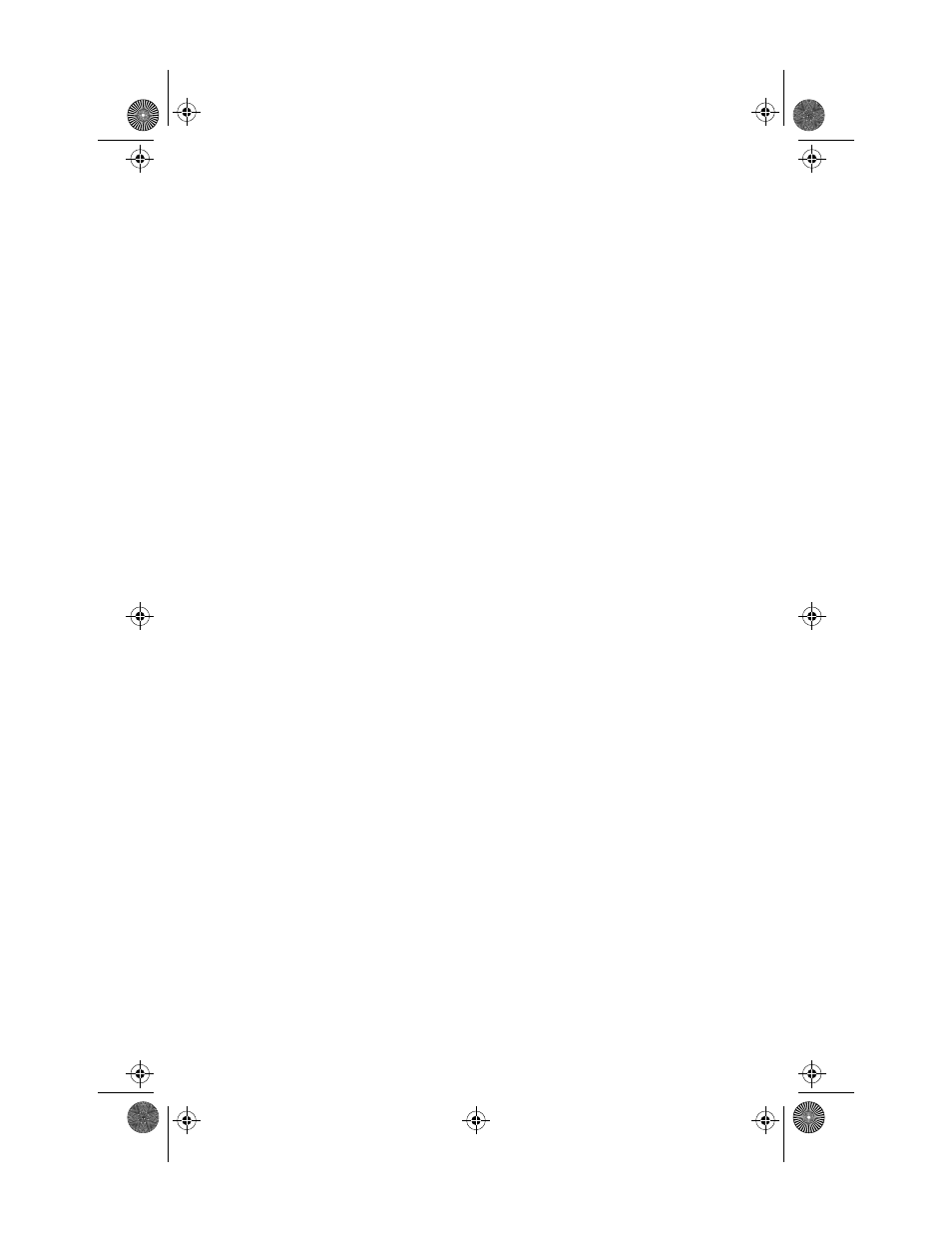
Management
Page 4-20
Performing a Software Upgrade
An IntraStack’s software image file can be upgraded via IntraSpection.
To upgrade an IntraStack’s software image file requires two steps:
❏
Set up the IntraStack 6014DSB’s boot information.
❏
Configure the image file information.
Set up the Boot Information
To set up the IntraStack 6014DSB’s boot information:
1
Click
Agent.
The Agent Information table appears.
2
Open the
Image Load Mode drop-down menu and
select
netBoot.
This sets the IntraStack 6014DSB to boot (download its soft-
ware) over the network from a remote server.
3
Open the
Protocol drop-down menu and select
bootp-tftp or tftp.
This sets the IntraStack to download the software image file
through TFTP (trivial transfer file protocol).
4
Click once in the
File field and type the name and
network path of the software image file.
5
Click
Apply.
The IntraStack’s boot information is configured. Next, con-
figure the image file information following the instructions
below.
Configure the Image File Information
1
Click
swAgentSW.
The Switch Agent Software Group table appears, similar to
Figure 4-14.
Book Page 20 Thursday, September 18, 1997 4:28 PM
