Asante Technologies 6000 Series User Manual
Page 15
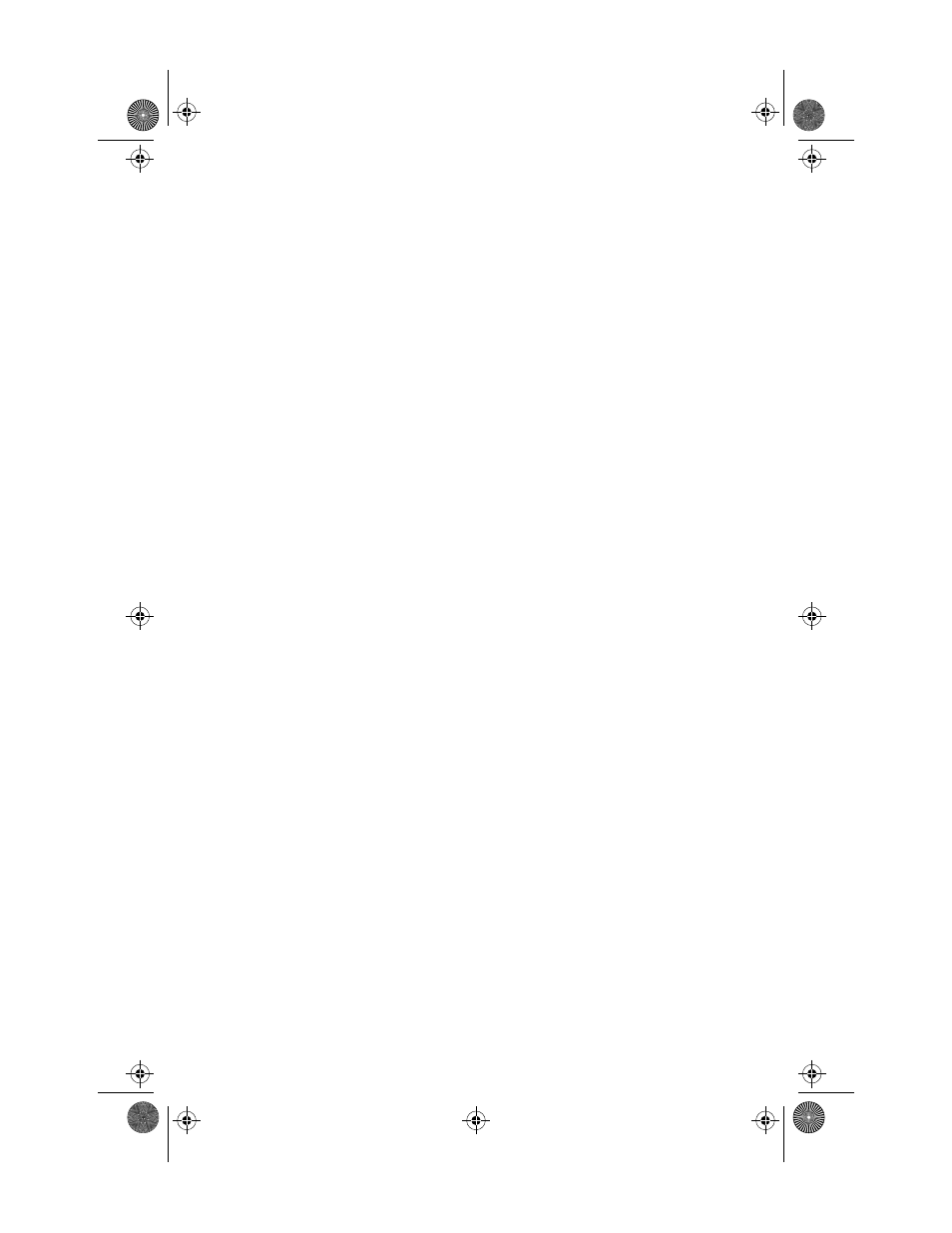
Installing a Personality Module
Page 2-3
13
Click
OK.
The “IntraSpection Module Installation” window
appears.
▲
Important: This window should be pointing to
the directory that contains the IntraSpection
(websuite.exe) program. If it is not, click
Browse and locate that directory.
14
Click
OK.
∆
Note: A “Select Database” window may appear.
If it does, select
vendor.mdb, then click OK.
∆
Note: An “Updating IntraSpection System Files”
window may appear, if it does, click
OK.
The installer program installs the IntraStack 6000
Series Personality Module into the IntraSpection Appli-
cation Server.
Installation is complete when the “Installation Com-
pleted Successfully” dialog box appears.
15
Start the IntraSpection Application Server, following
the guidelines below:
❏
Windows NT 3.51 users: double-click the
IntraSpection icon (located in the Programs
group).
❏
Windows NT 4.0 users: open the
Start menu, select
Programs, then IntraSpection.
For information on accessing the IntraStack for man-
agement, see Chapter 3, “Accessing the Device.”
Book Page 3 Thursday, September 18, 1997 4:28 PM
