Selecting the device for management – Asante Technologies 6000 Series User Manual
Page 21
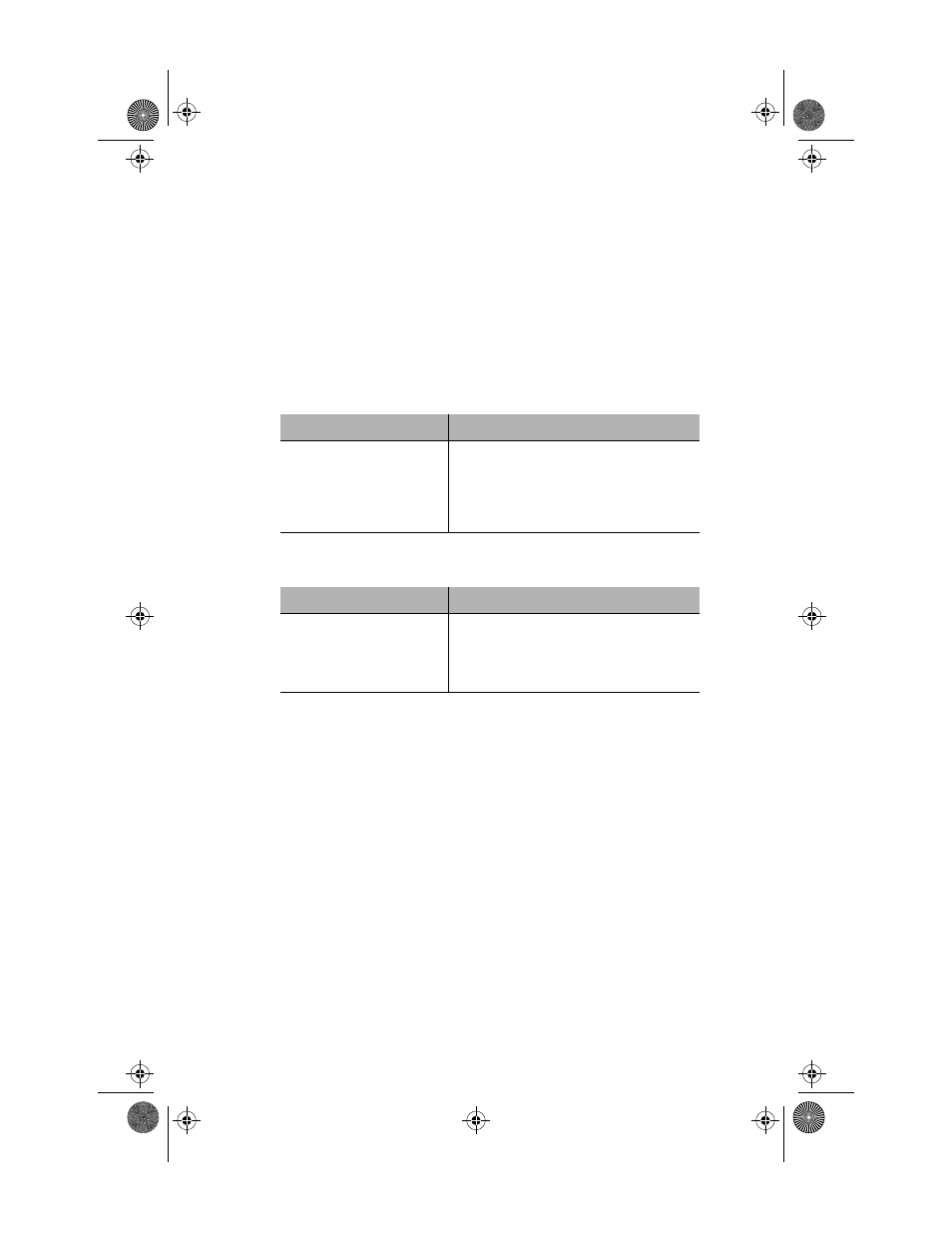
Selecting the Device for Management
Page 3-5
Selecting the Device for Management
The IntraStack can be managed at different levels; that is, at the device,
group, or port level.
For example, if a group (such as the IntraStack 6014DSB base unit) is
selected and you select the
Graph menu, statistics for that group are
displayed. If a port is selected and you select
Graph, statistics for that
port are displayed.
Selecting an Item
Deselecting an Item
Target Item
Action
Device (entire stack)
Do not click anything on the front panel
image.
Group (single module)
Click once on the group.
Port
Click once on the port.
Target Item
Action
Device
Click once on a group or port.
Group
Click again on the selected group.
Port
Click again on the selected port.
Book Page 5 Thursday, September 18, 1997 4:28 PM
- IC38480 (2 pages)
- 2072 (46 pages)
- IntraCore IC39240 (3 pages)
- FRIENDLYNET FS4116R (6 pages)
- 3624/48 (145 pages)
- FS5016 (2 pages)
- IntraCore IC35160T (5 pages)
- FM2008/2009 (86 pages)
- INTRACORE IC35516-T (22 pages)
- 5212 (146 pages)
- INTRACORE 3724PWR (154 pages)
- FS4008P (10 pages)
- IntraCore IC3624 (2 pages)
- FH100TX16 (19 pages)
- Asante FriendlyNET FS4124R (2 pages)
- IntraCore IC3624PWR (2 pages)
- IntraCore (1 page)
- 5324 (133 pages)
- 8000 (168 pages)
- FH208B (36 pages)
- 3500 (36 pages)
- IntraCore IC3648 (2 pages)
- L2 (1 page)
- FX4000 (16 pages)
- GX4-800GBIC (8 pages)
- 3500 Series (85 pages)
- 65120 (47 pages)
- FS4004DS (44 pages)
- 6200 (188 pages)
- Asante FriendlyNET FS4116R (2 pages)
- IC35516G (5 pages)
- IntraCore 3548-2GT Series (4 pages)
- 100TX (74 pages)
- 5308F (152 pages)
- GX5-2400W (41 pages)
- FM2008/9 (4 pages)
- GX4 (10 pages)
- 3524 Series (82 pages)
- 7000 (39 pages)
- FS4016P (12 pages)
- IC3624PWR (87 pages)
- 39240 (148 pages)
- 35160 (79 pages)
- FM2017 (28 pages)
