Graph screen with power amp config panel, To switch activity between config panel and graph, To turn output on or off – PASCO PS-2006 GLX Power Amplifier User Manual
Page 9: To change a setting
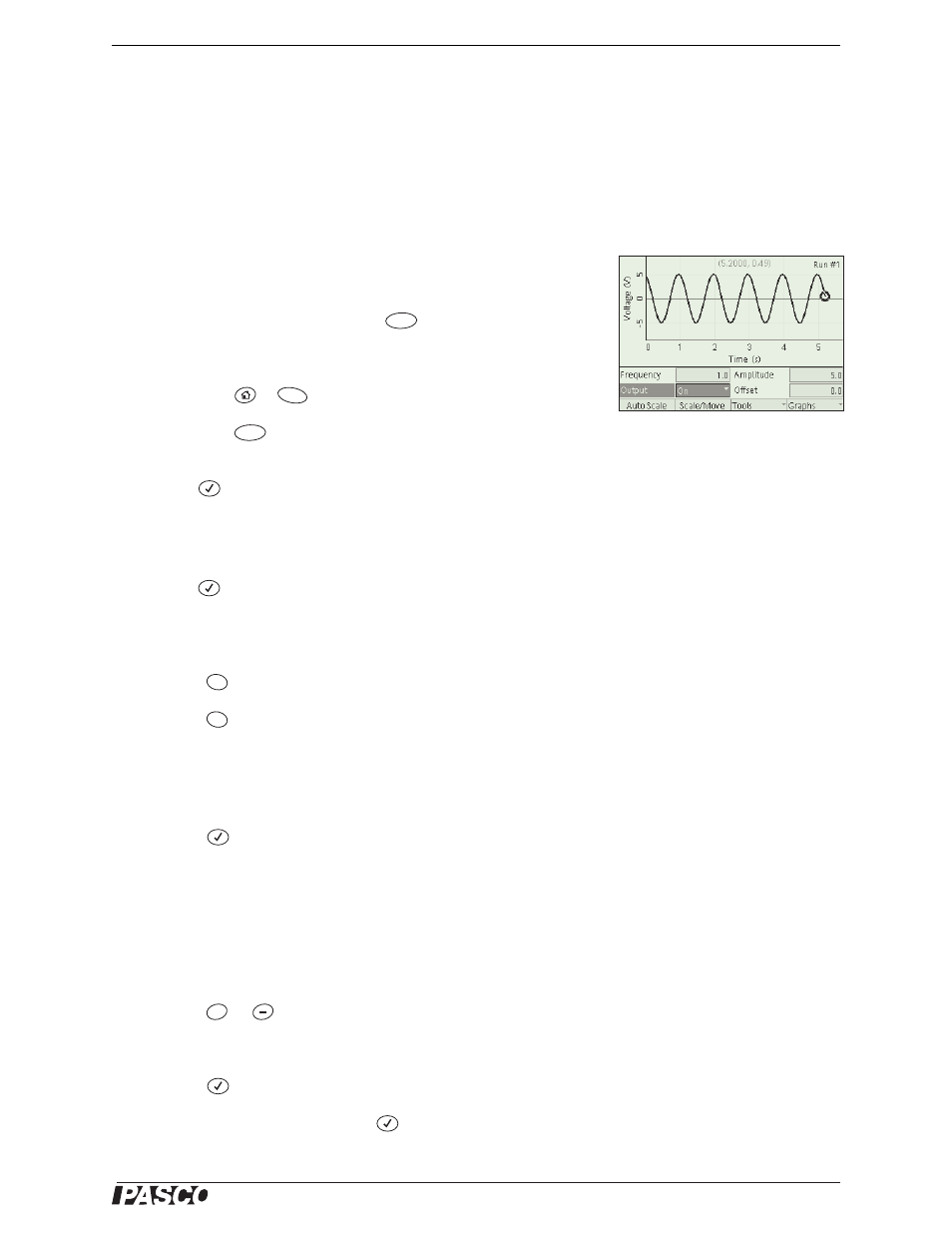
®
P S - 2 0 0 6 G L X P o w e r A m p l i f i e r
G r a p h S c r e e n w i t h P o w e r A m p C o n fi g P a n e l
7
Graph Screen with Power Amp Config Panel
If you want to look at live data while adjusting the output, you can do so
in the Graph Screen with Power Amp Config Panel.
The Power Amp Config Panel is like an abbreviated version of the Out-
put screen. It allows you to turn the output on or off and to change some
output settings.
To open the Graph Screen with Power Amp Config
Panel
•
If the Output screen is open, press
.
•
If the Output screen is not open:
a.
Press
+
. The Graph screen opens.
b.
Press
. The Tools menu opens.
c.
Use the arrow keys to highlight Power Amp Config and press
.
To Switch Activity between Config Panel and Graph
When the Config Panel is active, one of its four fields is highlighted;
pressing
or the arrow keys will affect the Config Panel rather than
the Graph. When the Config Panel is not active, those keys can be used
for their normal graph functions (accessing graph fields, moving tools,
etc.).
•
Press
to switch activity to the Graph.
•
Press
again to switch activity back to the Config Panel.
To Turn Output On or Off
1.
Use the arrow keys to highlight Output.
2.
Press
To Change a Setting
Use the arrow keys to highlight a setting in the Config Panel and use one
of the following methods.
Method 1:
•
Press
or
to increase or decrease the value.
Method 2:
1.
Press .
2.
Type the desired value and press
.
F3
F1
F3
Esc
Esc
+
