Output screen, About the output settings – PASCO PS-2006 GLX Power Amplifier User Manual
Page 7
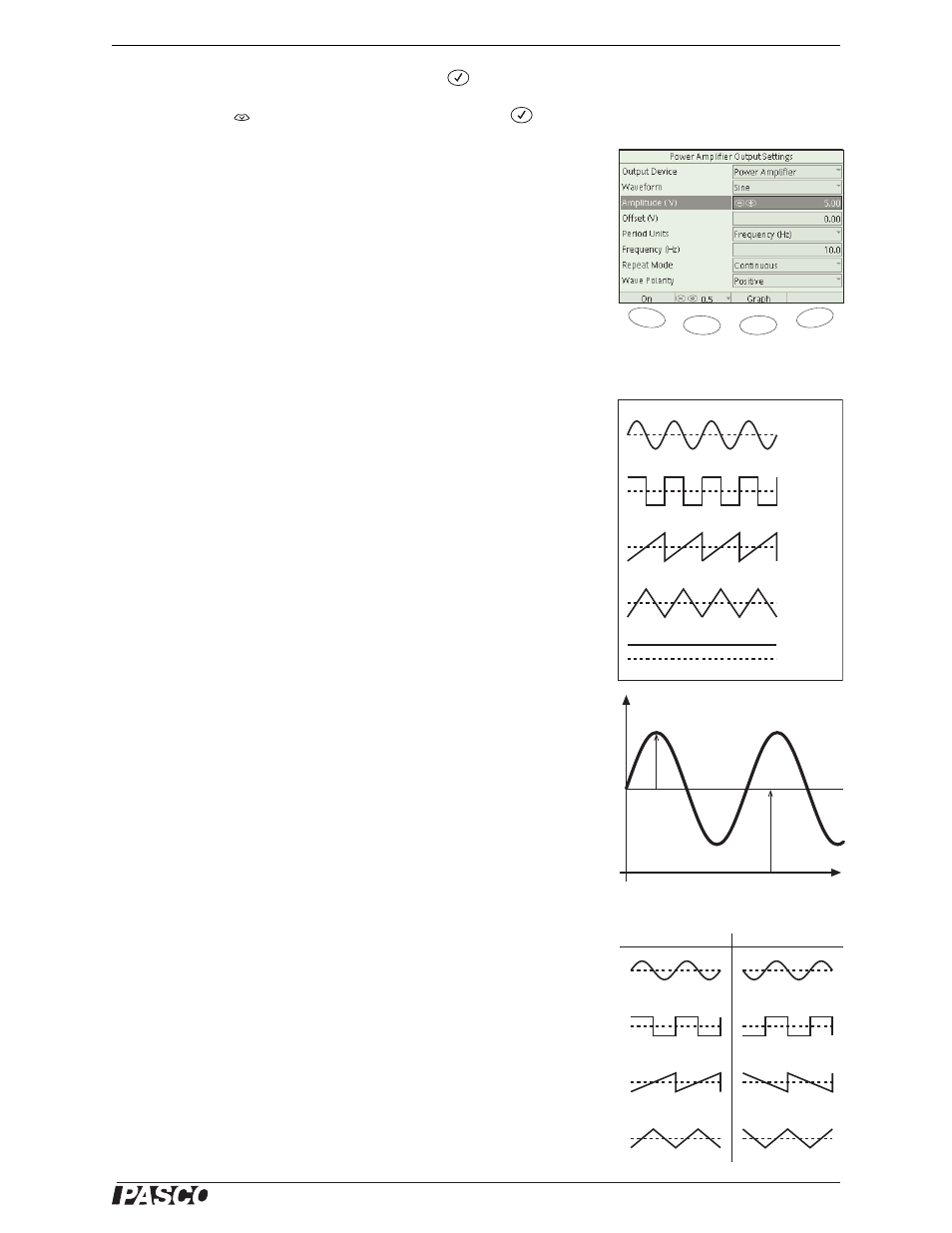
®
P S - 2 0 0 6 G L X P o w e r A m p l i f i e r
O u t p u t S c r e e n
5
c.
With Output Device highlighted, press
. A menu opens.
d.
Press
to highlight Power Amplifier and press
.
Result: The Power Amplifier Calibrating bar appears for a few
seconds, after which the Power Amplifier is ready to use.
5.
Connect a device to the red and black Output jacks of the Power
Amplifier using two 4 mm banana plug leads.
Note that the maximum output of the Power Amplifier is ±10 V and
1 A. If your device may be damaged by this output, be careful to
keep the voltage at a safe level.
Output Screen
The Output screen is the primary control panel of the Power Amplifier.
(It can also be controlled from the Graph screen and Calculator.)
In the Output screen, the Power Amplifier output is determined by the
settings described below. All of the settings can be set before the output
is turned on, or changed while the output is on. Be certain that the volt-
age is set to a safe level for your device before turning on the output.
About the Output Settings
Output Device
This setting should be set to Power Amplifier.
Waveform
This setting determines the shape of the output function
as illustrated.
Voltage
This setting appears only when Waveform is set to DC Volt-
age. Its value determines the output voltage. The range is from
−10 V to
+10 V.
Amplitude
This setting determines magnitude of the output. It equals
half of the peak-to-peak difference between maximum and minimum
voltage. Note that Amplitude is not necessarily equal to the maximum
output voltage.
Offset
This setting shifts the output function up or down by the spec-
ified voltage.
Note: If the sum of amplitude and the absolute value of the offset exceeds 10 V,
the output signal will be clipped at ±10V.
Period Units
This setting has two options: Frequency and Period. It
determines whether the cycle rate of the function will be set by the Fre-
quency or Period setting below.
Frequency or Period
This setting determines the frequency (in Hz)
or the period (in s) of the function. The frequency range is from 0.1 to
5000 Hz. The period range is from 0.10 s to 3600 s (1 hour).
Repeat Mode
This setting has two options: Continuous and One
Shot. In Continuous mode, the function repeats indefinitely. In One Shot
mode, the output turns off after the function has completed one cycle.
F4
F3
F2
F1
DC
Voltage
Sine
Square
Ramp
Trianlge
V
t
Offset
Amplitude
Wave Polarity
Positive
Negative
