2 operating the alarm page and power-up sequence – Micromod MOD: 30ML Controller Operation and Maintenance Training Manual User Manual
Page 5
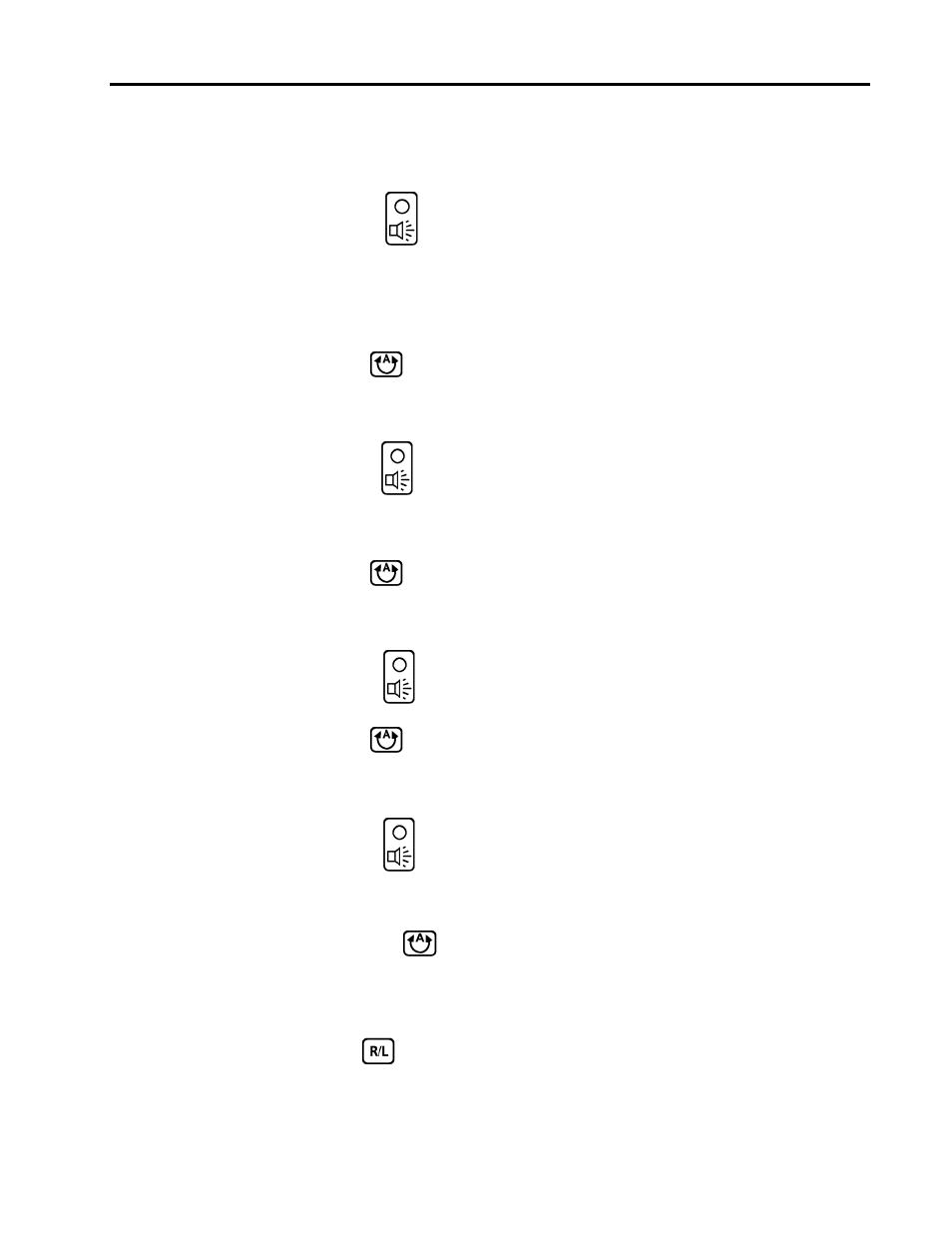
Training Manual
MOD 30ML Front Face Familiarization Lab
1 - 3
1.4.2 Operating the alarm page and power-up sequence
Step Procedure
Comments
1.
Press the Alarm Key
MEM MOD will appear on line 1
WRTPROT will appear on line 2
UAK and RET will appear on lines 3 and 4
UAK = Unacknowledged alarm
RET = Return to loop display (Operating)
The AUTO and MANUAL keys now function as
Acknowledge and Return keys.
2.
Press the Auto key
next to
UAK.
Line 3 will change to ACT (Active) indicating that
the alarm is still present. The flashing red alarm
lamp indicates that other alarms are still
unacknowledged.
3.
Press the Alarm Key
INST, PWR UP will appear on lines 1 and 2
UAK and RET will appear on lines 3 and 4
UAK
=
Unacknowledged alarm
RET
= Return to loop display (Operating)
4.
Press the Auto key
next to
UAK.
Line 3 will change to CLR (clear) indicating that the
alarm is no longer present, but the flashing red
alarm lamp indicates that other alarms are still
present.
5.
Press the Alarm key.
INST, PWR DOWN will appear on lines 1 and 2
UAK and RET will appear on lines 3 and 4
6.
Press the Auto key
next to
UAK.
Line 3 will change to CLR (clear) indicating that the
alarm is no longer present, but the flashing red
alarm lamp indicates that other alarms are still
present.
7.
Press the Alarm key.
PROCESS LOW will appear on line 1
The actual process value appears on line 6
UAK and RET will appear on lines 3 and 4
Advantage: Alarm displays provide complete information, not just codes
8.
Press the Auto key next
to
UAK.
Line 3 will change to ACT (Active) indicating that
the alarm is still present. The flashing red alarm
lamp will change to constant illumination. This
indicates that all alarms have been acknowledged
and one or more is still active
9.
Press the R/L key
next to RET
(return)
The display will return to the FIC-100 operating
display.
