Micromod MOD: MODCELL Multiloop Processor 2002N Model C and Associated Hardware User Manual
Page 69
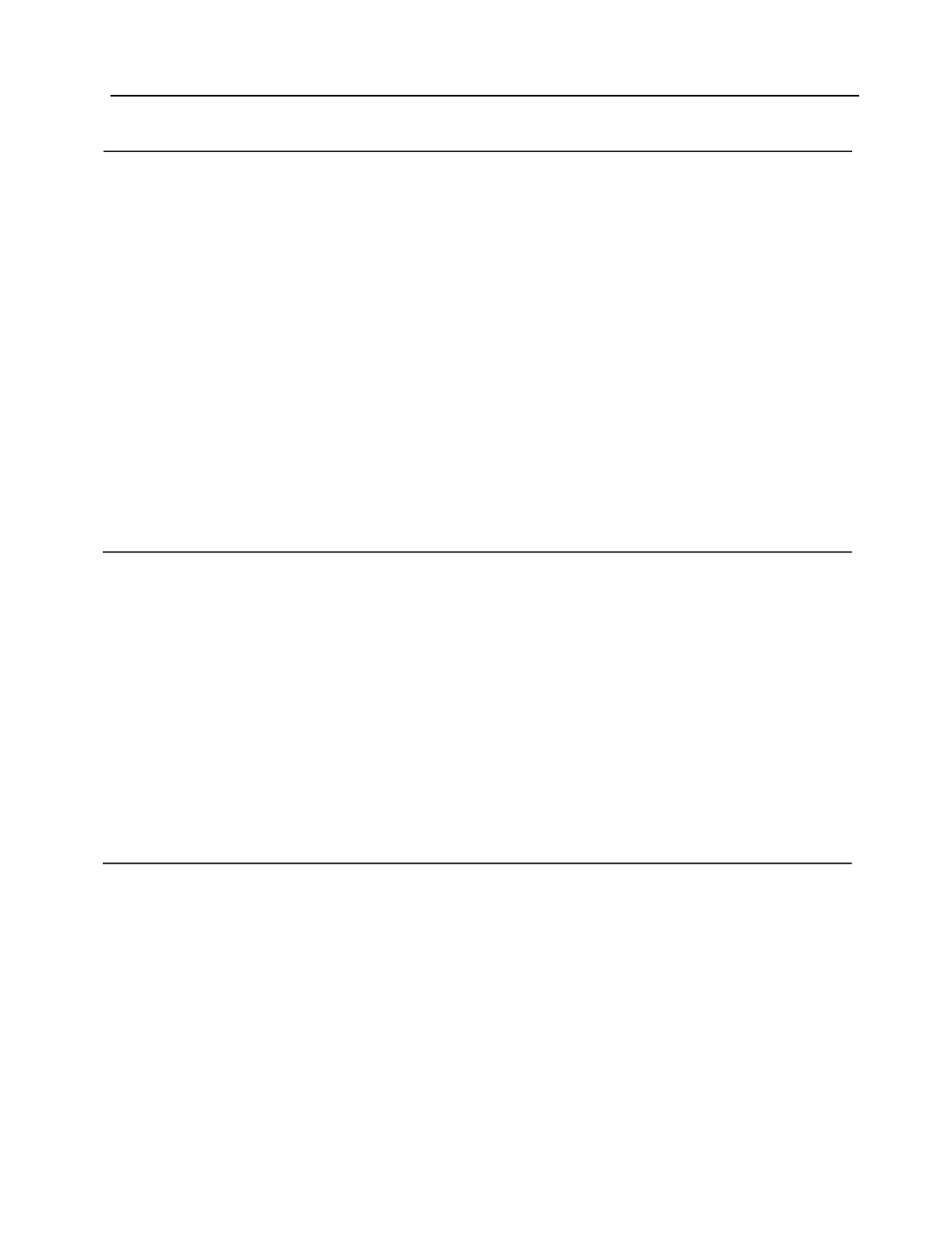
MODCELL Multiloop Processor
GETTING STARTED
compatible, has valid checksums, no ICN or comm port mismatch), the 'download
on warm start' attribute is YES and the instrument did not have a previous
shutdown fault, the transfer will occur. The download on warm start attribute in
the interface block allows a user to (for instance) write protect a module with cold
start values in it and have it download only on cold start. It will default to YES in
the Application Builder.
The DOWN_MOD command allows a a download from the module. However,
you will be required to get configuration control before the command will be
accepted. This is done by setting Next Instrument State (NXTISTAT) attribute to
BEING CONFIGURED.
5.4
LED INTERPRETATION
The LEDs on the main board are handled as follows:
both off
=
No power.
green off, red on
=
Initial Power-up condition, or Watchdog (not talking to I/O,
default state, etc.).
green on, red off
=
Normal; Running main database and able to talk to I/O.
green on, red on
=
Any instrument state other than RUN (eg. HOLD, UPLOAD,
etc.). If red LED stays on after power-up, fallback occurred
and I/O goes into failsafe.
green on, red flashing =
Upload failure; Indicates failed attempt to upload main
database to instrument using switch on memory module.
5.5
SERVICE/MANUAL SWITCH
The Service / Manual switch on the instrument is handled as follows:
Position
Description
Service
=
Forces an instrument that would be in RUN to LOCAL_HOLD state. Only
overhead blocks run.
Manual
=
Normal operating position.
6
3
5.3.2 DOWNLOAD From Memory Module to Main Database
1.
Set Memory Module switches to "read/write" or "Read Only" and "Normal".
2.
Either power up the instrument or use the DOWN_MOD command from the status
page.
The instrument automatically attempts a download from the memory module
during power-up. If the module database is 'good' (configured, version
