Electrical connections, 3 - electrical connections – Micromod MOD: MODCELL Multiloop Processor 2002N Model C and Associated Hardware User Manual
Page 29
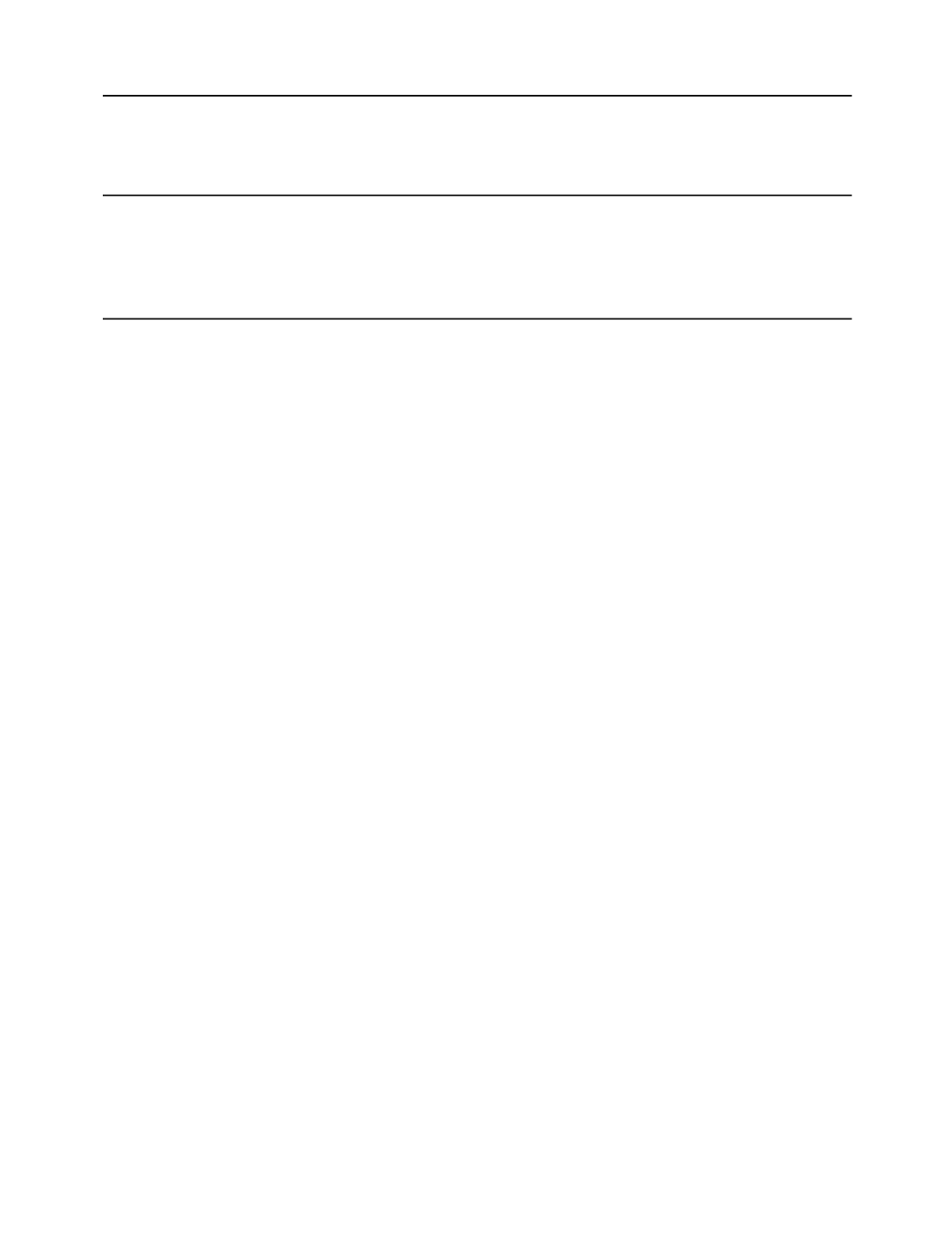
MODCELL Multiloop Processor
ELECTRICAL CONNECTIONS
3 - ELECTRICAL CONNECTIONS
3.1
TERMINAL IDENTIFICATION
The power wiring connections and input/output (I/O) connections are made with the
multiloop processor installed in its operating location. The view of the
shows the terminals available for inputs and outputs.
3.2
CONNECTION GUIDELINES
The recommended wiring procedure is as follows:
1.
On a copy of the wiring planning sheet, Appendix A, list each wire connection. It is
recommended that a copy of the planning sheet be used to plan and document power,
signal, and communication wiring connections.
2.
Route signal wiring less than 30 V rms, 42.4 V peak or 60 V dc from bottom. Route
signal wiring greater than 30 V rms, 42.4 V peak or 60 V dc from top. Distribute to
appropriate terminals.
3.
The power wire size must be from 14 AWG (1.6 mm) to 18 AWG (1.0 mm) with a
600V, -20°C +105°C UL, CSA approved rating.
4.
The signal wire size can be as small as 22 AWG (0.65 mm). Terminal blocks
on the 2002N are plug-in type and accommodate wire sizes from 12 AWG to
22 AWG (2.12 to 0.65 mm). All analog input wiring must be shielded twisted pairs.
Shields must be connected to a good noise free ground. See Section 3.4.5 for more
information.
5.
Use a small screwdriver to loosen appropriate connection screws and clamps on
terminal blocks.
6.
Strip approximately 0.276 inch (7 mm) of insulation from end of each wire, insert wires
at assigned terminals, and secure terminal screws and clamps.
7
Make wiring connections using the following procedures:
a.
Make power connections as described in Section 3.3.
b.
Make ground and shield connections as described in Section 3.4.
c.
Make input connections for various types of inputs as described Section 3.5.
d.
Make output connections for various types of outputs as described Section 3.6.
e.
Make ICN connections as described in Section 4.1.
f.
Make Modbus communication connections as described in Section 4.2.
8.
After all connections are completed and checked, ac power wiring may be connected
at the distribution panel (ac source).
as described in
IB-23H141 and IB-VIZAPP-TUT
.
23
2002N in Figure 3-1
The instrument is configured using the 2006S Application Builder Software or the ViZapp Software
