List of tables, List of figures – Micromod Micro-DCI: 53ML5100A LOADING STATION User Manual
Page 4
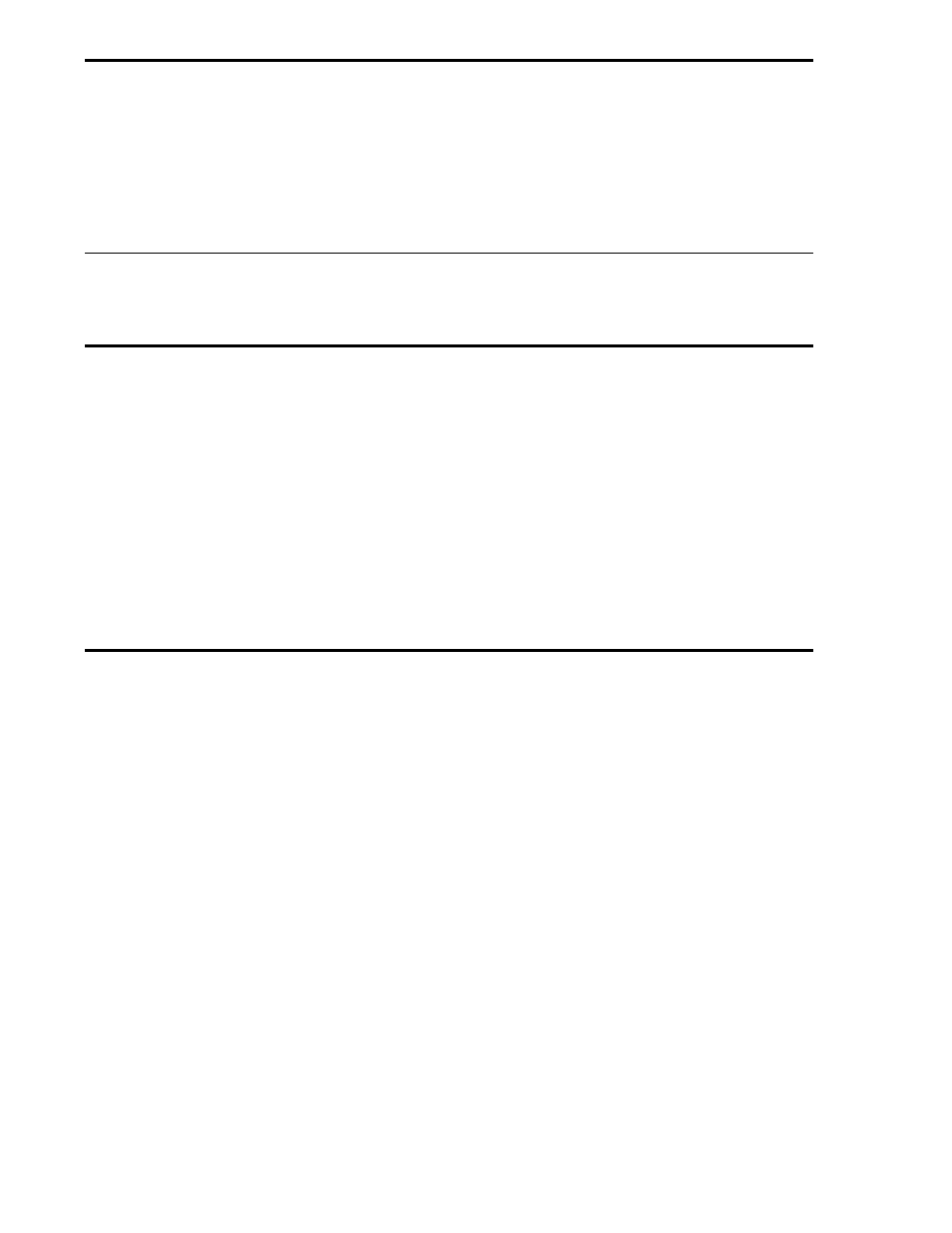
5.3 CALIBRATION
. . . . . . . . . . . . . . . . . . . . . . . . . . . . . . .
5-3
5.4 ERROR AND HARDWARE MALFUNCTION MESSAGES
. . . . . . . . . . . . .
5-3
5.5 RESETTING THE INSTRUMENT . . . . . . . . . . . . . . . . . . . . . . . .
5-3
5.6 PARTS LIST . . . . . . . . . . . . . . . . . . . . . . . . . . . . . . . .
5-4
5.7 SUPPLEMENTAL INFORMATION . . . . . . . . . . . . . . . . . . . . . . .
5-4
APPENDIX A: DATABASE
A-1
List of Tables
Table 1-1. Specifications . . . . . . . . . . . . . . . . . . . . . . . . . . . . .
1-9
Table 3-1. Entering a Key Password . . . . . . . . . . . . . . . . . . . . . . . .
3-6
Table 3-2. Procedure to Display a Datapoint . . . . . . . . . . . . . . . . . . . . . 3-8
Table 3-3. Procedure to Alter a Datapoint . . . . . . . . . . . . . . . . . . . . . .
3-9
Table 4-1. Datapoint Types . . . . . . . . . . . . . . . . . . . . . . . . . . . .
4-1
Table 4-2. Database Modules . . . . . . . . . . . . . . . . . . . . . . . . . . .
4-2
Table 4-3. Analog Input (ANI) Module
. . . . . . . . . . . . . . . . . . . . . . .
4-3
Table 4-4. Analog Output (ANO) Module . . . . . . . . . . . . . . . . . . . . . .
4-5
Table 4-5. Display Module . . . . . . . . . . . . . . . . . . . . . . . . . . . .
4-6
Table 4-6. System Module . . . . . . . . . . . . . . . . . . . . . . . . . . . .
4-7
Table 5-1. Parts List . . . . . . . . . . . . . . . . . . . . . . . . . . . . . . .
5-4
Table A-1. Datapoint Types . . . . . . . . . . . . . . . . . . . . . . . . . . . . A-1
Table A-2. Database . . . . . . . . . . . . . . . . . . . . . . . . . . . . . . . A-1
List of Figures
Figure 1-1. Manual Loading Station Operator Displays . . . . . . . . . . . . . . . .
1-2
Figure 1-2. Manual Loading Station Illustrated Overview
. . . . . . . . . . . . . . .
1-4
Figure 1-3. Information Layout of Book . . . . . . . . . . . . . . . . . . . . . . .
1-7
Figure 2-1. Outline Dimensions and Panel Cut-Out Requirements
. . . . . . . . . . .
2-3
Figure 2-2. Single or Multiple Panel Mounting . . . . . . . . . . . . . . . . . . . .
2-4
Figure 2-3. Intercase Spacing
. . . . . . . . . . . . . . . . . . . . . . . . . .
2-4
Figure 2-4. Instrument Rear Power and Signal Terminal Boards . . . . . . . . . . . .
2-8
Figure 3-1. Display 1 - Dual Channel Manual Loader (Chs. 1&2)
Showing Channel 1 Selected Using the 3 Push Button . . . . . . . . . . .
3-1
Figure 3-2. Display 1 - Dual Channel Manual Loader (Chs. 1&2)
Showing Channel 2 Selected Using the 3 Push Button . . . . . . . . . . .
3-2
Figure 3-3. Display 2 - Single Channel Manual Loader (Ch. 1 only) . . . . . . . . . . .
3-2
Figure 3-4. Display 3 - Manual Loader with Analog Input (Ch. 1) . . . . . . . . . . . .
3-3
Figure 3-5. Display 4 - Manual Loader with Analog Input (Ch. 2) . . . . . . . . . . . .
3-3
Figure 3-6. Display 5 - Analog Input Indicator with Setpoint Display (Ch. 1) . . . . . . . .
3-4
Figure 3-7. Display 6 - Analog Input Indicator with Setpoint Display (Ch. 2) . . . . . . . .
3-4
Figure 3-8. Engineering Mode Key Password Prompts . . . . . . . . . . . . . . . .
3-7
Figure 3-9. Displaying a Datapoint . . . . . . . . . . . . . . . . . . . . . . . . .
3-8
Figure 3-10. Entry Line Ten Character Field . . . . . . . . . . . . . . . . . . . . .
3-9
Figure 3-11. Front Panel Configuration Port Connections . . . . . . . . . . . . . . . . 3-11
Figure 4-1. ANI0&1 . . . . . . . . . . . . . . . . . . . . . . . . . . . . . . .
4-4
Figure 4-2. ANO0&1
. . . . . . . . . . . . . . . . . . . . . . . . . . . . . .
4-4
Figure 5-1. Illustrated Parts Breakdown
. . . . . . . . . . . . . . . . . . . . . .
5-5
Figure 5-2. Hand Held Configurer Connector . . . . . . . . . . . . . . . . . . . .
5-6
53ML5100 Manual Loading Station
ii
