2 front-panel pushbuttons, 2 front panel push buttons – Micromod Micro-DCI: 53ML5100A LOADING STATION User Manual
Page 28
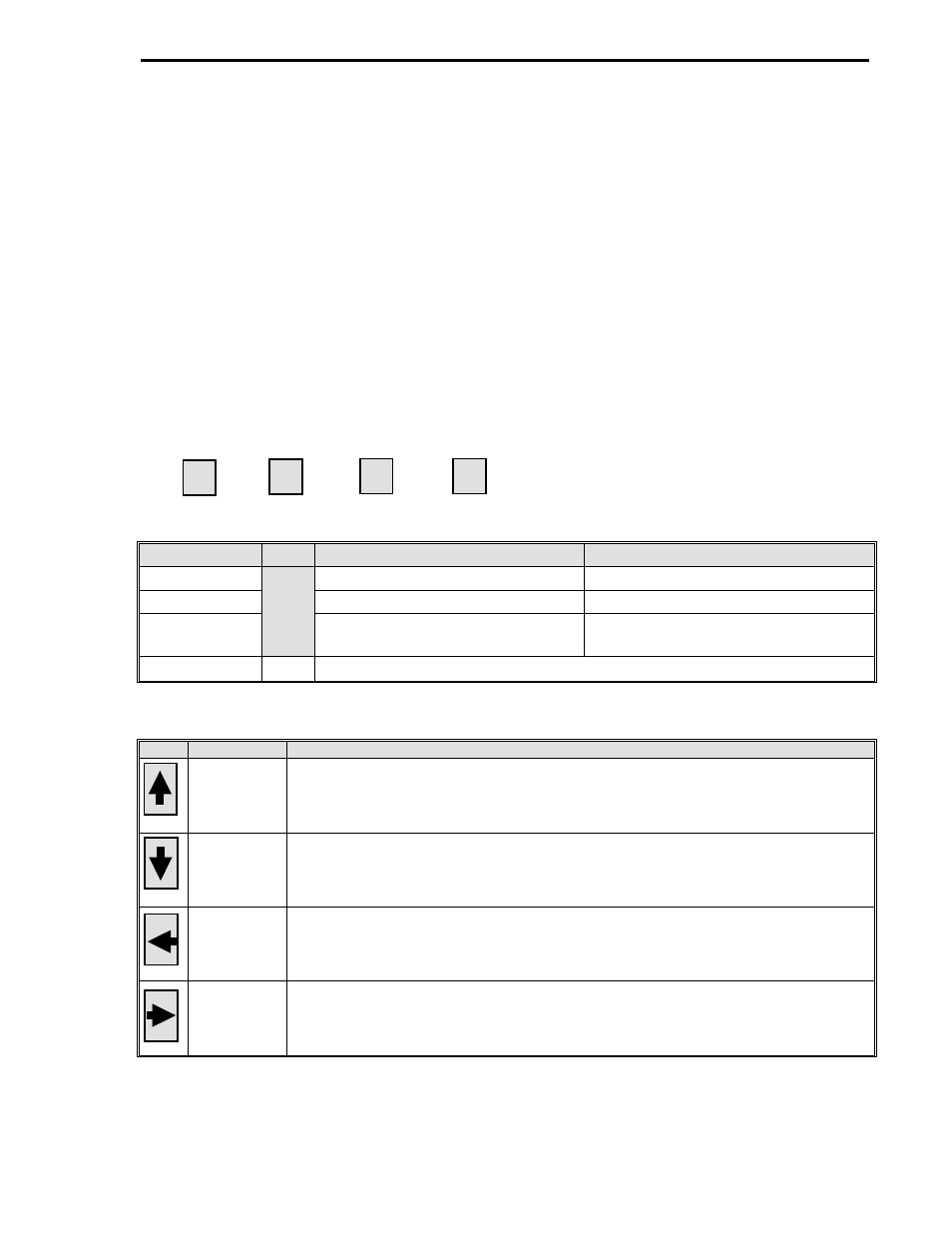
3.2 FRONT PANEL PUSH BUTTONS
The front panel push buttons are repeated here from Section 1 because they are used in the engi-
neering mode display overlay examples to enter a key password, display a datapoint, and alter a
datapoint.
To the right of the display is the vertical keypad and directly beneath the display is the horizontal
keypad. Both keypads have functioning push buttons that are dependent on the instrument mode
of operation which can be either operator mode or engineering mode. Mode selection is made
with the Mode (
z
) push button on the horizontal keypad. Engineering mode is entered to make the
necessary selections for the operator displays; otherwise, the instrument is left in operator mode
for process applications. Both keypads are described as follows:
Horizontal Keypad:
Push Button
Title
Operator Mode
Engineering Mode
1
Page back to previous display.
Back to previous entry line function.
2
Page forward to next display.
Pages the configure/display functions.
3
Selects analog output 0 or 1 as
indicated by thick display border.
Executes an enter or display function.
z
Mode Operator/Engineering mode select.
Vertical Keypad:
Title
Function
Ascending
Character
Select
For engineering mode only - it displays one character at a time in ascending
alphanumeric order; is released when the desired character, number, or
symbol appears on the engineering mode data entry line.
Descending
Character
Select
For engineering mode only - it displays one character at a time in
descending alphanumeric order; is released when the desired character,
number, or symbol appears on the engineering mode data entry line.
Decrease
Output /
Shift Left
In operator mode - it decreases the selected channel analog output.
In engineering mode - it shifts the character(s) one position left on the
engineering mode data entry line each time it is pressed.
Increase
Output /
Shift Right
In operator mode - it increases the selected channel analog output.
In engineering mode - it shifts the character(s) on the engineering mode data
entry line one character position right each time it is pressed.
2
3
z
1
Section 3. Displays and Push Buttons
3-5
