Field operation, 1 initial power on, 2 cooldown procedure – Liquid Controls Sponsler T675 - Cryogenic System Register User Manual
Page 38: 3 resetting the totalizer
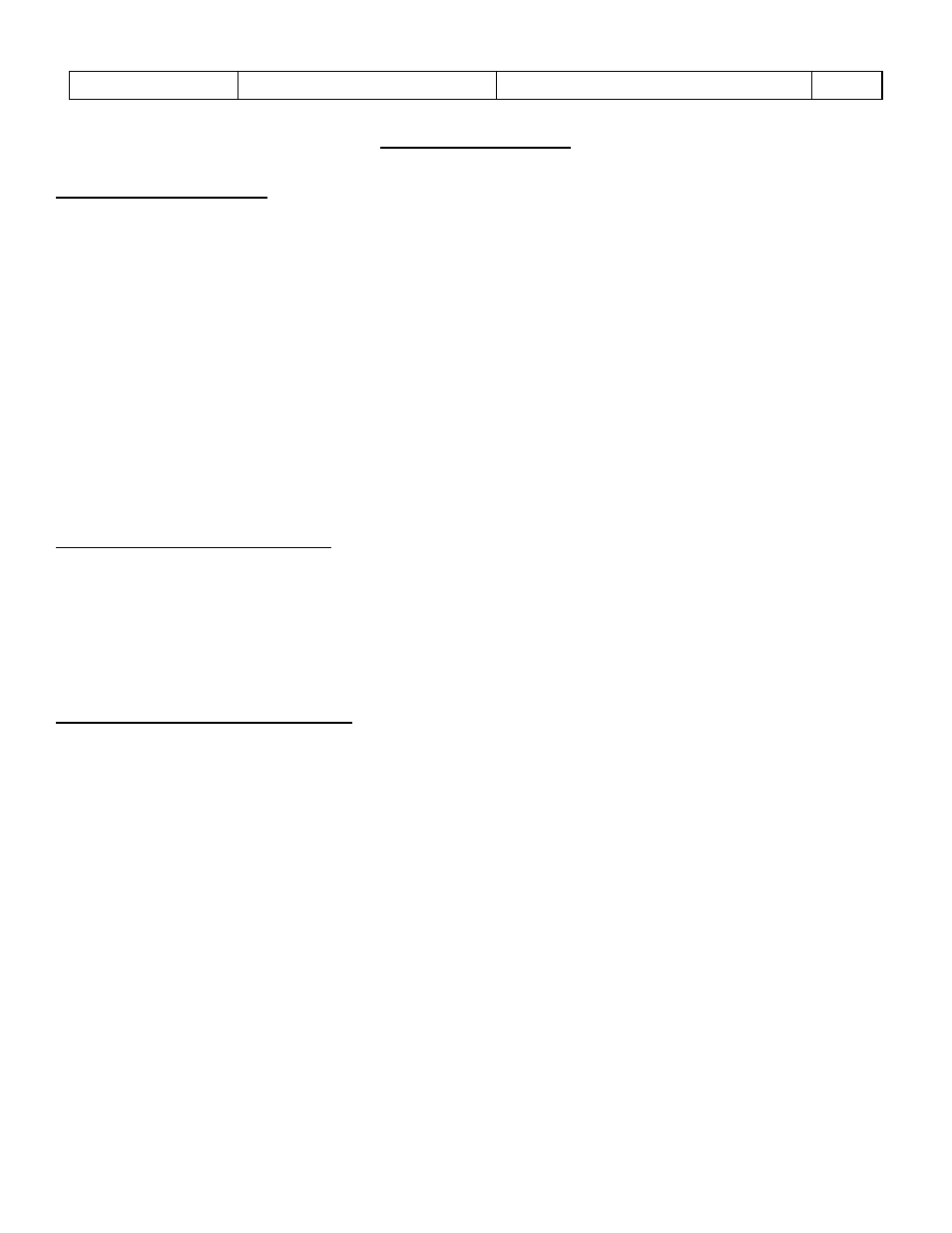
Sponsler, Inc.
Model T675 Flow Totalizer
Technical Information
Pg. 35
4. FIELD OPERATION
4.1 INITIAL POWER ON:
Depress Power pushbutton, the green Power indicator illuminates, depress Hold softkey to review diagnostic data or OK
softkey to advance to the Operating screen.
A quick diagnostic check is performed when the system is initially turned On. This Power On Self Test (POST) checks the
system hardware, reports any failure and displays the current software version and the product temperature curves.
P.O.S.T. display:
LCD Firmware RLC153-V1.01 Tested OK
675 Firmware RLC153-V2.05 –OK 01FC
LCD runtime 675LRT-V1.00 -OK 575C
675 Executive 675TC1-V02.03 –OK 809D
Weights & Measure: OPT-6A.E85 –OK 2BC8
Once the Operating screen is displayed the red System Alarm indicator flashes. Unless the Maintenance icon (oil can) is
displayed in the lower right corner there isn’t a hardware problem but rather a conditions problem which at this point of
operation is normal. The Disabled Pump icon is present and the TEMP and RATE designators should be flashing above
their respective bargraphs. The delivery totalizer will display the total accumulated since the last Reset activity. Depress
the Alarm softkey to access the Alarm screen, “Flowrate out of range” and “Temperature out of range” will be displayed.
4.2 COOLDOWN PROCEDURE:
In accordance with code for cryogenic liquid measurement devices, cooldown is required to minimize flashing and maintain
a liquid state at the turbine. A benefit of this requirement is the extended service life of the pump seal. Open the
appropriate valves to begin the cooldown process. As the liquid circulates and the temperature probe achieves a cryogenic
temperature within the product range, the TEMP designator discontinues flashing, the temperature bargraph indicates
temperature as a function of range, and the timer below the Pump Disabled icon begins counting down from the preset
time interval. Once the timer has elapsed the Pump Disabled icon disappears and the delivery system is enabled.
4.3 RESETTING THE TOTALIZER:
Prior to engaging the pump and transferring liquid through the turbine flowmeter depress the RESET softkey to clear the
delivery totalizer. It is important to perform this function prior to delivery because the Reset function is disabled while flow is
present in the turbine. The delivery system is now ready to transfer liquid at a flowrate consistent with the equipment’s
design. The RATE designator discontinues flashing and the flowrate bargraph indicates flow as a function of range.
