4 – print audit trail logs – Liquid Controls Sponsler T675 - Cryogenic System Register User Manual
Page 31
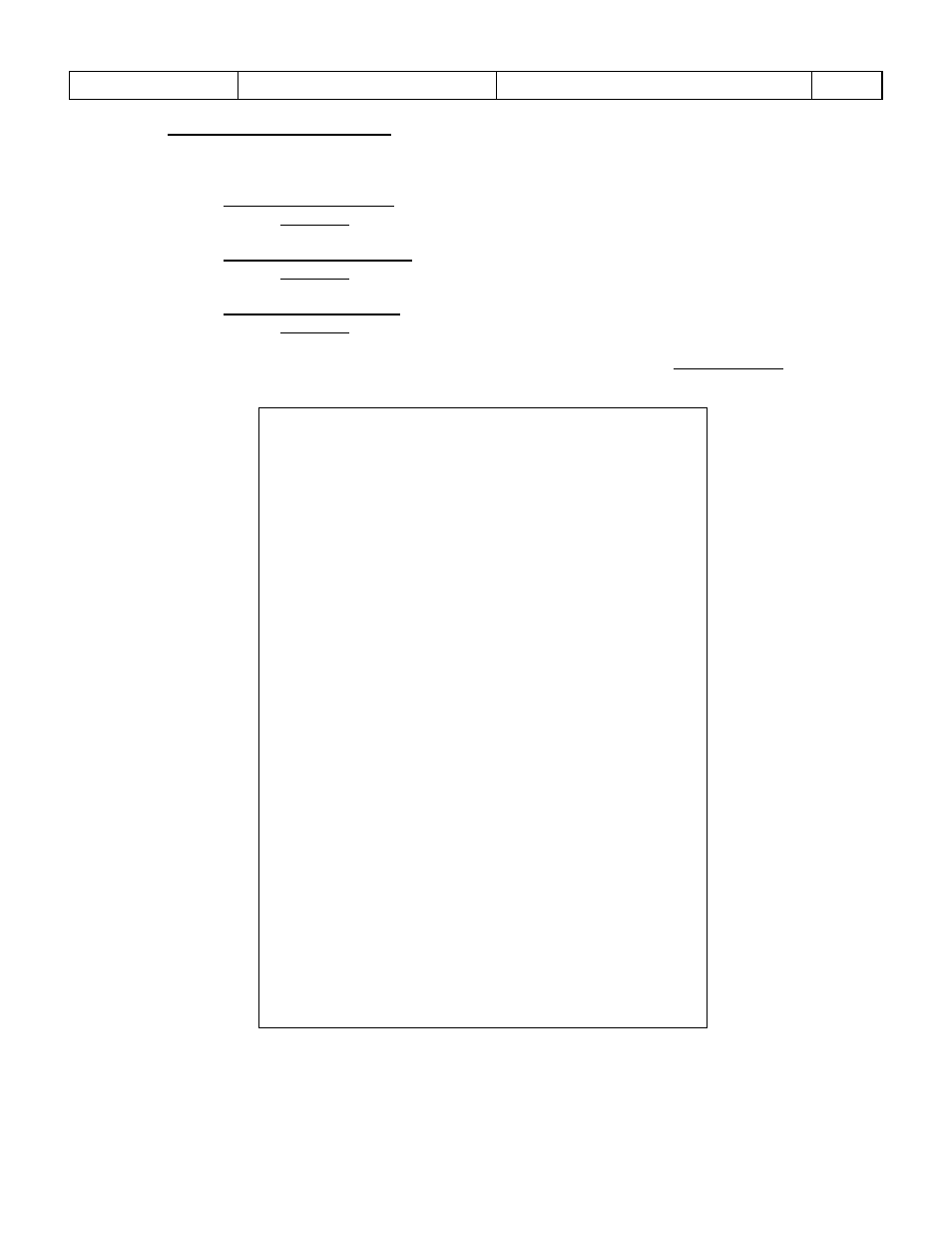
Sponsler, Inc.
Model T675 Flow Totalizer
Technical Information
Pg. 28
3.3.2.1.4 – Print audit trail logs
Downloads the complete audit trail summary to a printer. The format is the same as the displayed
summary. There are 3 methods: direct to a printer via the RS232 port, direct to printer via Bluetooth, or
infrared transfer via the SP825 Data Cube to an SP834. (Requires Printer type: 3, 4, & 5)
RS232 Transfer Method:
Example: Print audit trail <4> or
right to confirm transfer activity.
Bluetooth Transfer Method:
Example: Print audit trail <4> or
right to confirm transfer activity
Infrared Transfer Method:
Example: Print audit trail, place SP825 in alignment bracket and
beeps will occur then dots sequence across the Display left to right. Completion of the
data transfer is confirmed by a final loud elongated beep. Insert and leave the SP825
Data Cube in the SP834 Printer saddle and depress SP834 red print pushbutton.
Typical printed audit trail format:
Audit trail
T675 S/N 56789
11:51 1-Nov-07
Trailer 2222
Flowmeter 01234
Calibration event log
006 01-Nov-07 16:33 –Factor = 148.914
005 02-Nov-07 19:34 –Factor = 149.345
004 04-May-06 14:25 –Lin. OFF
003 15-Mar-06 10:45 –Lin. table
002 23-Jan-06 17:42 –Lin. ON
001 15-Oct-05 14:52 –Factor = 150.115
Configuration event log
005 20-Sep-07 19:51 –DP = 2
004 09-Jun-07 20:34 –Tcomp ON
003 05-Feb-07 11:36 –Product =LOX
002 18-Aug-07 09:45 –New E.U. = POUNDS
001 31-Mar-07 10:18 –Tcomp Off
Event counters
Calibration counter - 6
Configuration counter - 5
