2 – printer format 1/2, 1 – product – Liquid Controls Sponsler T675 - Cryogenic System Register User Manual
Page 32
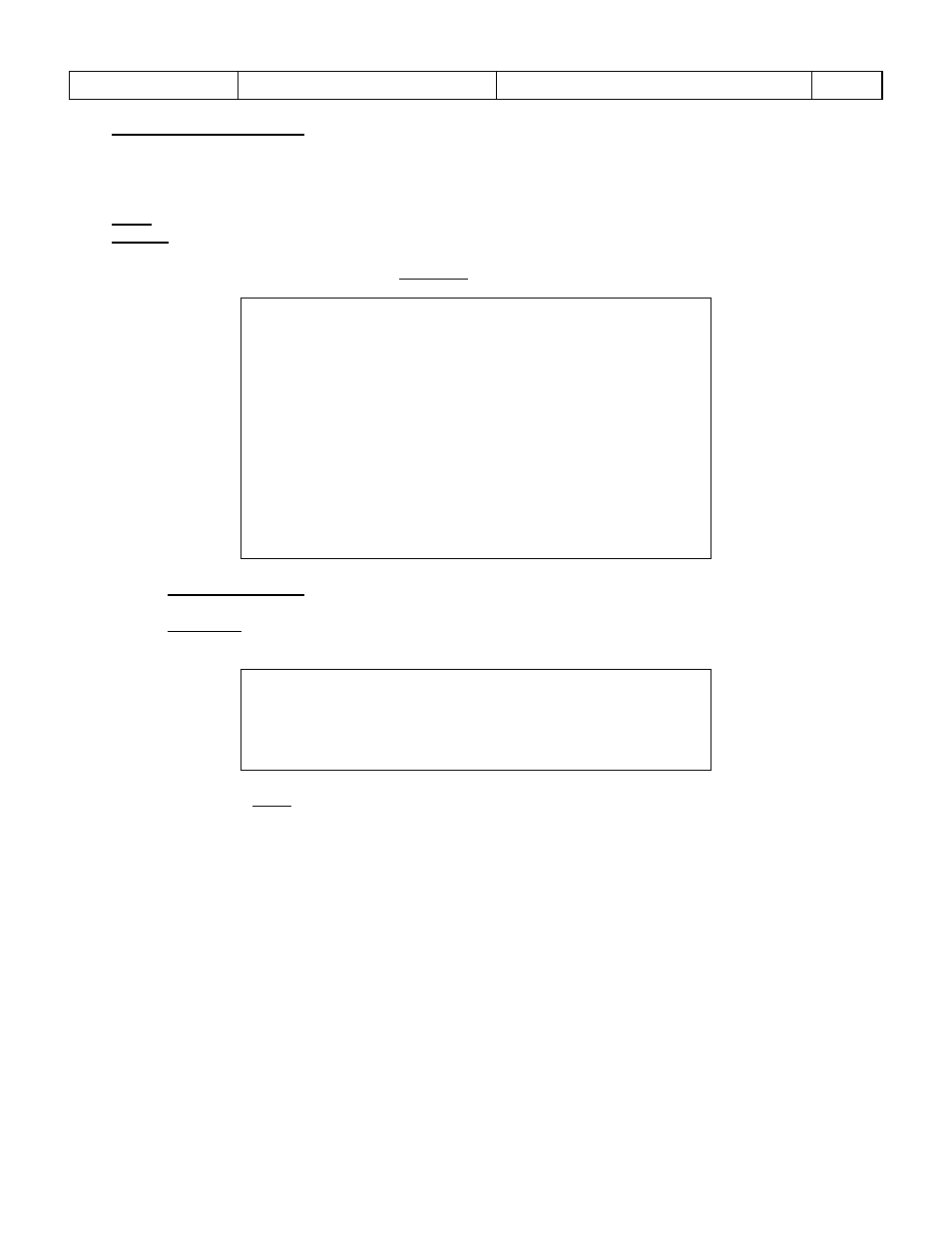
Sponsler, Inc.
Model T675 Flow Totalizer
Technical Information
Pg. 29
3.3.2.2 – Printer format 1/2
Programs which print parameters are to be outputted to the printer, their line and margin location. Typical printers
operate on a line per page and character per line basis. The first coordinate pair identifies the line location and the
second coordinate pair the position of the left hand character. Any delivery parameter not to be printed should be
assigned a 00.00 coordinate.
Note: Do not duplicate the line location coordinate pair for any parameter.
Note: 2. The Zebra printer is not configurable. All settings are permanent as set by the factory.
To select a parameter simply enter the corresponding number.
Example: Select Product; <1>
******* yy.xx Printer Coordinates ******
1 – Product
2 – Temp.
3 – Temp. UOM
4 – Date
5 – Time
6 – TCF
7 – Start
8 – Stop
9 – Total
Enter setting (ESC to exit)?
3.3.2.2.1 – Product
Programs whether product information is downloaded to the printer and the coordinates.
Example: Program Product to be the 4
th
parameter outputted to the printer aligned to the first character;
<04.01>
**************** Product ***************
Current setting = 04.01
Enter setting (ESC to exit)?
Note: Other coordinate displays are similar to the Product display.
