Installation preparation checklist, Installation process overview – Controlled Products Systems Group HRG 220-A ST User Manual
Page 29
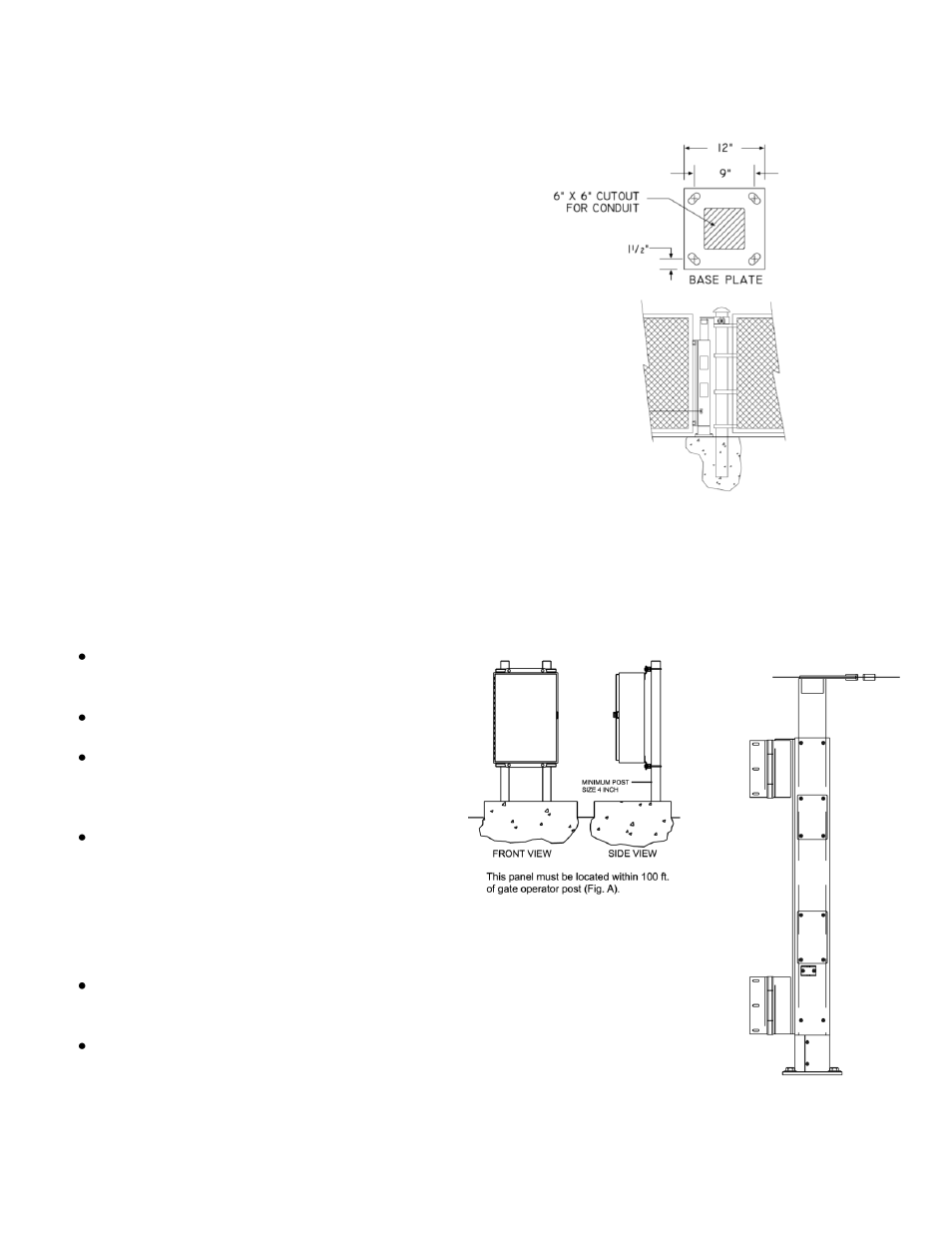
Installation and Maintenance Manual
15
Installation Preparation Checklist
1. Read all of the instructions, especially the Important
Information at the beginning of this manual, before you
attempt installation. This section is focused upon
mechanical installation. For electrical setup, skip to the
section on system configuration and use of the Smart
Touch Controller.
2. Check to see that the mounting slab is the right size and ready to
have an operator attached. Also check that electrical conduits are
correctly located to enter the operator base. HySecurity
recommends the slab reaches below the local frost line and is
poured together with supporting post or pilaster.
NOTE: The backing post/column, (provided by others) must
accommodate all of the "tip over" loads imposed by the gate
panel.
Installation Process Overview
Mount the control box and connect all
conduit fittings.
Mount the operator post.
Install all accessories such as: vehicle
sensing loops, access control devices,
gate edge sensors or photo eyes.
Pull all wires and hoses into conduits.
Note: HRG 220 comes with up to 5
0’ of
hose for the HRG 222 with up to 150’ of
hose, however, you must advise the
factory on the accurate amount of hose
desired or it will not be shipped with the
operator.
Test the basic operator functions.
Mount the gate panel and make fine
adjustments.
