Default settings, Menu structure – Hach-Lange EVITA OXY Basic User Manual User Manual
Page 98
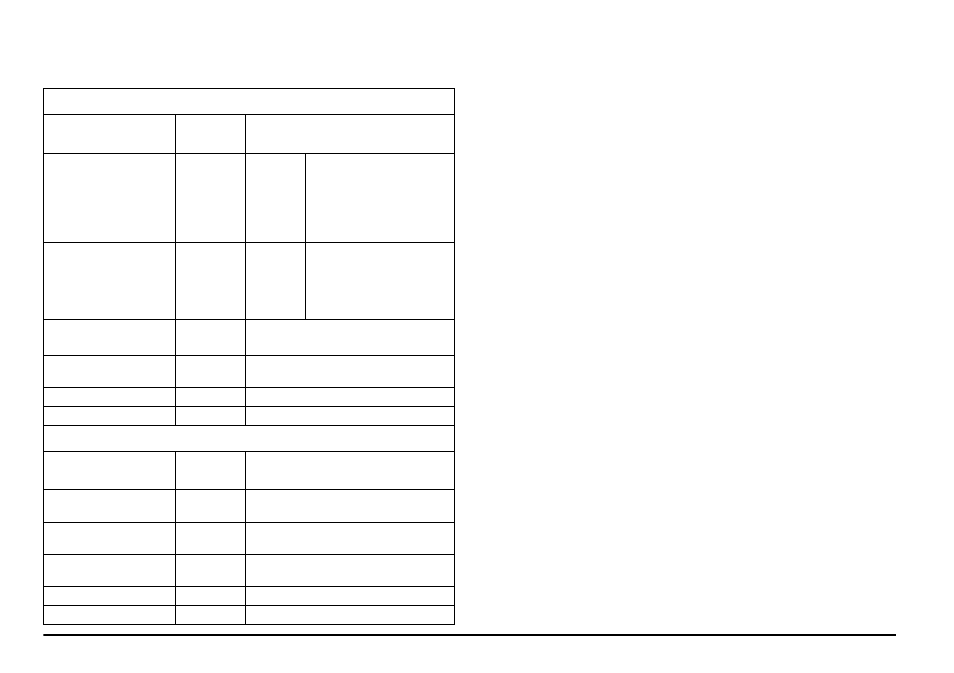
English 98
Default settings
The EVITA® OXY system is supplied with the following default settings.
Menu structure
The menu of the signal converter is divided into two parts. The operator
menu and the setup menu.
Operator menu
The operator menu is designed for daily use. After the language has
been selected, the signal converter begins each time in the operator
menu and shows the actual concentration of dissolved oxygen.
The model USC 5000 is designed for point-to-point installation, the
model USC 7000 for multidrop systems. In
, gray
marked menus are only visible via the multidrop system. There is also
the option to hide some menus within the operator menu (refer to
).
USC 5000/7000
Parameter
Default
setting
Options
Current output 1
(System package 2)
0–20 mg/L
Range:
Measure
ment
range:
minimum 0 mg/L or ppm;
0 %
maximum 50 mg/L or ppm;
500 %
minimum 1 mg/L or ppm;
10 %
Current output 2
0–40 °C
Range:
Measure
ment
range:
minimum -10 °C
maximum 70 °C
minimum 1 °C
Current outputs
USC 5000/7000
OFF
OFF
ON
Relay 1, 2, 3, 4 and 5
(USC 7000)
OFF
Error, warning, limit, timer, OFF
TILTCAL®
Activated Activated;
Deactivated
Passcode 1000
1000–9999
OXY 4100/4150
Parameter
Default
setting
Options
Oxygen measurement
unit
mg/L
mg/L; ppm; %
Temperature
measurement unit
°C
°C; °F
Current output, if no
measurement
Low
High; Low; Hold
(last measurement value)
Current output if fault
Low
High; Low; Normal
Time constant
40 seconds
10–300 seconds
