Customized conveyor, Image 1 conveyor system – FlexLink Configura User Manual
Page 9
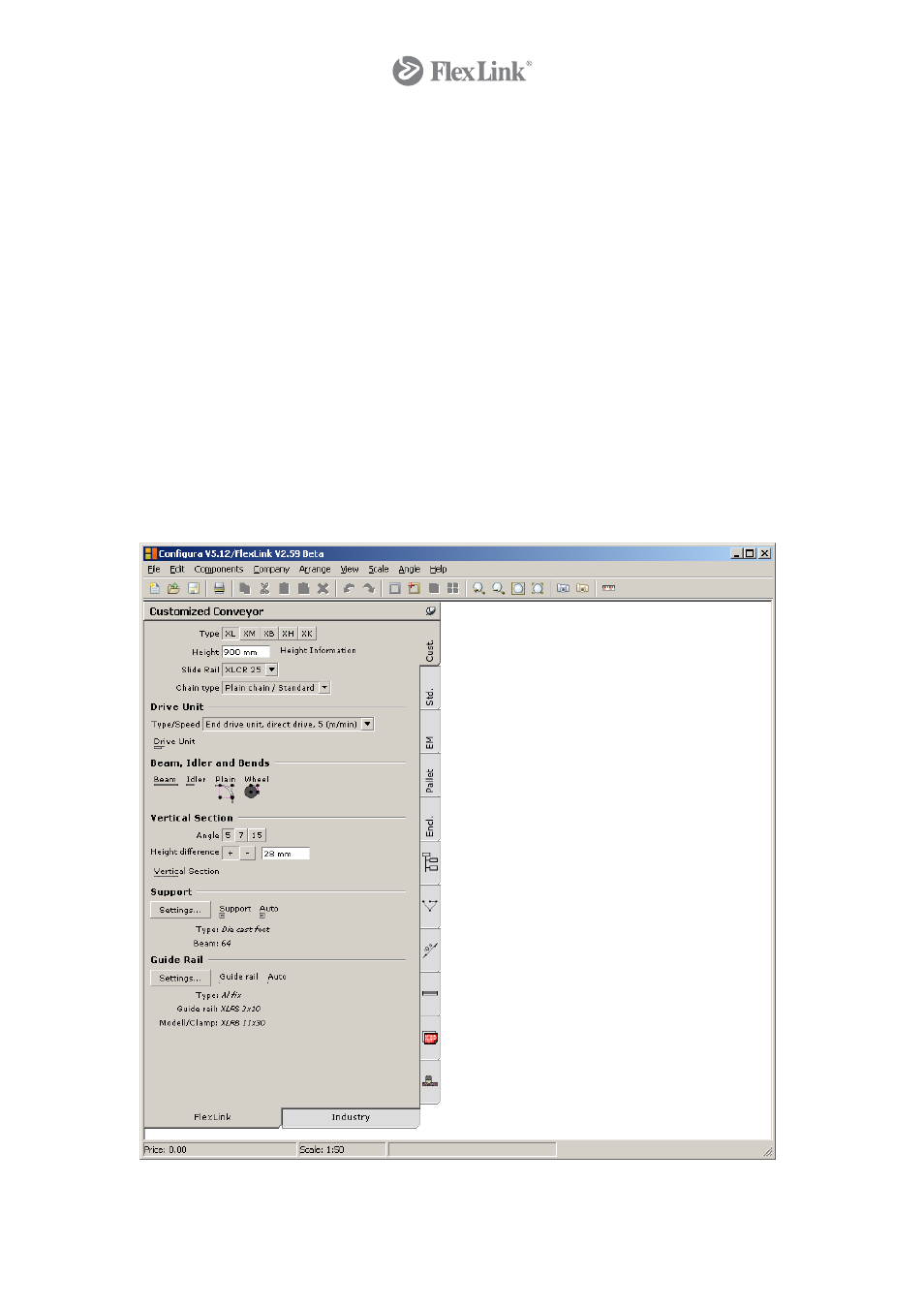
Customized Conveyor
On the Customized Conveyor tab you customize a conveyor system from the start. In
this documentation, this tab is therefore used to illustrate the design process in Configura.
The layout and the settings are similar on all component tabs in the program. Apart from
the main system settings made at the top, the Customized Conveyor tab is divided into
five different sections: Drive Unit, Beam Idler and Bends, Vertical Section, Support
and Guide Rail.
The typical design process on the Customized Conveyor tab would be the following:
1. Select the desired system type at the top.
2. Do your pre-sets.
3. Place a drive unit on the drawing area.
4. Continue with beams and horizontal bends.
5. If required, add a vertical bend to the conveyor (in Configura named Vertical
Section).
6. Finish off with the idler.
7. Add support and guide rails.
Below you will find further descriptions of the features and settings on the Customized
Conveyor tab.
Image 1
9
© Copyright Configura Sverige AB 2004. All rights reserved. Reproduction, copying or distribution to a third party is prohibited unless
consent in writing has been given by the owner.
